3 ipv6 security ra typical examples, 4 ipv6 security ra troubleshooting help, Ecurity – PLANET XGS3-24042 User Manual
Page 556: Ypical, Xamples, Roubleshooting
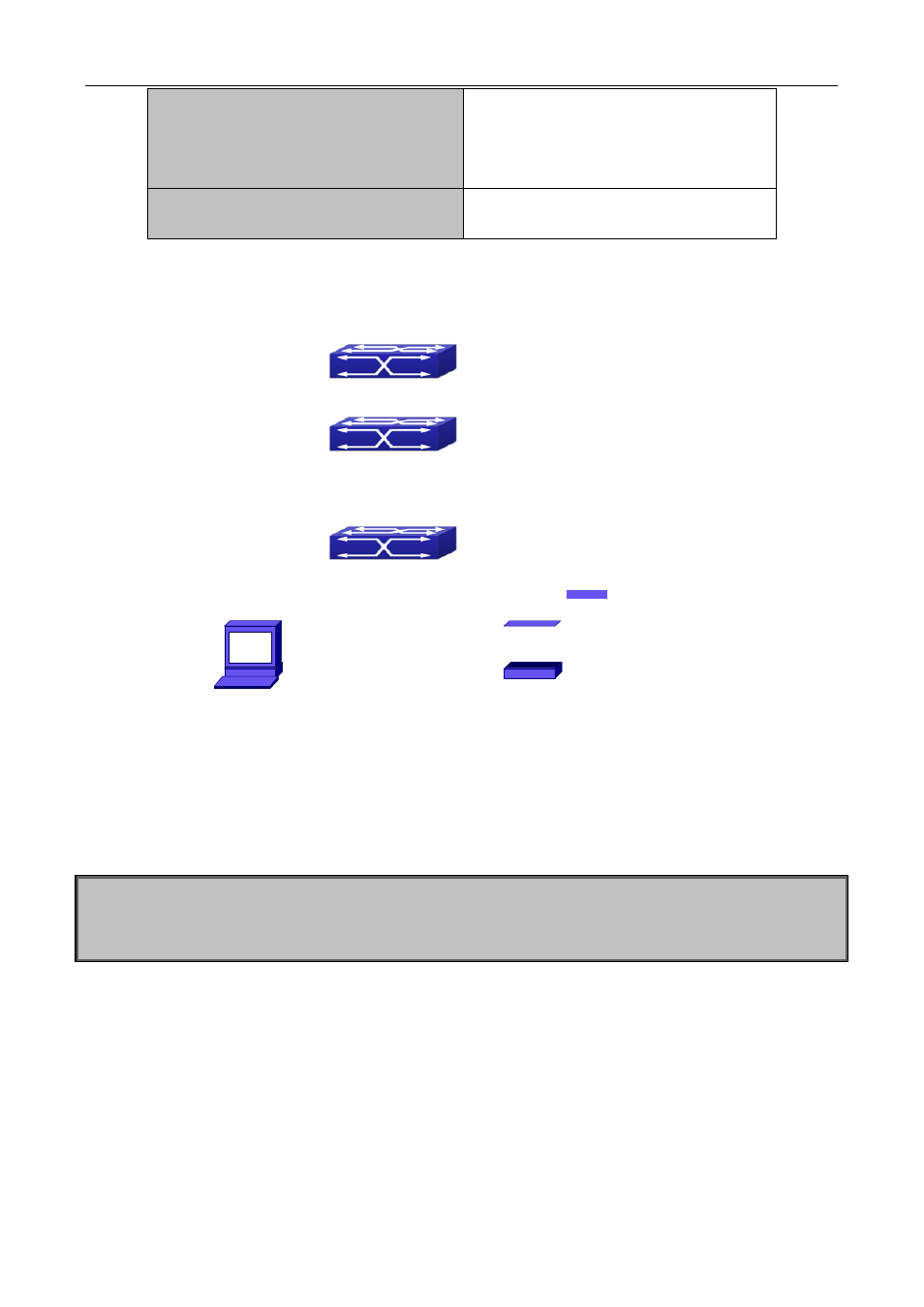
58-2
debug ipv6 security-ra
no debug ipv6 security-ra
Enable the debug information of IPv6
security RA module, the no operation of
this command will disable the output of
debug information of IPv6 security RA.
show ipv6 security-ra [interface
<interface-list>]
Display the distrust port and whether
globally security RA is enabled.
58.3 IPv6 Security RA Typical Examples
Instructions: if the illegal user in the graph advertises RA, the normal user will receive the RA, set the default
router as the vicious IPv6 host user and change its own address. This will cause the normal user to not be
able to connect the network. We want to set security RA on the 1/0/2 port of the switch, so that the RA from
the illegal user will not affect the normal user.
Switch configuration task sequence:
Switch#config
Switch(config)#ipv6 security-ra enable
Switch(Config-If-Ethernet1/0/2)# ipv6 security-ra enable
58.4 IPv6 Security RA Troubleshooting Help
The function of IPv6 security RA is quite simple, if the function does not meet the expectation after configuring
IPv6 security RA:
Check if the switch is correctly configured.
Check if there are rules conflicting with security RA function configured on the switch, this kind
of rules will cause RA messages to be forwarded..
Illegal user
PC user
Other IPv6 network
RA
Ethernet1/1
Ethernet1/3
Ethernet1/2
RA
X