4 savi troubleshooting, Savi, Roubleshooting – PLANET XGS3-24042 User Manual
Page 578
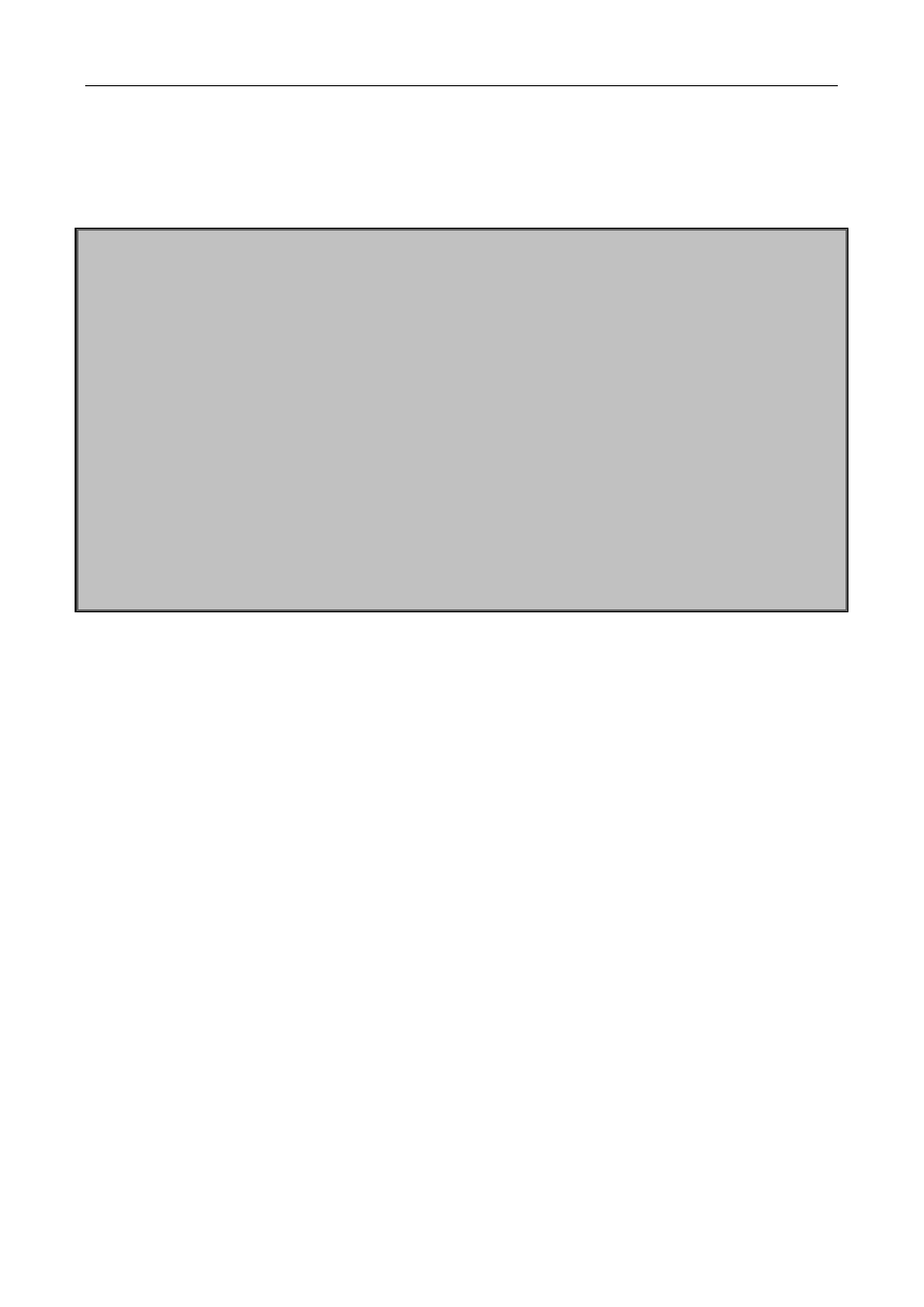
62-22
Ethernet1/0/12 of Switch1 and port Ethernet1/0/13 of Switch2, and enable the source address check function
of SAVI. Ethernet1/0/1 and Ethernet1/0/2 are uplink ports of Switch1 and Switch2 respectively, enable DHCP
trust and ND trust functions. Aggregation Switch3 enables DHCPv6 server function and route advertisement
function.
Configuration steps of SAVI DHCP-SLAAC scene:
Switch1>enable
Switch1#config
Switch1(config)#savi enable
Switch1(config)#savi ipv6 dhcp-slaac enable
Switch1(config)#savi check binding probe mode
Switch1(config)#interface ethernet1/0/1
Switch1(config-if-ethernet1/0/1)#ipv6 dhcp snooping trust
Switch1(config-if-ethernet1/0/1)#ipv6 nd snooping trust
Switch1(config-if-ethernet1/0/1)#exit
Switch1(config)#interface ethernet1/0/12-20
Switch1(config-if-port-range)#savi ipv6 check source ip-address mac-address
Switch1(config-if-port-range)#savi ipv6 binding num 4
Switch1(config-if-port-range)#exit
Switch1(config)#exit
Switch1#write
62.4 SAVI Troubleshooting
After ensure no problem about SAVI client hardware and cable, please check the status which may exist and
the propositional solutions in the following:
If IPv6 packets are filtered incorrectly after enable SAVI function, please ensure the global SAVI function
enabled. After that, enable the global function of the corresponding SAVI scene according to the actual
application scene and enable the port authentication function.
If client can not correctly obtain IPv6 address assigned by DHCPv6 server after enable SAVI function,
please ensure DHCP port trust is configured by uplink port with DHCPv6 server.
If node binding can not be set for the new user after enable SAVI function, please check whether the
direct-link port configures the max binding number, and whether the binding number reaches to the max
number. If the binding number exceeds the max binding limit, it is recommended to configure the bigger
binding limit.
If node binding can not be set for new user after configure the bigger binding limit, please check whether
the direct-link port configures the corresponding binding number, and whether the corresponding binding
number reaches to the max number in the same MAC address. If the binding number exceeds the max
binding limit, it is recommended to configure the bigger binding limit.