PLANET XGS3-24042 User Manual
Page 287
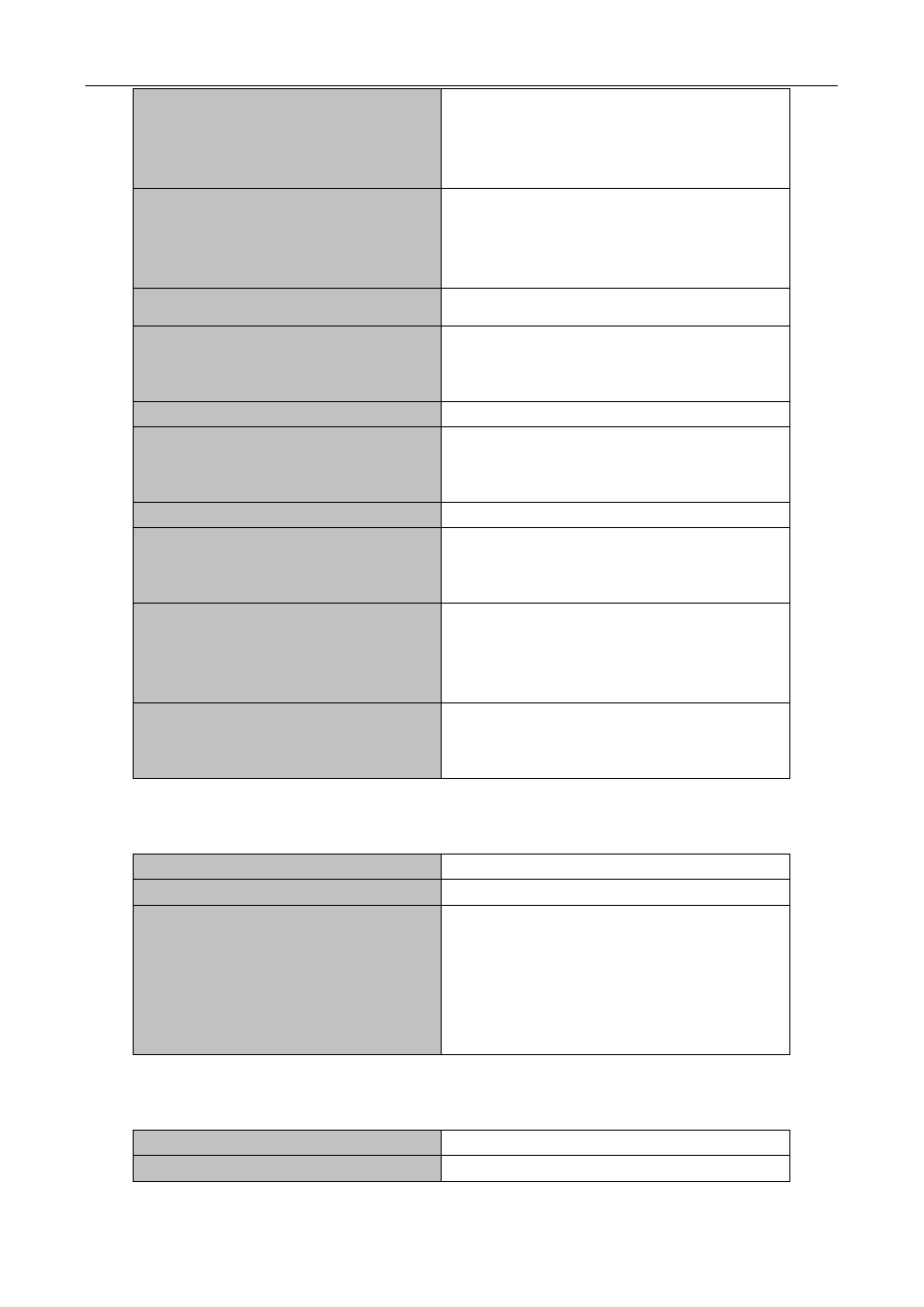
36-5
ip rip authentication key-chain
<name-of-chain>
no ip rip authentication key-chain
[<name-of-chain>]
Sets the key chain used in authentication, the no
ip rip authentication key-chain
[<name-of-chain>] command means the key
chain is not used.
ip rip authentication cisco-compatible
no ip rip authentication
cisco-compatible
After configure this command, configure MD5
authentication, then can receive RIP packet of
cisco, the no command resores the defaule
configuration.
Global mode
key chain <name-of-chain>
no key chain < name-of-chain >
Enter keychain mode, and configure a key
chain, the no key chain < name-of-chain >
command deletes the key chain.
Keychain mode
key <keyid>
no key <keyid>
Enter the keychain-key mode and configure a
key of the keychain; the no key <keyid>
command deletes one key.
Keychain-key mode
key-string <text>
no key-string <text>
Configure the password used by the key, the no
key-string <text> command deletes the
password.
accept-lifetime <start-time>
{<end-time>| duration<seconds>|
infinite}
no accept-lifetime
Configure a key on the key chain and accept it
as an authorized time; the no accept-lifetime
command deletes it.
send-lifetime <start-time> {<end-time>|
duration<seconds>| infinite}
no send-lifetime
Configure the transmitting period of a key on the
key chain; the no send-lifetime command
deletes the send-lifetime.
3)Configure the route deviation
Command
Explanation
Router configuration mode
offset-list <access-list-number |
access-list-name> {in | out } <number>
[<ifname>]
no offset-list <access-list-number
|access-list-name>
{in|out }<number >[<ifname>]
Configure that provide a deviation value to the
route metric value when the port sends or
receives RIP data packet; the no offset-list
<access-list-number |access-list-name>
{in|out } <number >[<ifname>] command
removes the deviation table.
4)Configure and apply the route filtering
Command
Explanation
Router configuration mode