2 examples 2: configure bgp aggregation, 2 examples 2: configure bgp aggregation -17 – PLANET XGS3-24042 User Manual
Page 351
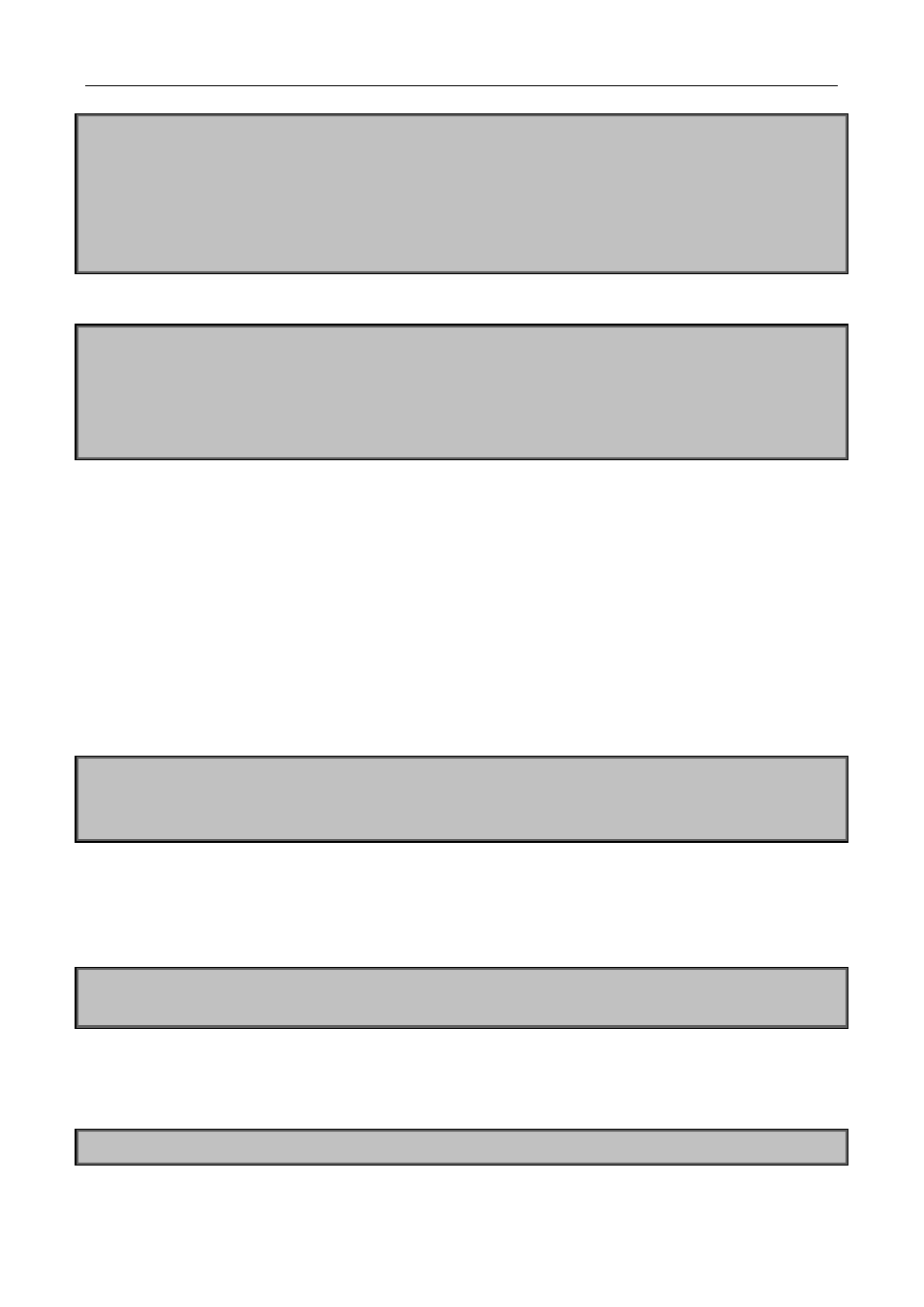
40-17
The configurations of SwitchC are as following:
SwitchC(config)#router bgp 200
SwitchC(config-router-bgp)#network 12.0.0.0
SwitchC(config-router-bgp)#network 13.0.0.0
SwitchC(config-router-bgp)#neighbor 12.1.1.2 remote-as 200
SwitchC(config-router-bgp)#neighbor 13.1.1.4 remote-as 200
SwitchC(config-router-bgp)#exit
The configurations of SwitchD are as following:
SwitchD(config)#router bgp 200
SwitchD(config-router-bgp)#network 13.0.0.0
SwitchD(config-router-bgp)#neighbor 12.1.1.2 remote-as 200
SwitchD(config-router-bgp)#neighbor 13.1.1.3 remote-as 200
SwitchD(config-router-bgp)#exit
Presently, the connection between SwitchB and SwitchA is EBGP, and other connections with SwitchC and
SwitchD are IBGP. SwitchB and SwitchD may have BGP connection without physical connection. But there is
a precondition that these two switches must have reachable route to each other. This route can be attained
through static route or IGP.
40.3.2 Examples 2: configure BGP aggregation
In this sample, configure route aggregation. Firstly, enable command redistribute to redistribute static route to
BGP route table:
SwitchB(config)#ip route 193.0.0.0/24 11.1.1
SwitchB(config)#router bgp 100
SwitchB(config-router-bgp)#redistribute static
When there is at least one route affiliated to the specified range, the following configuration will create an
aggregation route in the BGP route table. The aggregation route will be regarded as the AS from itself. More
detailed route information about 193.0.0.0 will be announced.
SwitchB(config#router bgp 100
SwitchB(config-router-bgp)#aggregate 193.0.0.0/16
At the same time, the aggregation command above can be modified as following, then this switch only
announce aggregation route 193.0.0.0 and forbid to announce more specified route to all the neighbors.
SwitchB(config-router-bgp)#aggregate 193.0.0.0/16 summary-only