PLANET XGS3-24042 User Manual
Page 197
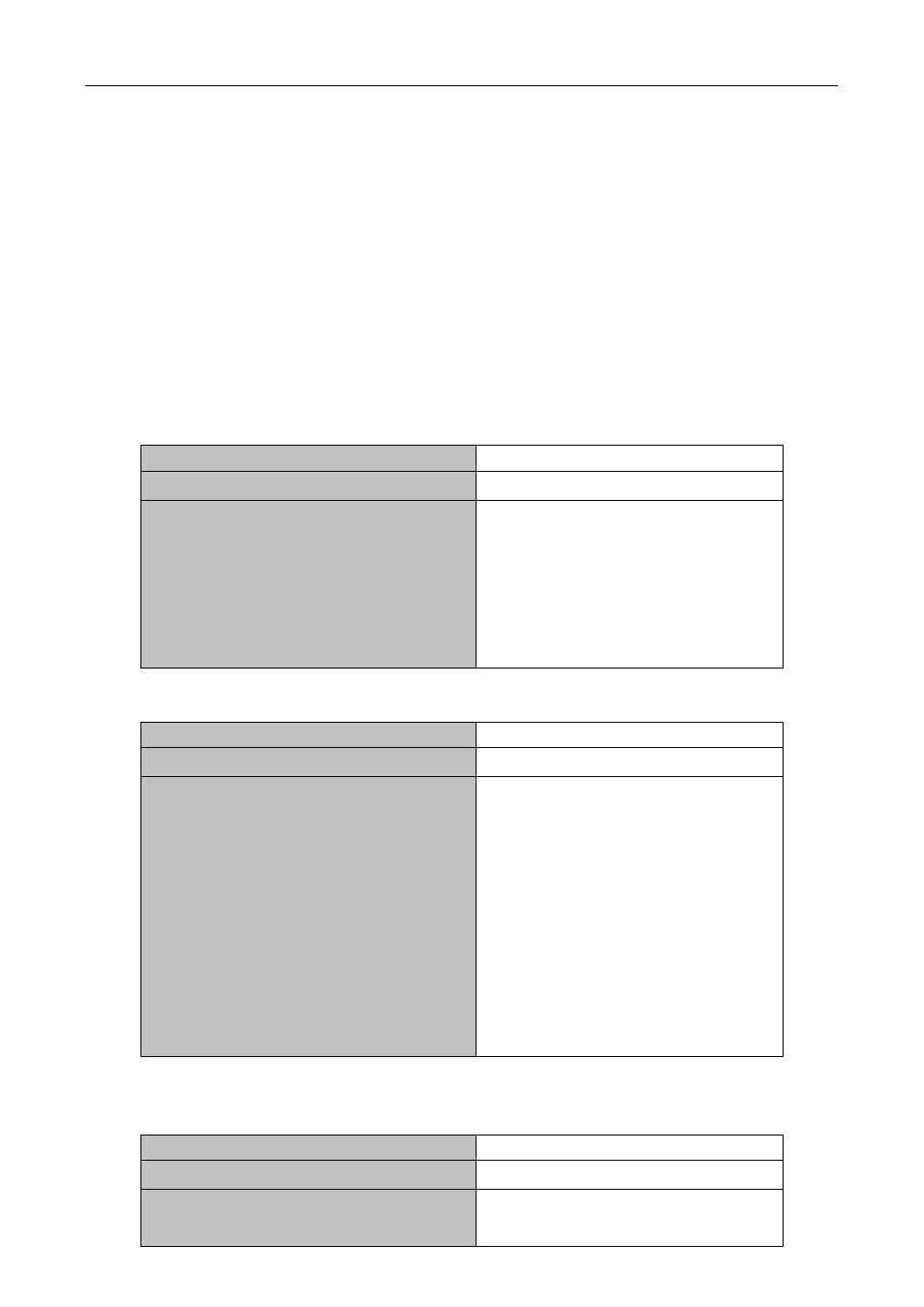
22-34
via DHCPv6
(15) Set the flag representing whether the address information will be obtained via DHCPv6
3. IPv6 Tunnel configuration
(1) Create/Delete Tunnel
(2) Configure tunnel description
(3) Configure Tunnel Source
(4) Configure Tunnel Destination
(5) Configure Tunnel Next-Hop
(6) Configure Tunnel Mode
(7) Configure Tunnel Routing
1. IPv6 Basic Configuration
(1) Configure interface IPv6 address
Command
Explanation
Interface Configuration Mode
ipv6 address <ipv6-address/prefix-length>
[eui-64]
no ipv6 address
<ipv6-address/prefix-length>
Configure IPv6 address, including
aggregatable global unicast addresses,
site-local addresses and link-local
addresses. The no ipv6 address
<ipv6-address/prefix-length> command
cancels IPv6 address.
(2) Set IPv6 Static Routing
Command
Explanation
Global mode
ipv6 route <ipv6-prefix/prefix-length>
{<nexthop-ipv6-address>|<interface-type
interface-number> |
{<nexthop-ipv6-address> <interface-type
interface-number>}} [distance]
no ipv6 route <ipv6-prefix/prefix-length>
{<nexthop-ipv6-address>|<interface-type
interface-number>
|{<nexthop-ipv6-address> <interface-type
interface-number>}} [distance]
Configure IPv6 static routing. The no
command cancels IPv6 static routing.
2. IPv6 Neighbor Discovery Configuration
(1) Configure DAD Neighbor solicitation Message number
Command
Explanation
Interface Configuration Mode
ipv6 nd dad attempts <value>
no ipv6 nd dad attempts
Set the neighbor query message number
sent in sequence when the interface