2 anycast rp v6 configuration task, 2 anycast rp v6 configuration task -13 – PLANET XGS3-24042 User Manual
Page 469
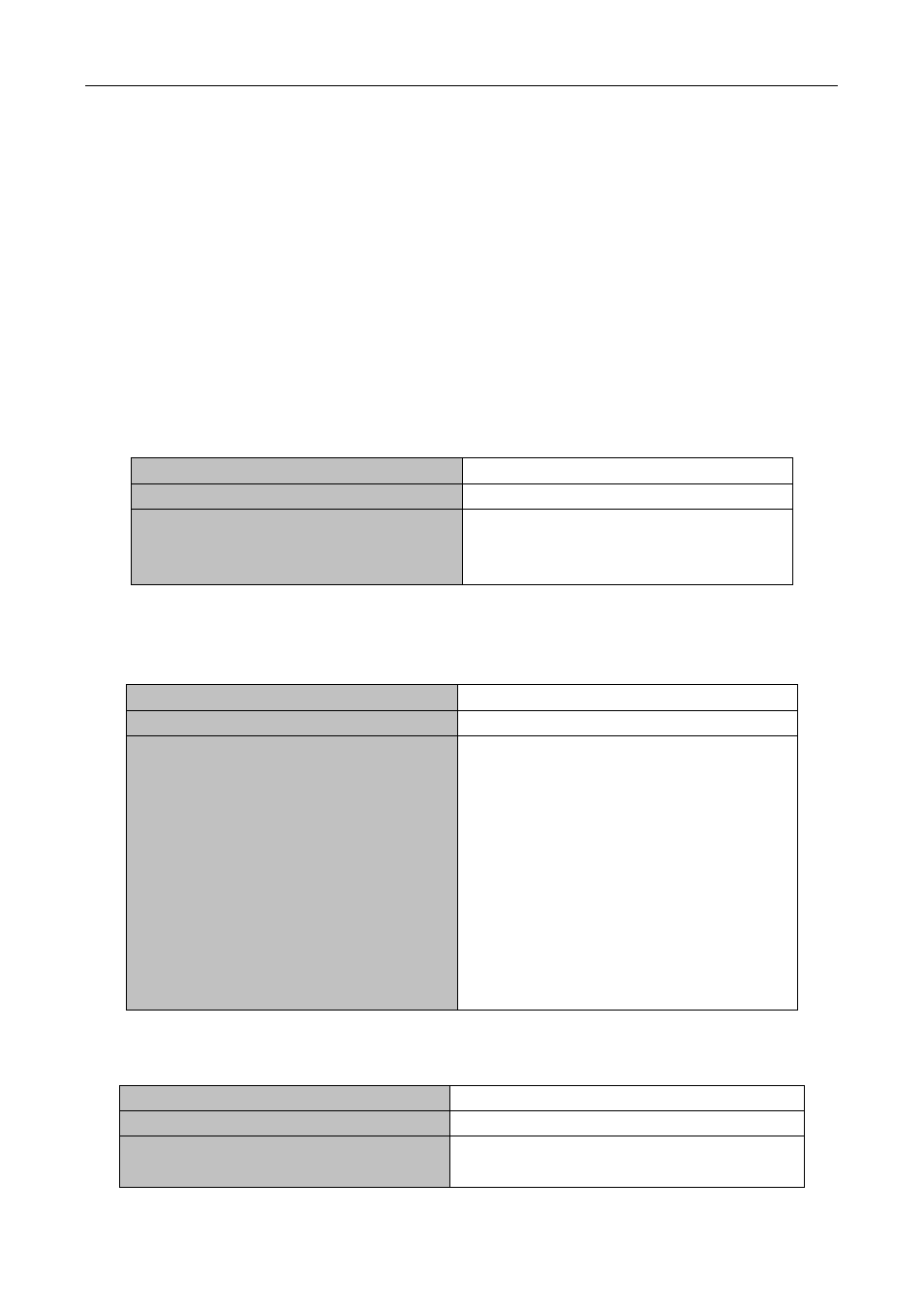
49-13
Anycast RP defines that the nearest RP to the multicast source should forward the source register messages
to all the other RP to guarantee that all joiners of the RP can find the multicast source.
The method to realize the PIM-protocol-based Anycast RP is that: maintaining an ANYCAST RP list on every
switch configured with Anycast RP and using another address as the label to identify each other. When one
Anycast RP device receives a register message, it will send the register message to other Anycast RP
devices while using its own address as the source address, to notify all the other devices of the original
destination.
49.3.2 ANYCAST RP v6 Configuration Task
1. Enable ANYCAST RP v6 function
2. Configure ANYCAST RP v6
1. Enable ANYCAST RP v6 function
Command
Explanation
Global Configuration Mode
ipv6 pim anycast-rp
no ipv6 pim anycast-rp
Enable ANYCAST RP function. (necessary)
The no operation will globally disable the
ANYCAST RP function.
2. Configure ANYCAST RP v6
(1) Configure RP candidate
Command
Explanation
Global Configuration Mode
ipv6 pim rp-candidate {vlan<vlan-id>
|loopback<index> |<ifname>}
[<A:B::C:D>][<priority>]
no ipv6 pim rp-candidate
Now, the PIM-SM has allowed the Loopback
interface to be a RP candidate.(necessary)
Please pay attention to that, ANYCAST RP
protocol can configure the Loopback interface
or a regular three-layer VLAN interface to be
the RP candidate. In make sure that PIM
routers in the network can find where the RP
locates, the RP candidate interface should be
added into the router.
No operation will cancel the RP candidate
configured on this router.
(2) Configure self-rp-address (the RP communication address of this router)
Command
Explanation
Global Configuration Mode
ipv6 pim anycast-rp self-rp-address
A:B::C:D
Configure the self-rp-address of this router (as a
RP). This address can be used to exclusively