4 bfd troubleshooting, Roubleshooting – PLANET XGS3-24042 User Manual
Page 392
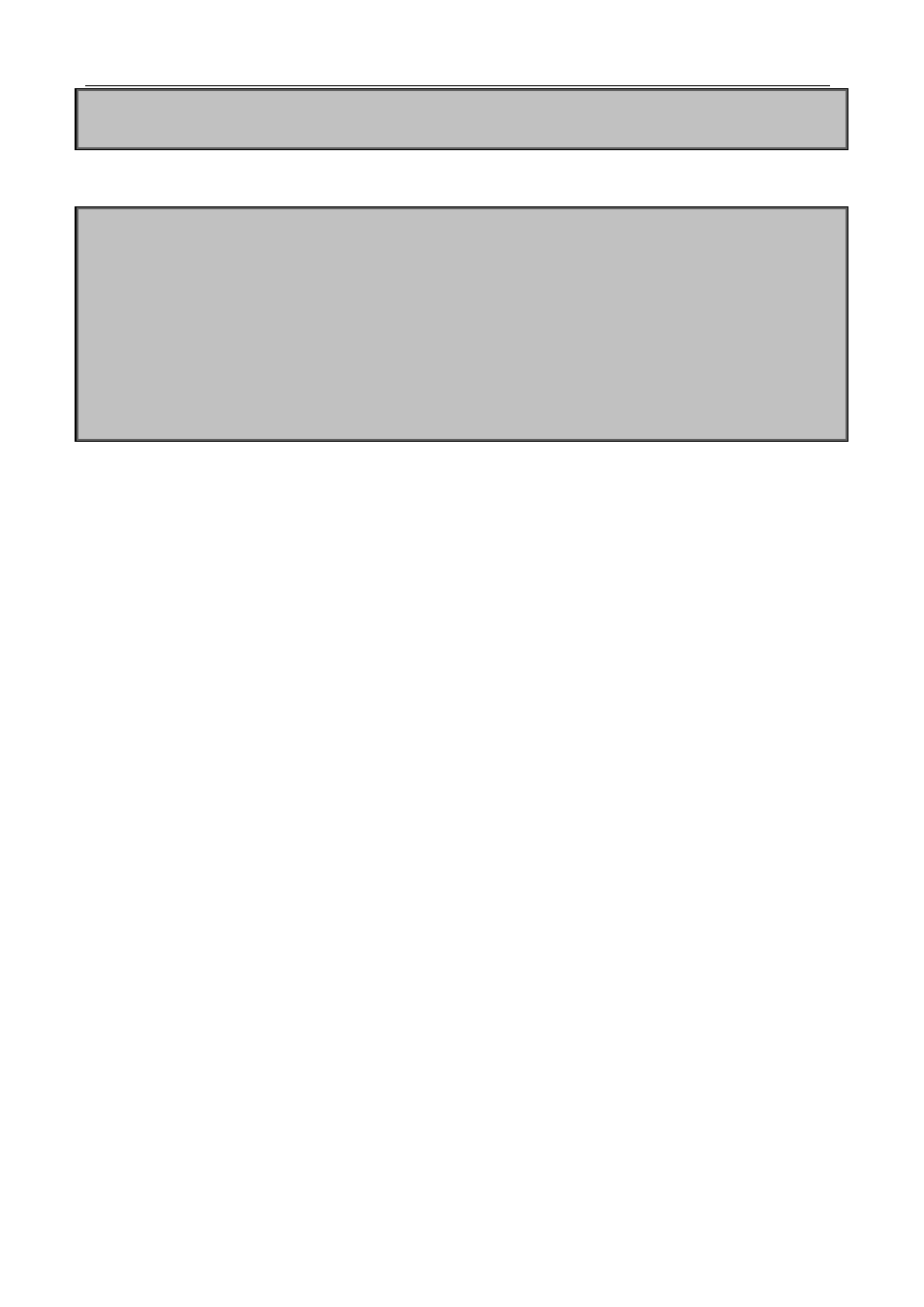
45-10
Switch(config-router)#enable
Switch(config-router)#bfd enable
# Configure Switch B
Switch#config
Switch(config)#bfd mode passive
Switch(config)#interface vlan 2
Switch(config-ip-vlan2)#ip address 192.16.0.102 255.255.255.0
Switch(config)#router vrrp 1
Switch(config-router)#virtual-ip 192.168.0.10
Switch(config-router)#interface vlan 1
Switch(config-router)#enable
Switch(config-router)#bfd enable
45.4 BFD Troubleshooting
When the problem of BFD function happens, please check whether the problem is resulted by the following
reasons:
Check whether the route protocol neighbor is established successfully. If no route protocol neighbor is
established successfully, here BFD can not process the detection.
Check whether the configured source-ip is correct for linkage with static route, if the connectivity of IP
between two peers fails, BFD can not process the detection.
Check whether VRRP group is established successfully for linkage with VRRP protocol. If no VRRP
group is established successfully, here BFD can not process the detection.