PLANET XGS3-24042 User Manual
Page 288
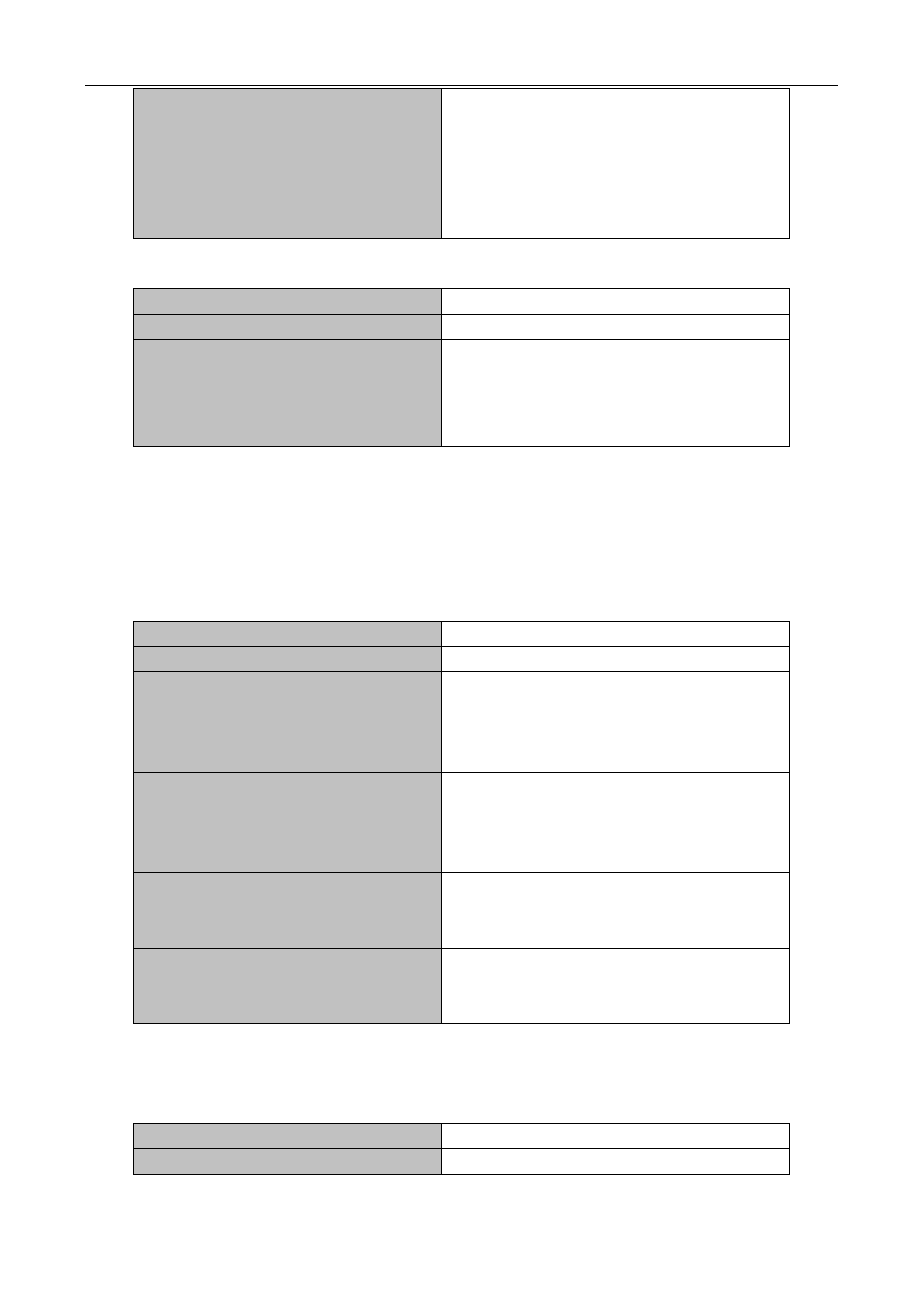
36-6
distribute-list {< access-list-number
|access-list-name >|prefix<prefix-list-n
ame>}{in|out} [<ifname>]
no distribute-list {< access-list-number
|access-list-name >|prefix<prefix-list-n
ame>}{in|out} [<ifname>]
Configure and apply the access table and prefix
table to filter the routes. The no distribute-list
{<
access-list-number
|access-list-name>|prefix<prefix-list-name>}{
in|out} [<ifname>]command means do not use
the access table and prefix table.
5)Configure the split horizon
Command
Explanation
Interface configuration mode
ip rip split-horizon [poisoned]
no ip rip split-horizon
Configure that take the split horizon when the
port sends data packets; poisoned for poison
reverse the no ip rip split-horizon command
cancels the split horizon.
(3)Configure other RIP protocol parameters
1)Configure RIP routing priority
2)Configure the RIP route capacity limit in route table
3)Configure timer for RIP update, timeout and hold-down
4)Configure RIP UDP receiving buffer size
Command
Explanation
Router configuration mode
distance <number> [<A.B.C.D/M> ]
[<access-list-name|access-list-number
>]
no distance [<A.B.C.D/M> ]
Specify the route administratively distance of
RIP protocol; the no distance [<A.B.C.D/M> ]
command restore the default value 120.
maximum-prefix
<maximum-prefix>[<threshold>]
no maximum-prefix <maximum-prefix >
no maximum-prefix
Configure the maximum of RIP route; the no
maximum-prefix <maximum-prefix >
no maximum-prefix command cancels the
limit.
timers basic <update> <invalid>
<garbage>
no timers basic
Adjust the update, timeout and garbage
collection time, the no timers basic command
restores the default configuration.
recv-buffer-size <size>
no recv-buffer-size
The command configures the UDP receiving
buffer size of the RIP; the no recv-buffer-size
command restores the system default values.
3. Configure RIP-I/RIP-II toggling
(1)Configure the RIP version to be used in all ports
Command
Explanation
RIP configuration mode