4 dhcp option 82 troubleshooting, Dhcp, Option – PLANET XGS3-24042 User Manual
Page 253: Roubleshooting
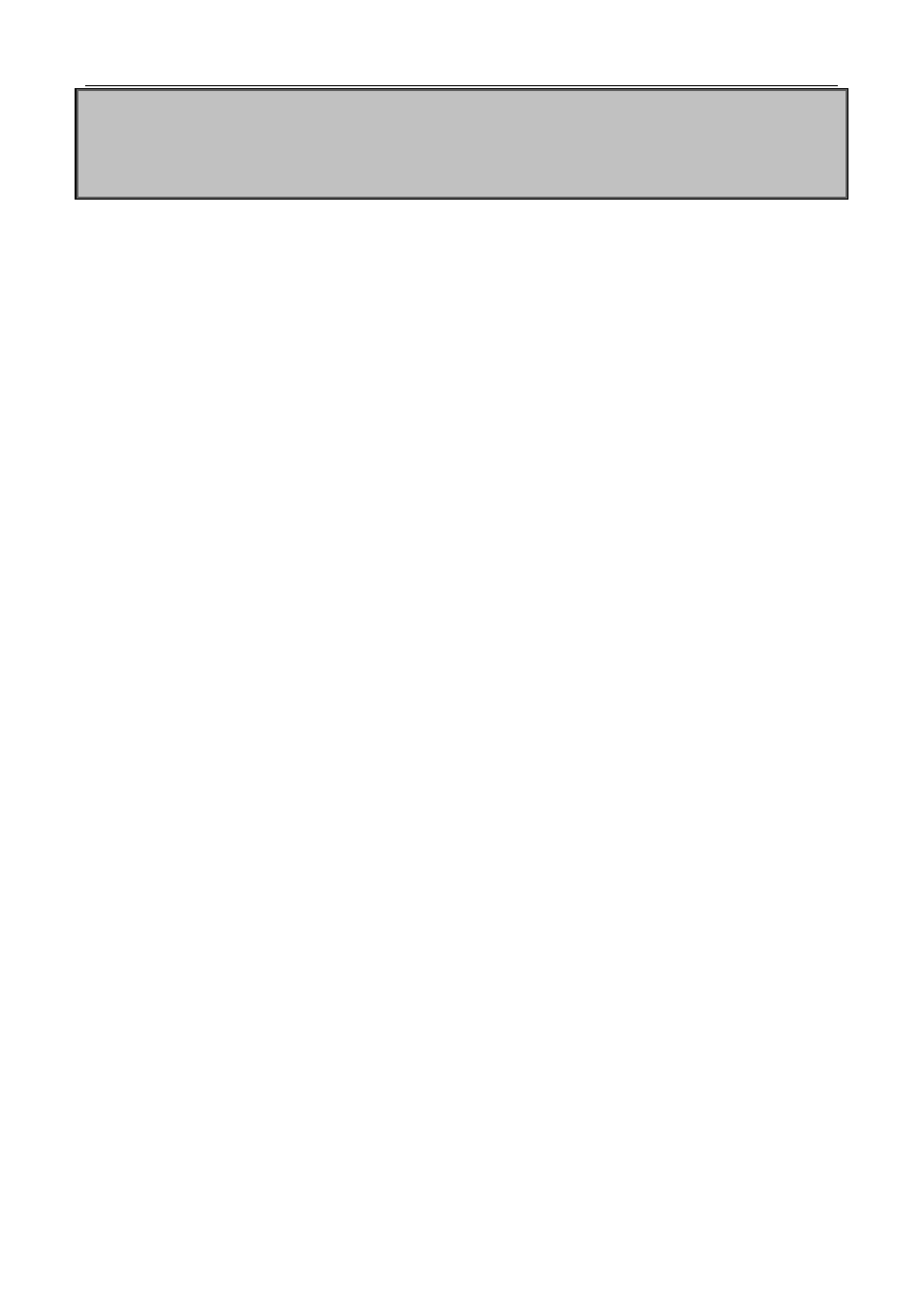
31-7
max-lease-time 86400; #24 Hours
allow members of "Switch3Vlan2Class2";
}
}
Now, the DHCP server will allocate addresses for the network nodes from Switch1 which are relayed by
Switch3 within the range of 192.168.102.21 ~ 192.168.102.50, and allocate addresses for the network nodes
from Switch1 within the range of 192.168.102.51~192.168.102.80.
31.4 DHCP option 82 Troubleshooting
DHCP option 82 is implemented as a sub-function module of DHCP Relay Agent. Before using it, users
should make sure that the DHCP Relay Agent is configured correctly.
DHCP option 82 needs the DHCP Relay Agent and the DHCP server cooperate to finish the task of
allocating IP addresses. The DHCP server should set allocating policy correctly depending on the
network topology of the DHCP Relay Agent, or, even the Relay Agent can operate normally, the
allocation of addresses will fail. When there is more than one kind of Relay Agent, please pay attention
to the retransmitting policy of the interface DHCP request messages.
To implement the option 82 function of DHCP Relay Agent, the “debug dhcp relay packet” command
can be used during the operating procedure, including adding the contents of option 82, the
retransmitting policy adopted, the option 82 contents of the server peeled by the Relay Agent and etc.,
such information can help users to do troubleshooting.
To implement the option 82 function of DHCP server, the “debug ip dhcp server packet” command can
be used during the operating procedure to display the procedure of data packets processing of the
server, including displaying the identified option 82 information of the request message and the option
82 information returned by the reply message.