5 dhcp troubleshooting, Dhcp, Roubleshooting – PLANET XGS3-24042 User Manual
Page 235
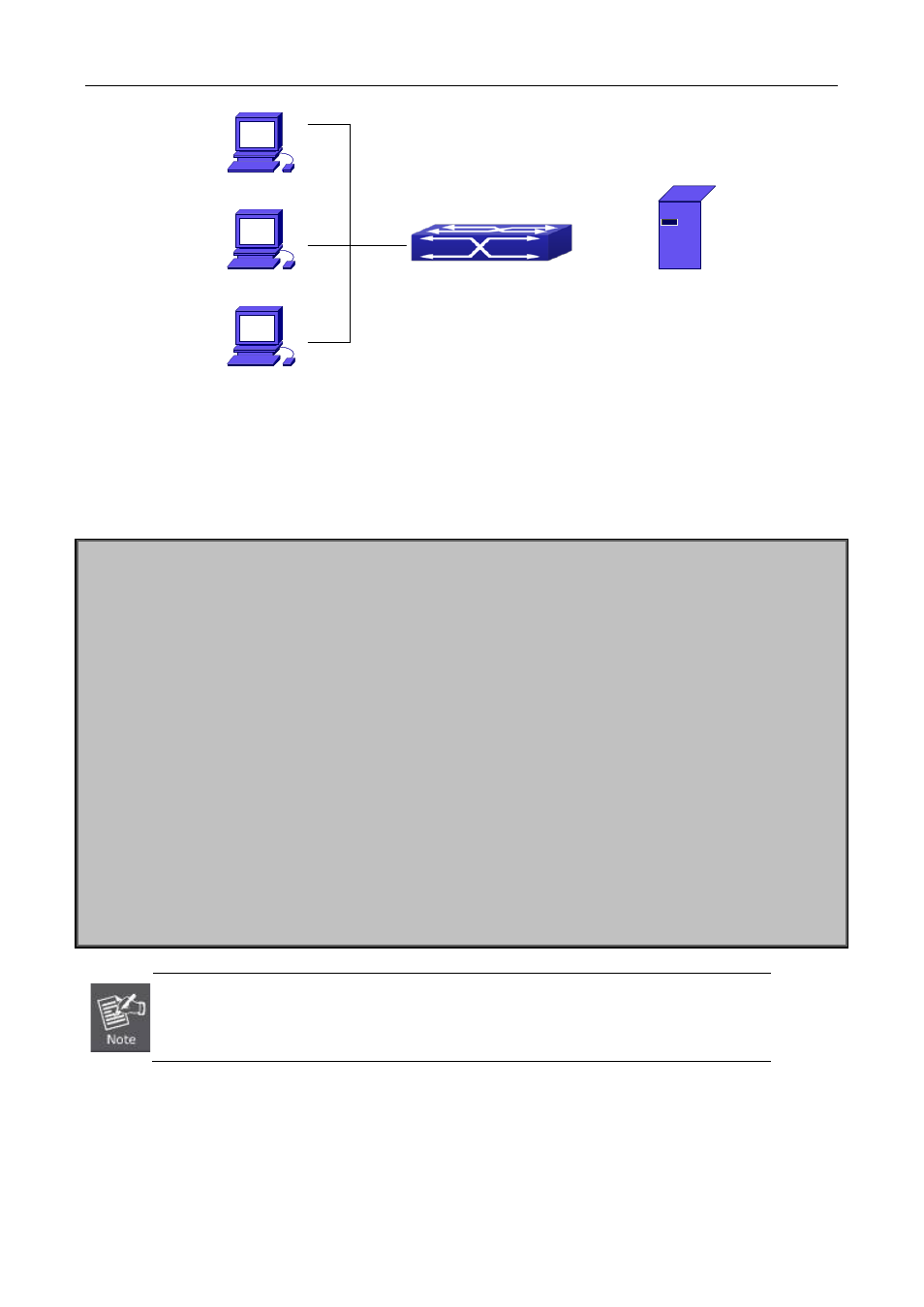
29-72
Figure 29-3 DHCP Relay Configuration
As shown in the above figure, route switch is configured as a DHCP relay. The DHCP server address is
10.1.1.10, TFTP server address is 10.1.1.20, the configuration steps is as follows:
Switch(config)#service dhcp
Switch(config)#interface vlan 1
Switch(Config-if-Vlan1)#ip address 192.168.1.1 255.255.255.0
Switch(Config-if-Vlan1)#exit
Switch(config)#vlan 2
Switch(Config-Vlan-2)#exit
Switch(config)#interface Ethernet 1/0/2
Switch(Config-Erthernet1/0/2)#switchport access vlan 2
Switch(Config-Erthernet1/0/2)#exit
Switch(config)#interface vlan 2
Switch(Config-if-Vlan2)#ip address 10.1.1.1 255.255.255.0
Switch(Config-if-Vlan2)#exit
Switch(config)#ip forward-protocol udp bootps
Switch(config)#interface vlan 1
Switch(Config-if-Vlan1)#ip help-address 10.1.1.10
Switch(Config-if-Vlan1)#exit
It is recommended to use the combination of command ip forward-protocol udp <port>
and ip helper-address <ipaddress>. ip help-address can only be configured for ports
on layer 3 and cannot be configured on layer 2 ports directly.
29.5 DHCP Troubleshooting
If the DHCP clients cannot obtain IP addresses and other network parameters, the following procedures can
be followed when DHCP client hardware and cables have been verified ok.
Verify the DHCP server is running, start the related DHCP server if not running. If the DHCP clients and
DHCP Server
10.1.1.10
DHCP Client
DHCP Client
DHCP Client
E1/1
192.168.1.1
DHCP Relay
E1/2
10.1.1.1