PLANET XGS3-24042 User Manual
Page 328
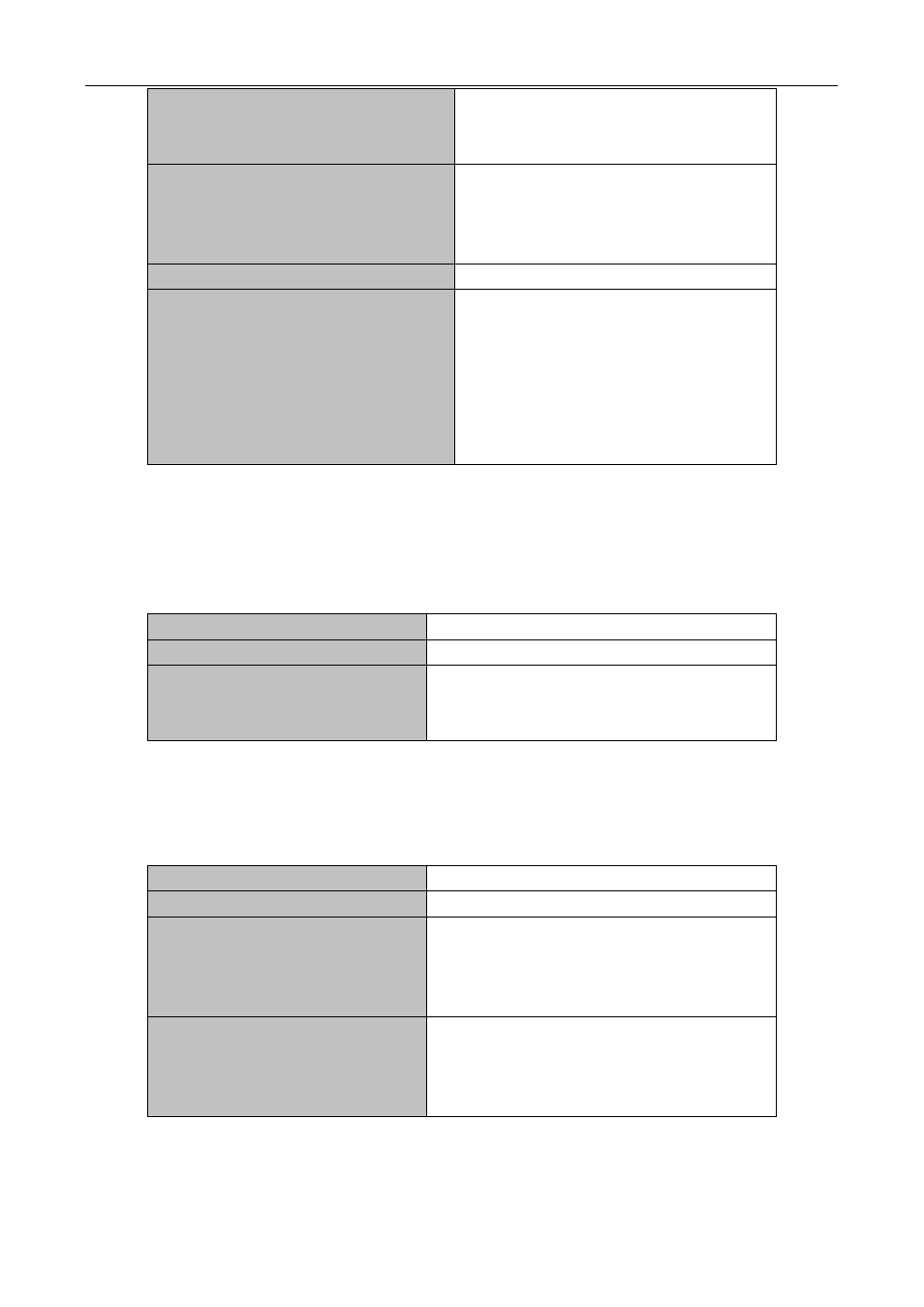
39-5
router-id <router_id>
no router-id
Configure router for OSPFv3 process. The
no router-id command returns ID to
0.0.0.0 .(required)
[no] passive-interface<ifname>
Configure an interface receiving without
sending. The [no]
passive-interface<ifname>command
cancels configuration.
Interface Configuration Mode
[no] IPv6 router ospf {area <area-id>
[instance-id <instance-id> | tag <tag>
[instance-id <instance-id>]] | tag <tag>
area <area-id> [instance-id
<instance-id>]}
Implement OSPFv3 routing on the interface.
The [no] IPv6 router ospf {area <area-id>
[instance-id <instance-id> | tag <tag>
[instance-id <instance-id>]] | tag <tag>
area
<area-id>
[instance-id
<instance-id>]}
command cancels
configuration.
2. Configure OSPFv3 parameters
(1)Configure OSPFv3 packet sending mechanism parameters
1)Set the OSPF interface to receive only
2)Configure the cost for sending packets from the interface
Commands
Explanation
Interface Configuration Mode
IPv6 ospf cost <cost> [instance-id
<id>]
no IPv6 ospf cost [instance-id <id>]
Appoint interface to implement required cost of
OSPFv3 protocol. The no IPv6 OSPF cost
[instance-id <id>] restores the default setting.
3)Configure OSPFv3 packet sending timer parameter (timer of broadcast interface sending HELLO packet to
poll, timer of neighboring layer3 switch invalid timeout, timer of LSA transmission delay and timer of LSA
retransmission.
Commands
Explanation
Interface Configuration Mode
IPv6 ospf hello-interval <time>
[instance-id <id>]
no IPv6 ospf hello-interval
[instance-id <id>]
Sets interval for sending HELLO packets; the
“no IPv6 ospf hello-interval [instance-id
<id>]” command restores the default setting.
IPv6 ospf dead-interval <time>
[instance-id <id>]
no IPv6 ospf dead-interval
[instance-id <id>]
Sets the interval before regarding a neighbor
layer3 switch invalid; the “no IPv6 ospf
dead-interval [instance-id <id>]” command
restores the default setting.