2 vrrpv3 configuration, 1 configuration task sequence, Vrrp – PLANET XGS3-24042 User Manual
Page 590: Onfiguration, 1 configuration task sequence -4
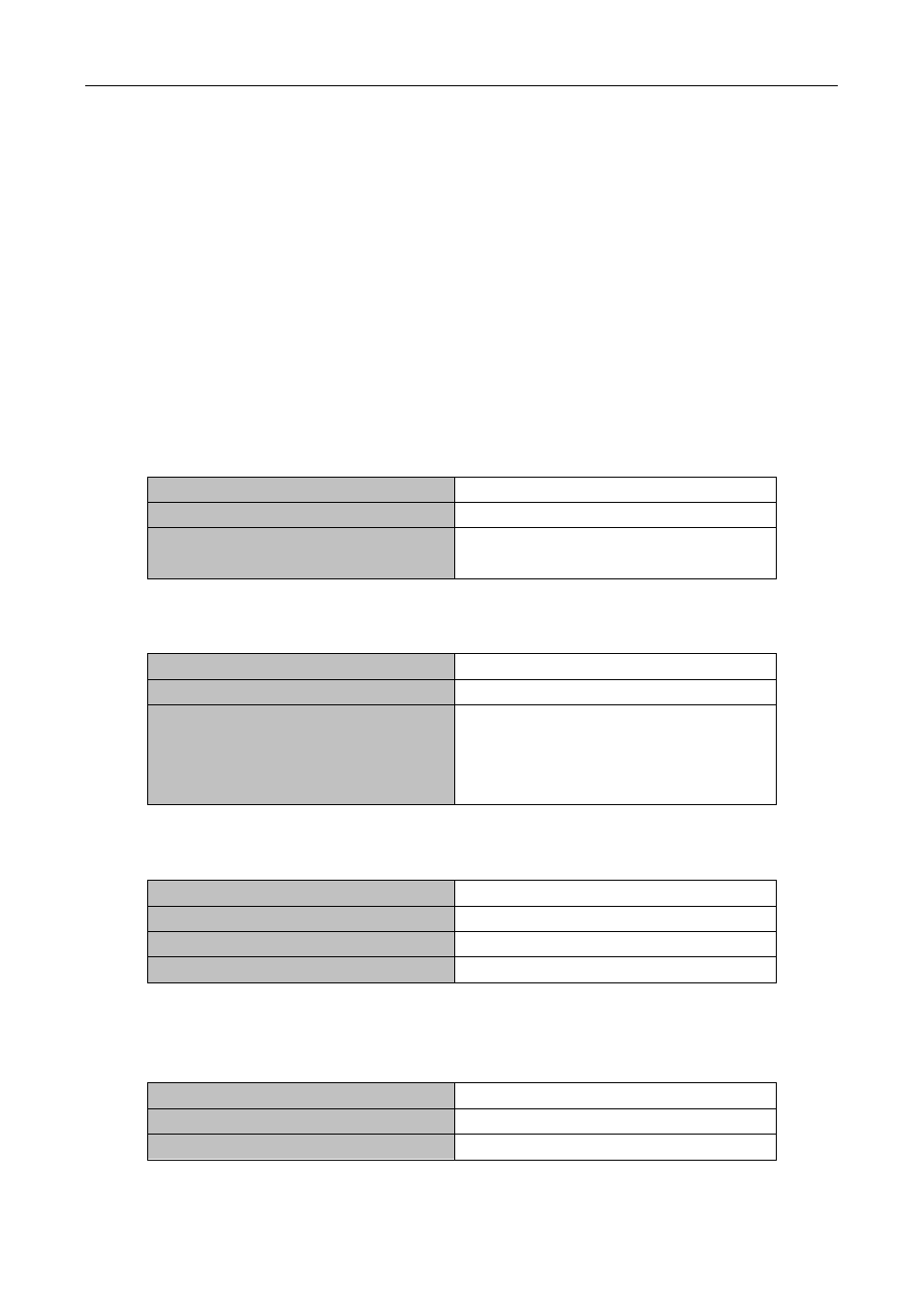
65-4
65.2 VRRPv3 Configuration
65.2.1 Configuration Task Sequence
1.
Create/delete the virtual router (necessary)
2.
Configure the virtual IPv6 address and interface of VRRPv3 (necessary)
3.
Enable/disable the virtual router (necessary)
4.
Configure VRRPv3 assistant parameters (optional)
(1) Configure VRRPv3 preempt mode
(2) Configure VRRPv3 priority
(3) Configure the VRRPv3 advertisement interval
(4) Configure the monitor interface of VRRPv3
1. Create/delete the virtual router
Command
Explanation
Global Configuration Mode
router ipv6 vrrp <vrid>
no router ipv6 vrrp <vrid>
Create/delete the virtual router.
2. Configure the virtual IPv6 address and interface of VRRPv3
Command
Explanation
VRRPv3 Protocol Mode
virtual-ipv6 <ipv6-address> Interface
{Vlan <ID> | IFNAME }
no virtual-ipv6 interface
Configure the virtual IPv6 address and
interface of VRRPv3, the no operation of this
command will delete the virtual IPv6
address and interface.
3. Enable/disable the virtual router
Command
Explanation
VRRPv3 Protocol Mode
enable
Enable the virtual router.
disable
Disable the virtual router.
4. Configure VRRPv3 assistant parameters
(1 ) Configure VRRPv3 preempt mode
Command
Explanation
VRRPv3 Protocol Mode
preempt-mode {true| false}
Configure VRRPv3 preempt mode.