3 typical applications, 4 troubleshooting, Ypical – PLANET XGS3-24042 User Manual
Page 81: Pplications, Roubleshooting
Advertising
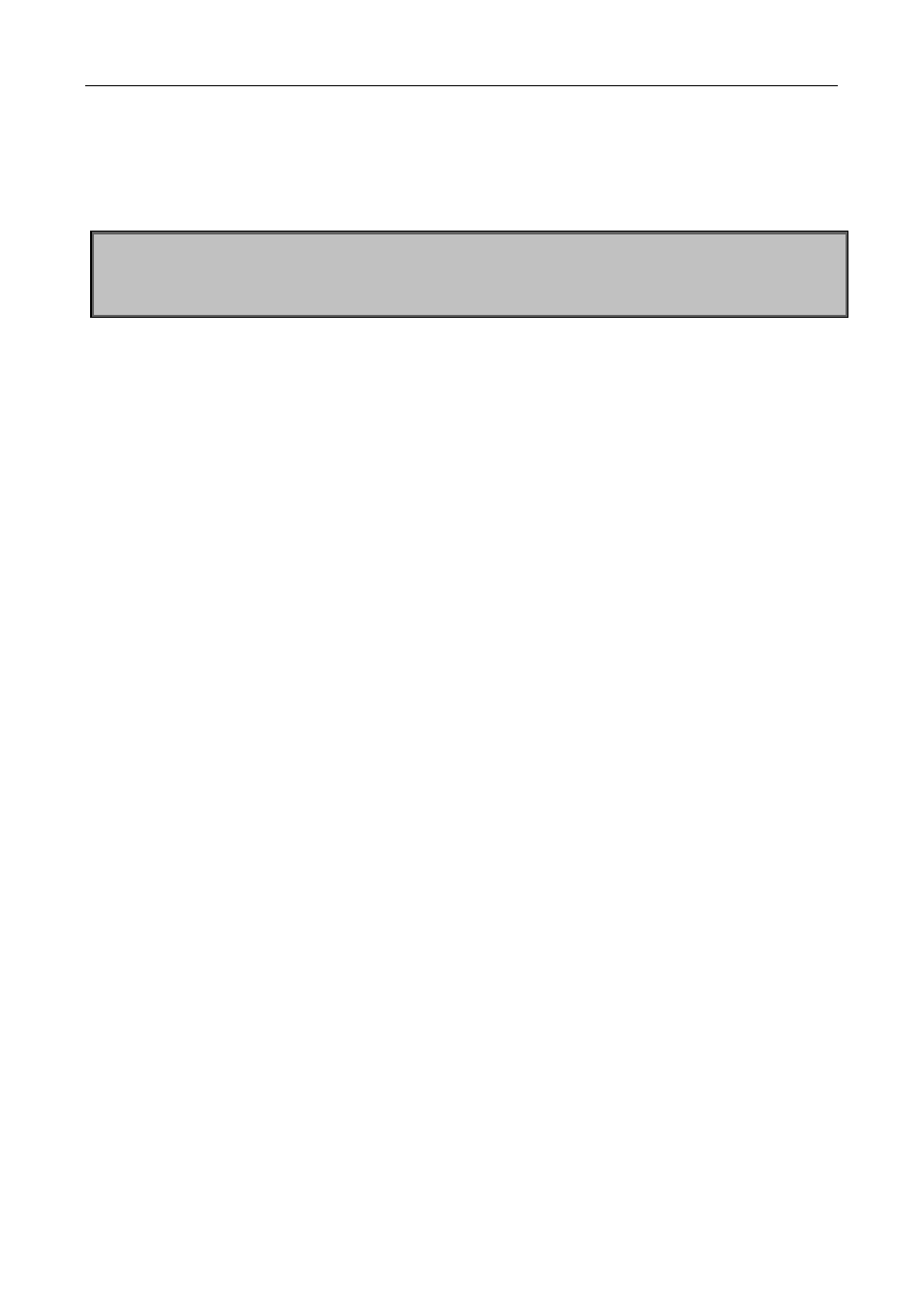
5-3
5.3 Typical Applications
Copy an IMG file flash:/nos.img stored in the FLASH on the boardcard, to cf:/nos-6.1.11.0.img.
The configuration of the switch is as follows:
Switch#copy flash:/nos.img flash:/nos-6.1.11.0.img
Copy flash:/nos.img to flash:/nos-6.1.11.0.img? [Y:N] y
Copyed file flash:/nos.img to flash:/nos-6.1.11.0.img.
5.4 Troubleshooting
If errors occur when users try to implement file system operations, please check whether they are caused by
the following reasons
Whether file names or paths are entered correctly.
When renaming a file, whether it is in use or the new file name is already used by an existing file or
directory.
Advertising
This manual is related to the following products: