PLANET XGS3-24042 User Manual
Page 486
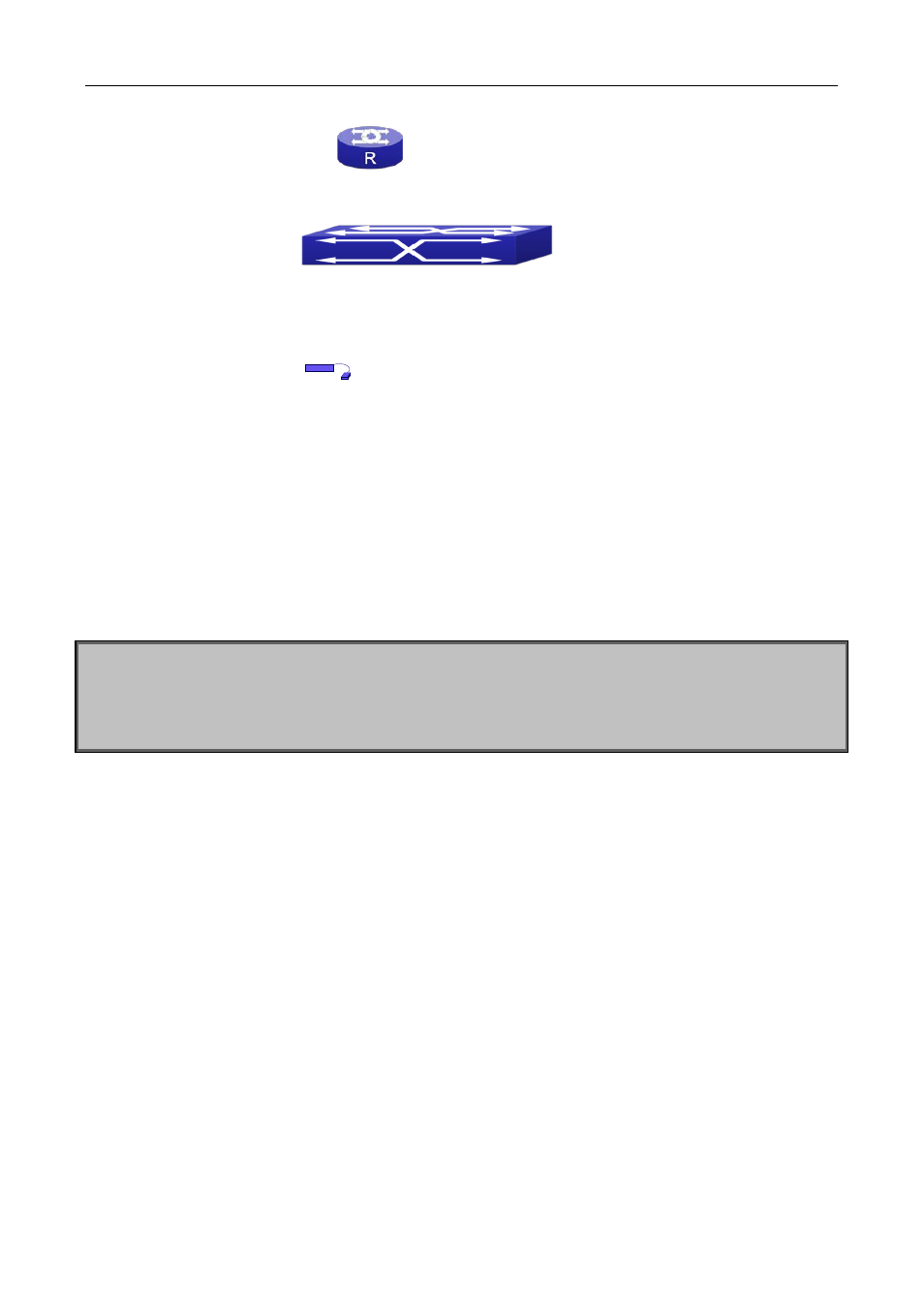
49-30
Scenario 1: MLD Snooping Function
Figure 49-6 Open the switch MLD Snooping Function figure
As shown above, the vlan 100 configured on the switch consists of ports 1, 2, 6, 10, 12. Four hosts are
respectively connected to 2, 6, 10, 12 while the multicast router on port 1. Suppose we need MLD Snooping
on VLAN 100, however by default, the global MLD Snooping as well as the MLD Snooping on each VLAN are,
therefore first we have to enable the global MLD Snooping at the same time enable the MLD Snooping on
VLAN 100, furthermore we need to set the port 1 of VLAN 100 as a mrouter port.
Configuration procedure is as follows.
Switch#config
Switch(config)#ipv6 mld snooping
Switch(config)#ipv6 mld snooping vlan 100
Switch(config)#ipv6 mld snooping vlan 100 mrouter-port interface ethernet 1/0/1
Multicast configuration:
Assume there are two multicast servers: the Multicast Server 1 and the Multicast Server 2, amongst program
1 and 2 are supplied on the Multicast Server 1 while program 3 on the Multicast server 2, using group
addresses respectively the Group 1, Group 2 and Group 3. Concurrently multicast application is operating on
the four hosts. Two hosts connected to port 2 and 5 are playing program 1 while the host connected to port 10
playing program 2, and the one to port 12 playing program 3.
MLD Snooping interception results:
The multicast table on vlan 100 shows: port1, 2 and 6 are in (Multicasting Server 1, Group1), port1, 10 are
in (Multicasting Server 1,Group2), and port1, 12 are in (Multicasting Server 2, Group3)
All the four hosts successfully receive programs they are interested in. port2, 6 receives no traffic from
program2 and 3; port10 receives no traffic from program 1 and 3, and port12 receives no traffic from
program1 and 2.
Scenario 2: MLD L2-general-querier
Multicast Router
Mrouter Port
MLD Snooping
Switch
Group1 Group1 Group1 Group2