Chapter 45 bfd, 1 introduction to bfd, 2 bfd configuration task list – PLANET XGS3-24042 User Manual
Page 387: Chapter 45 bfd -5, Ntroduction to, Bfd -5, Onfiguration
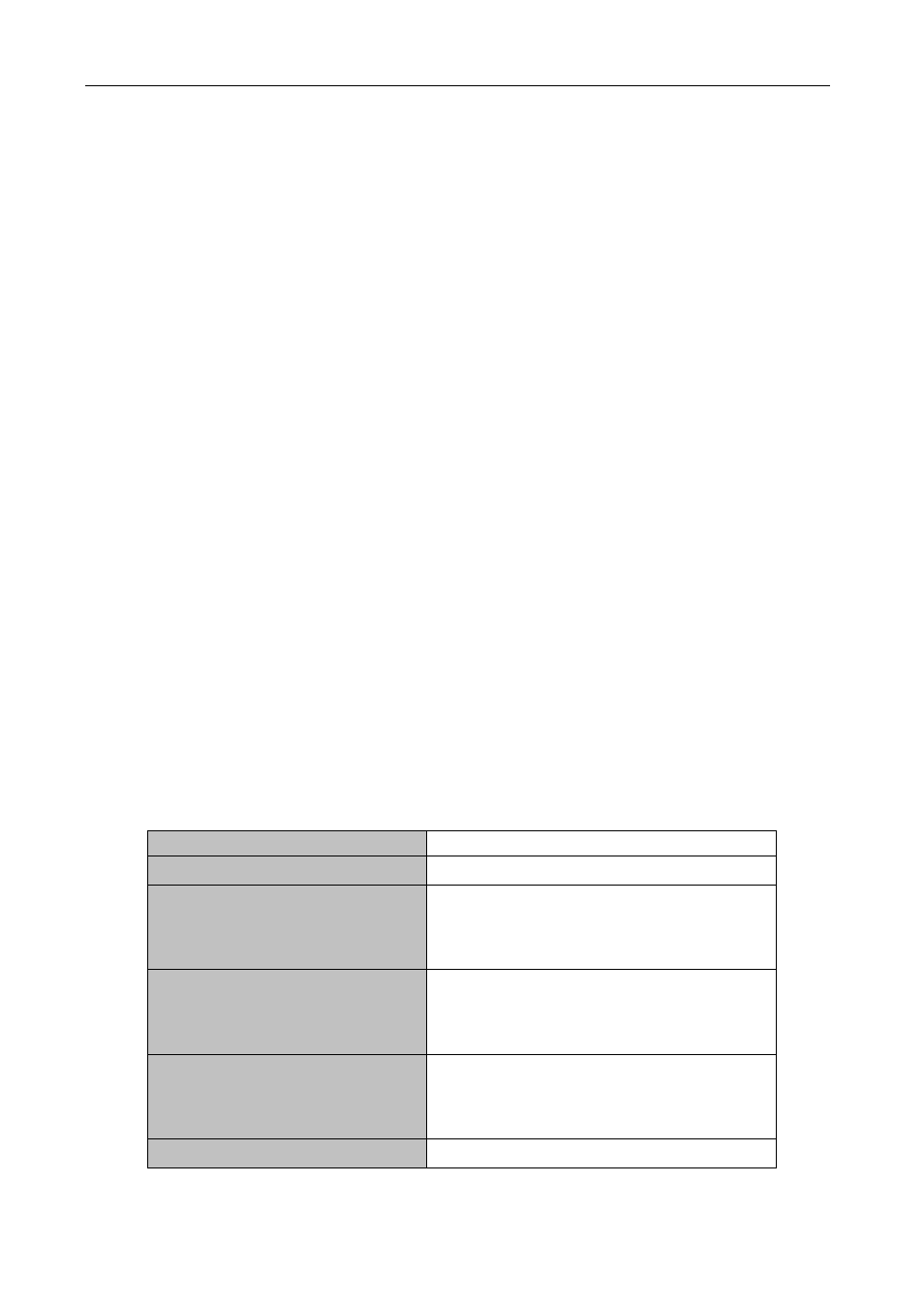
45-5
Chapter 45 BFD
45.1 Introduction to BFD
BFD (Bidirectional Forwarding Detection) provides a detection mechanism to quickly detect and monitor the
connectivity of links in networks. To improve network performance, between protocol neighbors must quickly
detect communication failures to restore communication through backup paths as soon as possible.
BFD provides a general-purpose, standard, medium-independent and protocol-independent fast failure
detection mechanism. It can uniformly and quickly detect the failures of the bidirectional forwarding paths
between two network devices for superstratum protocols, such as routing protocols and Multiprotocol Label
Switching (MPLS). BFD establishes session between two network devices to monitor their bidirectional
forwarding paths to serve for superstratum protocols. However, there is no discovery mechanism for BFD, it is
notified by superstratum protocol to establish sessions. After a session is established, if no BFD control
packet is received from the peer within detection time, it notifies the failure to superstratum protocol which will
take appropriate measures.
45.2 BFD Configuration Task List
1. Configure BFD basic function
2. Configure BFD for RIP (ng)
3. Configure BFD for static route (IPv6)
4. Configure BFD for VRRP (v3)
1. Configure BFD basic function
Command
Explanation
Global mode
bfd mode{active | passive}
no bfd mode
Configure the mode before establishing BFD
session, the default is active mode. No
command restores active mode.
bfd authentication key <1-255> text
<WORD>
no bfd authentication key <1-255>
Configure key and authentication character
string encrypted with text for BFD, no command
deletes the configured key.
bfd authentication key <1-255> md5
<WORD>
no bfd authentication key
Configure key and authentication character
string encrypted with md5 for BFD, no command
deletes the configured key.
Interface Mode