5 gre tunnel troubleshooting, Unnel, Roubleshooting – PLANET XGS3-24042 User Manual
Page 382
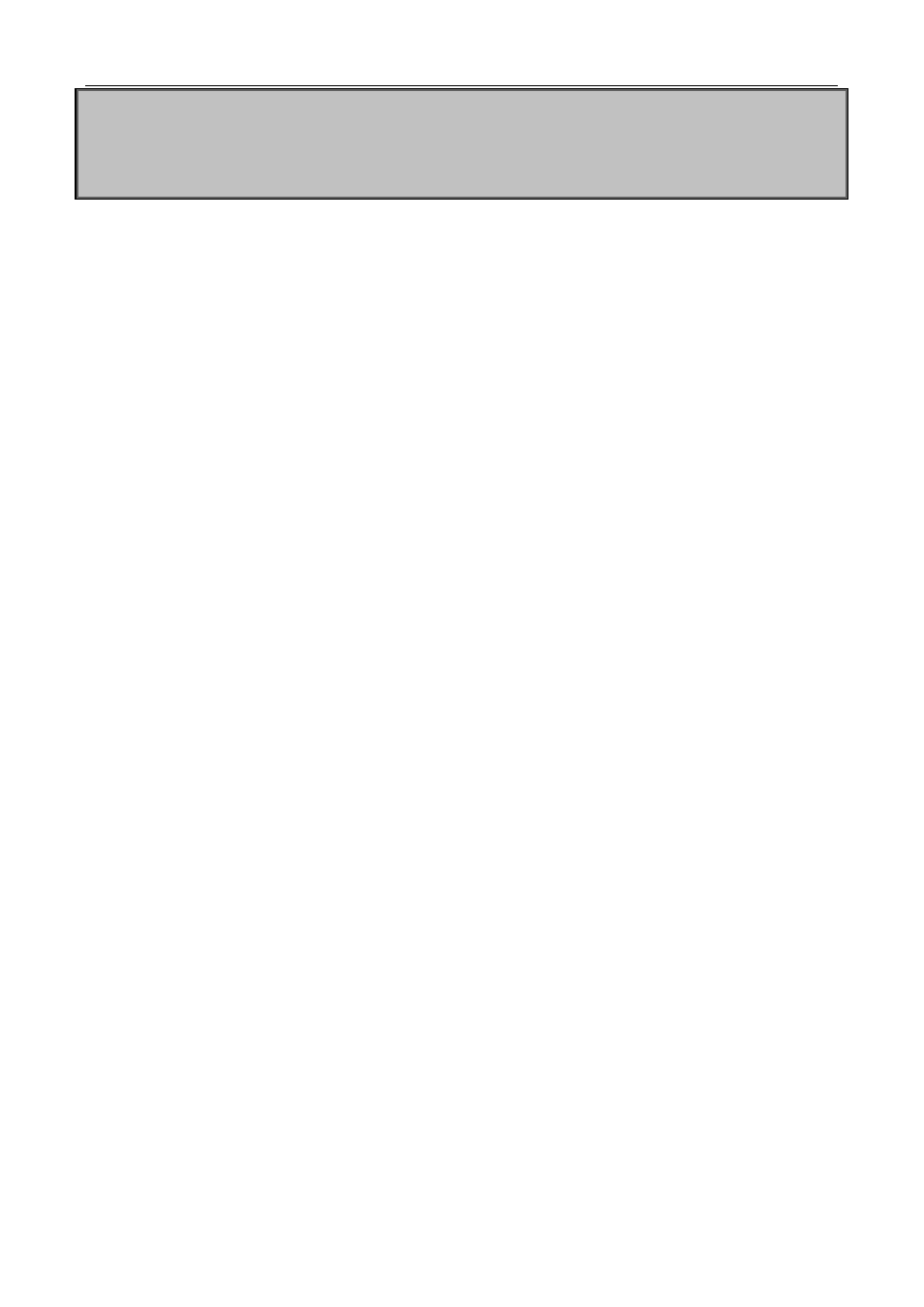
43-16
SwitchA(config-vlan12)#exit
SwitchA(config)#interface vlan 12
SwitchA(config-if-vlan12)#ipv6 address 2005:3000:1000::2/64
SwitchA(config-if-vlan12)#exit
(4) The configuration of PC
Configure the IP address of PC1 and the default gateway.
PC1: the IP address: 10.1.1.1 255.255.255.0, the default gateway: 10.1.1.2
PC2: the IP address: 20.1.1.1 255.255.255.0, the default gateway: 20.1.1.2
43.5 GRE Tunnel Troubleshooting
If there is any problem happens when using GRE tunnel, please check whether the problem is caused by the
following reasons:
Check the configuration, whether the source and the destination addresses of the tunnel are correctly
configured, whether the tunnel mode (tunnel mode gre {ip | ipv6}) is configured correctly.
Check the static route that with the GRE tunnel interface as the next hop interface.
Whether the connection is normal between the switches, use debug gre {packet | event | all} to check
whether the switch receives and processes the GRE packets correctly.