PLANET XGS3-24042 User Manual
Page 700
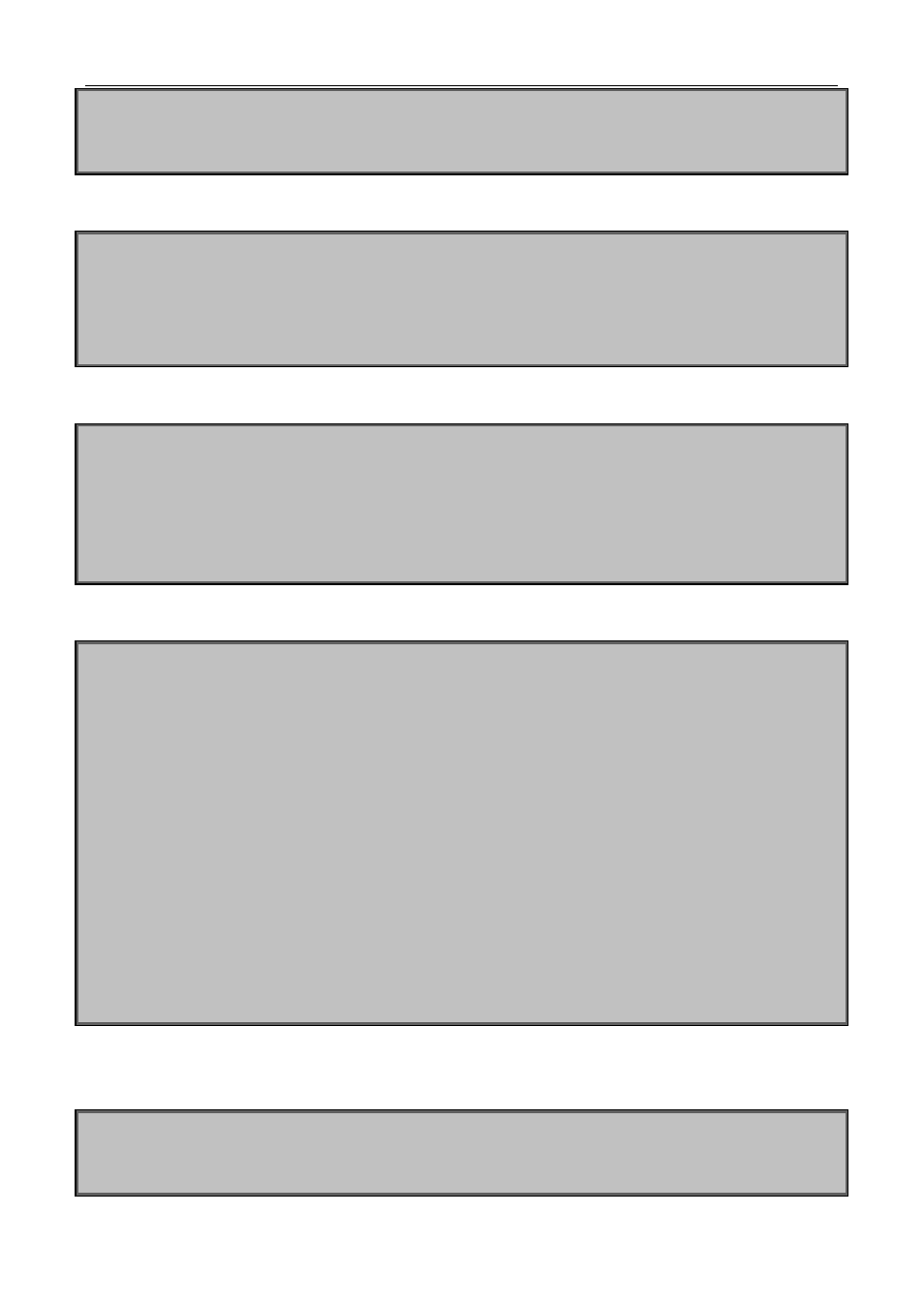
81-54
PE1(config-if-Vlan100)#ip address 100.1.1.1 255.255.255.0
PE1(config-if-Vlan100) #ldp enable
PE1(config-if-Vlan100)#exit
(5) Enable OSPF to advertise the inner network routes
PE1(config)#router ospf
PE1(config-router)# ospf router-id 172.1.1.1
PE1(config-router)# network 0.0.0.0/0 area 0
PE1(config-router)# redistribute connected
PE1(config-router)#exit
(6) Configure static private network routes
PE1(config)# ip route vrf vpna 192.168.1.1/24 10.1.1.2
PE1(config)# ip route vrf vpnb 192.168.2.1/24 10.1.1.2
PE1(config-router)#address-family ipv4 vrf vpna
PE1(config-router-af)#network 0.0.0.0/0
PE1(config-router-af)#redistribute connected
PE1(config-router)#exit
(7) Configure BGP
PE1(config)# router bgp 100
PE1(config-router)#neighbor 172.2.2.2 remote-as 100
PE1(config-router)#neighbor 172.2.2.2 update-source 172.1.1.1
PE1(config-router)#address-family vpnv4
PE1(config-router-af)#neighbor 172.2.2.2 activate
PE1(config-router-af)#exit
PE1(config-router)# address-family ipv4 vrf vpna
PE1(config-router-af)#redistribute connected
PE1(config-router-af)#redistribute static
PE1(config-router-af)#exit
PE1(config-router)# address-family ipv4 vrf vpnb
PE1(config-router-af)#redistribute connected
PE1(config-router-af)# redistribute static
PE1(config-router-af)#exit
PE1(config-router)#exit
The configuration of switch P is as follows
(1) Globally enable MPLS and configure LDP on related interfaces.
P#config
P(config)#mpls enable
P(config)#router ldp