2 dhcpv6 server configuration, Dhcp, Erver – PLANET XGS3-24042 User Manual
Page 238: Onfiguration
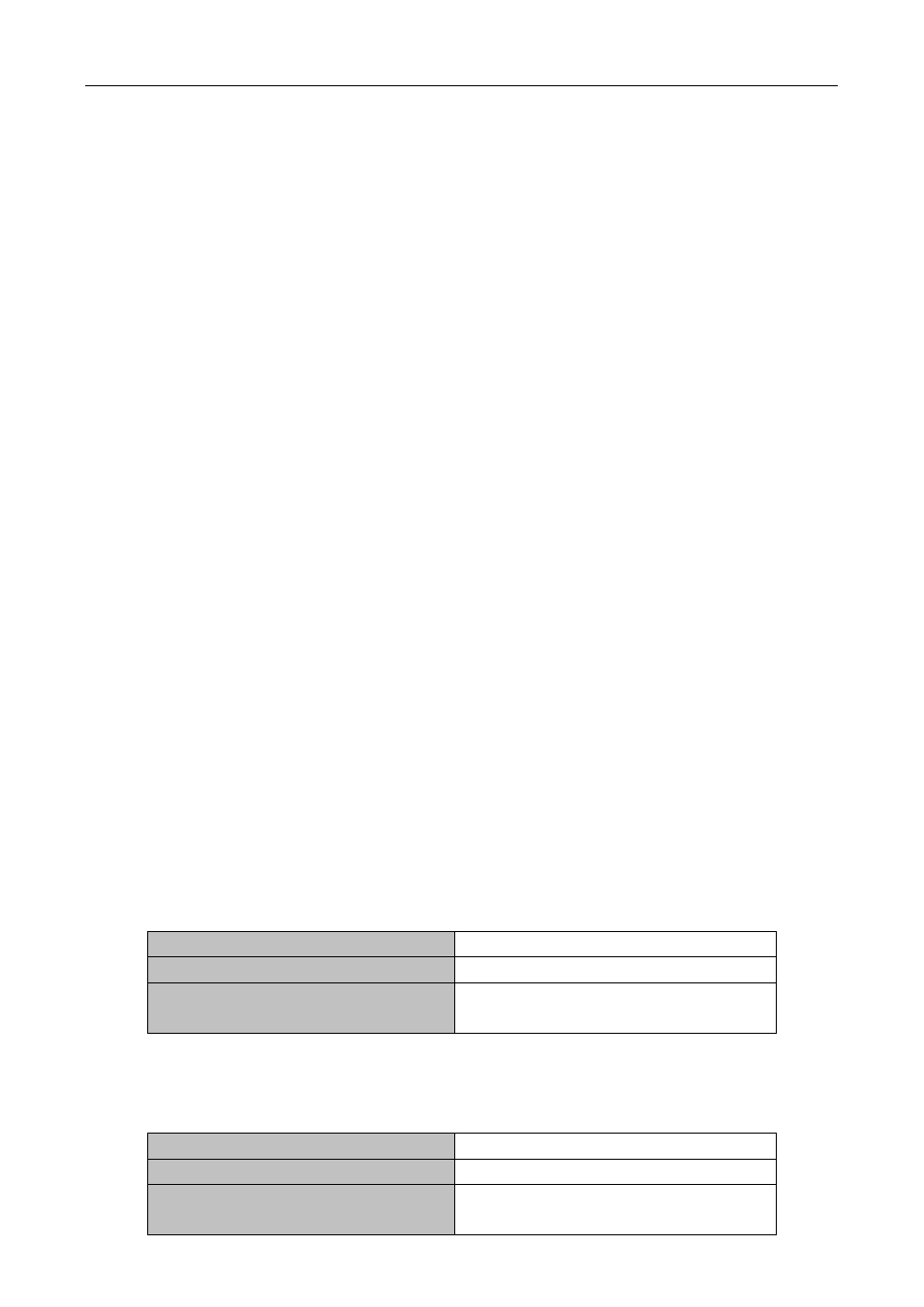
30-2
4.
The selected DHCPv6 server then confirms the client about the IPv6 address and any other
configuration with the REPLY message.
The above four steps finish a Dynamic host configuration assignment process. However, if the DHCPv6
server and the DHCPv6 client are not in the same network, the server will not receive the DHCPv6 broadcast
packets sent by the client, therefore no DHCPv6 packets will be sent to the client by the server. In this case, a
DHCPv6 relay is required to forward such DHCPv6 packets so that the DHCPv6 packets exchange can be
completed between the DHCPv6 client and server.
At the time this manual is written, DHCPv6 server, relay and prefix delegation client have been implemented
on the switch. When the DHCPv6 relay receives any messages from the DHCPv6 client, it will encapsulate
the request in a Relay-forward packet and deliver it to the next DHCPv6 relay or the DHCPv6 server. The
DHCPv6 messages coming from the server will be encapsulated as relay reply packets to the DHCPv6 relay.
The relay then removes the encapsulation and delivers it the DHCPv6 client or the next DHCPv6 relay in the
network.
For DHCPv6 prefix delegation where DHCPv6 server is configured on the PE router and DHCPv6 client it
configured on the CPE router, the CPE router is able to send address prefix allocation request to the PE
router and get a pre-configured address prefix, but not set the address prefix manually. The protocol
negotiation between the client and the prefix delegation client is quite similar to that when getting a DHCPv6
address. Then the CPE router divides the allocated prefix – whose length should be less than 64 characters,
into 64 subnets. The divided address prefix will be advertised through routing advertisement messages (RA)
to the host directly connected to the client.
30.2 DHCPv6 Server Configuration
DHCPv6 server configuration task list as below:
1.
To enable/disable DHCPv6 service
2.
To configure DHCPv6 address pool
(1) To achieve/delete DHCPv6 address pool
(2) To configure parameter of DHCPv6 address pool
3.
To enable DHCPv6 server function on port
1. To enable/disable DHCPv6 service
Command
Explanation
Global Mode
service dhcpv6
no service dhcpv6
To enable DHCPv6 service.
2. To configure DHCPv6 address pool
(1)To achieve/delete DHCPv6 address pool
Command
Explanation
Global Mode
ipv6 dhcp pool <poolname>
no ipv6 dhcp pool <poolname>
To configure DHCPv6 address pool.