PLANET XGS3-24042 User Manual
Page 73
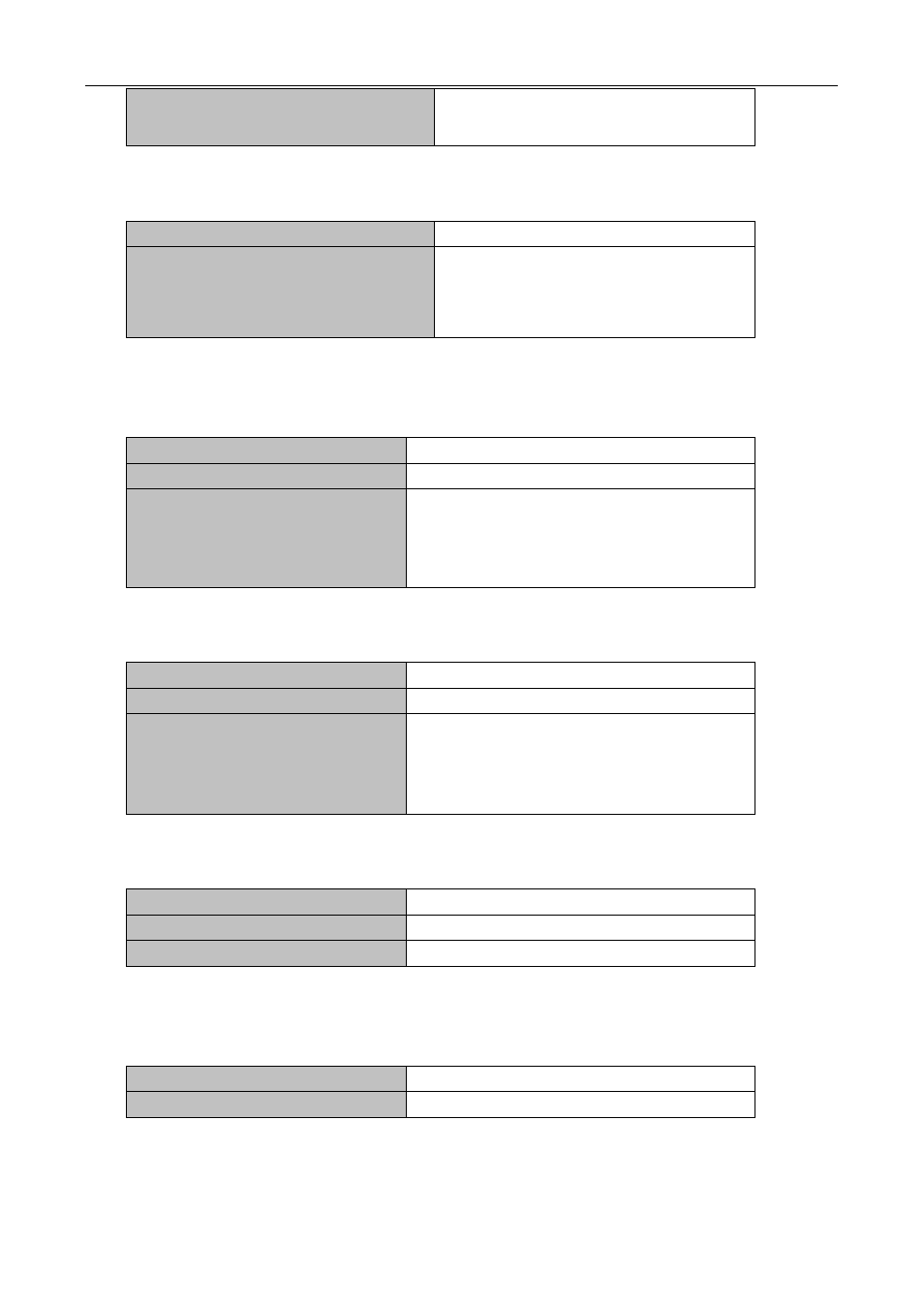
4-19
copy <source-url> <destination-url>
[ascii | binary]
FTP/TFTP client upload/download file.
(2)For FTP client, server file list can be checked.
Admin Mode
ftp-dir <ftpServerUrl>
For FTP client, server file list can be
checked. FtpServerUrl format looks like: ftp:
//user: password@IPv4|IPv6 Address.
2. FTP server configuration
(1)Start FTP server
Command
Explanation
Global Mode
ftp-server enable
no ftp-server enable
Start FTP server and support IPv4, IPv6, the no
command shuts down FTP server and prevents
FTP user from logging in.
(2)Configure FTP login username and password
Command
Explanation
Global Mode
ip ftp username <username>
{nopassword | password {0 | 7}
<password>}
no ip ftp username<username>
Configure FTP login username and password;
this no command will delete the username and
password.
(3)Modify FTP server connection idle time
Command
Explanation
Global Mode
ftp-server timeout <seconds>
Set connection idle time.
3. TFTP server configuration
(1)Start TFTP server
Command
Explanation
Global Mode