3 dhcp snooping typical application, Dhcp, Nooping – PLANET XGS3-24042 User Manual
Page 268: Ypical, Pplication
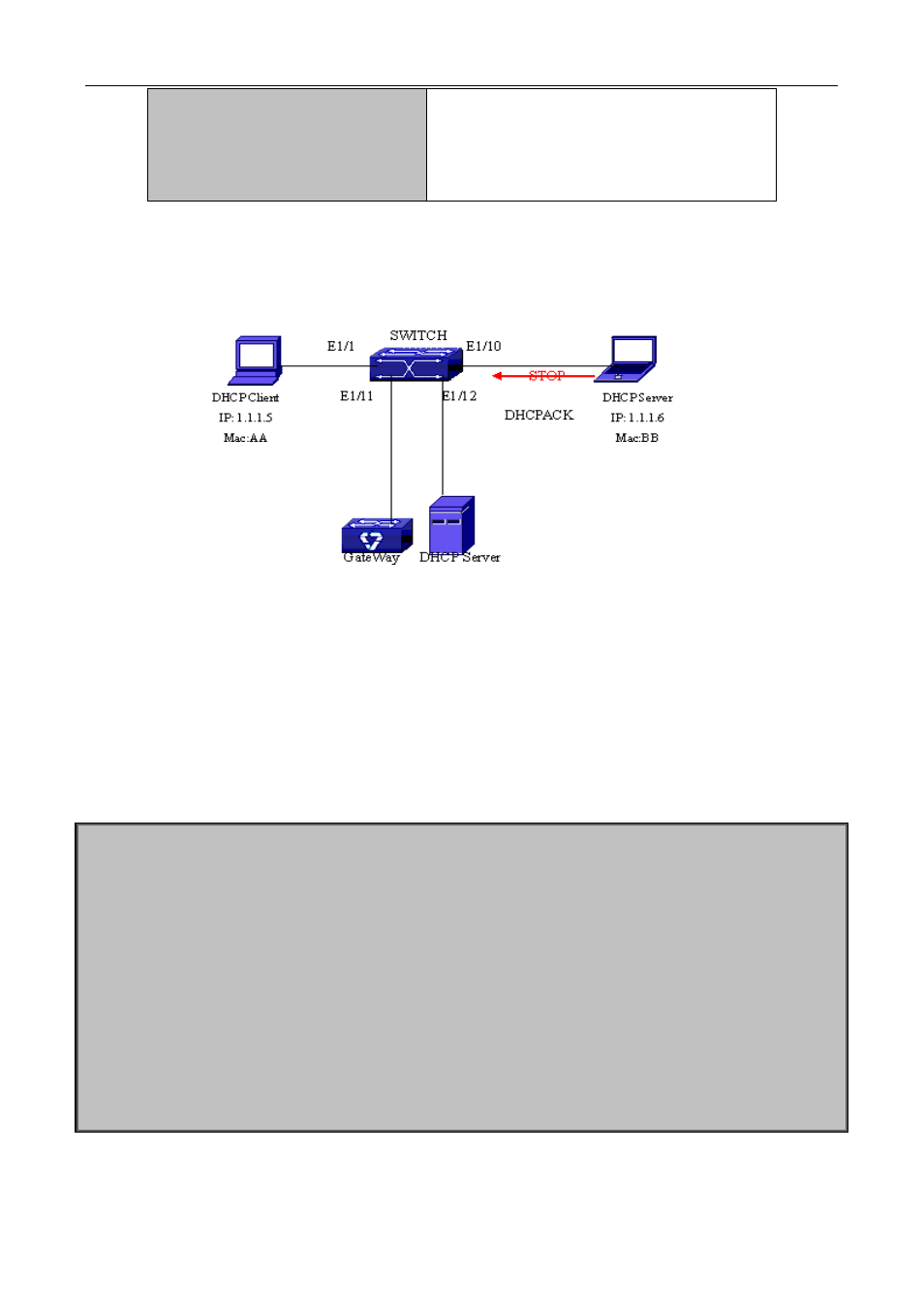
33-6
option subscriber-id {standard |
<circuit-id>}
no ip dhcp snooping information
option subscriber-id
option 82 added by DHCP request packets (they
are received by the port). The no command sets
the additive suboption1 (circuit ID option) format
of option 82 as standard.
33.3 DHCP Snooping Typical Application
Figure 33-1 Sketch Map of TRUNK
As showed in the above chart, Mac-AA device is the normal user, connected to the non-trusted port 1/1 of the
switch. It operates via DHCP Client, IP 1.1.1.5; DHCP Server and GateWay are connected to the trusted ports
1/11 and 1/12 of the switch; the malicious user Mac-BB is connected to the non-trusted port 1/10, trying to
fake a DHCP Server(by sending DHCPACK). Setting DHCP Snooping on the switch will effectively detect
and block this kind of network attack.
Configuration sequence is:
switch#
switch#config
switch(config)#ip dhcp snooping enable
switch(config)#interface ethernet 1/0/11
switch(Config-If-Ethernet1/0/11)#ip dhcp snooping trust
switch(Config-If-Ethernet1/0/11)#exit
switch(config)#interface ethernet 1/0/12
switch(Config-If-Ethernet1/0/12)#ip dhcp snooping trust
switch(Config-If-Ethernet1/0/12)#exit
switch(config)#interface ethernet 1/0/1-10
switch(Config-Port-Range)#ip dhcp snooping action shutdown
switch(Config-Port-Range)#