PLANET XGS3-24042 User Manual
Page 374
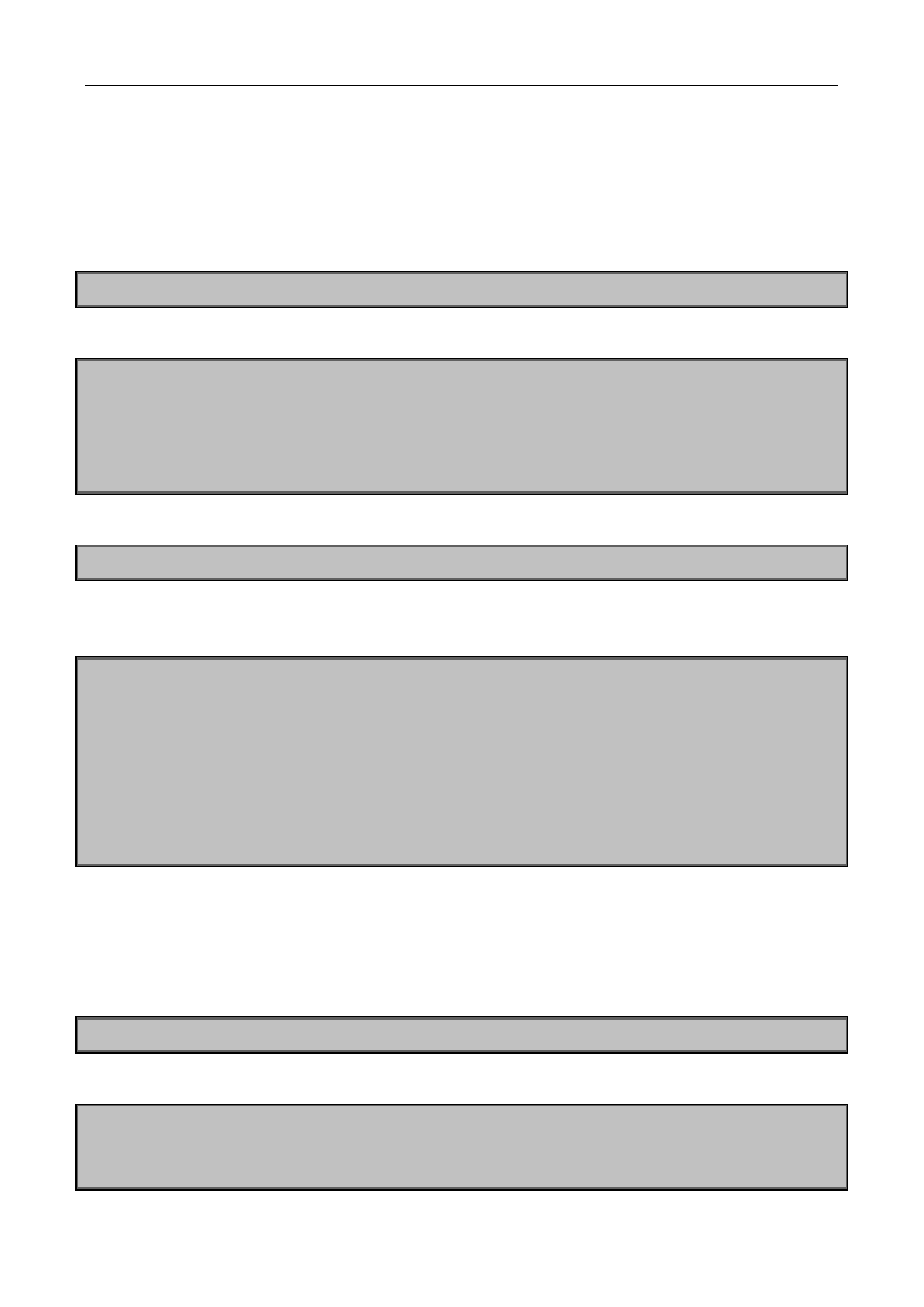
43-8
Configuration steps
Instruction: the topology environment of this chapter may be different to the actual environment. To ensure the
effect of the configuration, please make sure the current configuration of the device does not conflict with the
following configuration.
(1) The configuration of device A
1. The configuration step
Enable IPv6 function.
SwitchA(config)#ipv6 enable
Create the interface VLAN 11 and its address.
SwitchA(config)#vlan 11
SwitchA(config-vlan11)#switchport interface ethernet 1/0/11
SwitchA(config-vlan11)#exit
SwitchA(config)#interface vlan 11
SwitchA(config-if-vlan11)#ipv6 address 2000:3000:1000::1/64
Configure the IPv6 static route to switch B from interface Vlan11.
SwitchA(config)#ipv6 route 2005:3000:1000::1/64 2000:3000:1000::2
Configure tunnel interface: source, destination and type. After the tunnel is enabled, its source address
and destination address can not be modified except the source address as the layer 3 interface.
SwitchA(config)#interface tunnel 1
SwitchA(config-if-tunnel1)# tunnel source 2000:3000:1000::1
SwitchA(config-if-tunnel1)# tunnel destination 2005:3000:1000::1
SwitchA(config-if-tunnel1)# tunnel mode gre ipv6
SwitchA#show gre tunnel
name mode source destination
Tunnel1 gre ipv6 2000:1000:3000::1 2005:1000:3000::1
The configuration of GRE tunnel is successful.
Configure the IPv4 address of the tunnel interface. Only one interface address can be configured for the
tunnel interface, and this limitation will also be used to other tunnels, such as configure tunnel, 6to4,
isatap.
Notice: the tunnel must stays in active state when configuring IPv4 address, but configure IPv6 address
is different to IPv4 address.
SwitchA (config-if-tunnel1)#ip address 100.1.1.1 255.255.255.0
Configure the interface VLAN10 and its address.
SwitchA(config)#vlan 10
SwitchA(config-vlan10)#switchport interface ethernet 1/0/10
SwitchA(config-vlan10)#exit