PLANET XGS3-24042 User Manual
Page 188
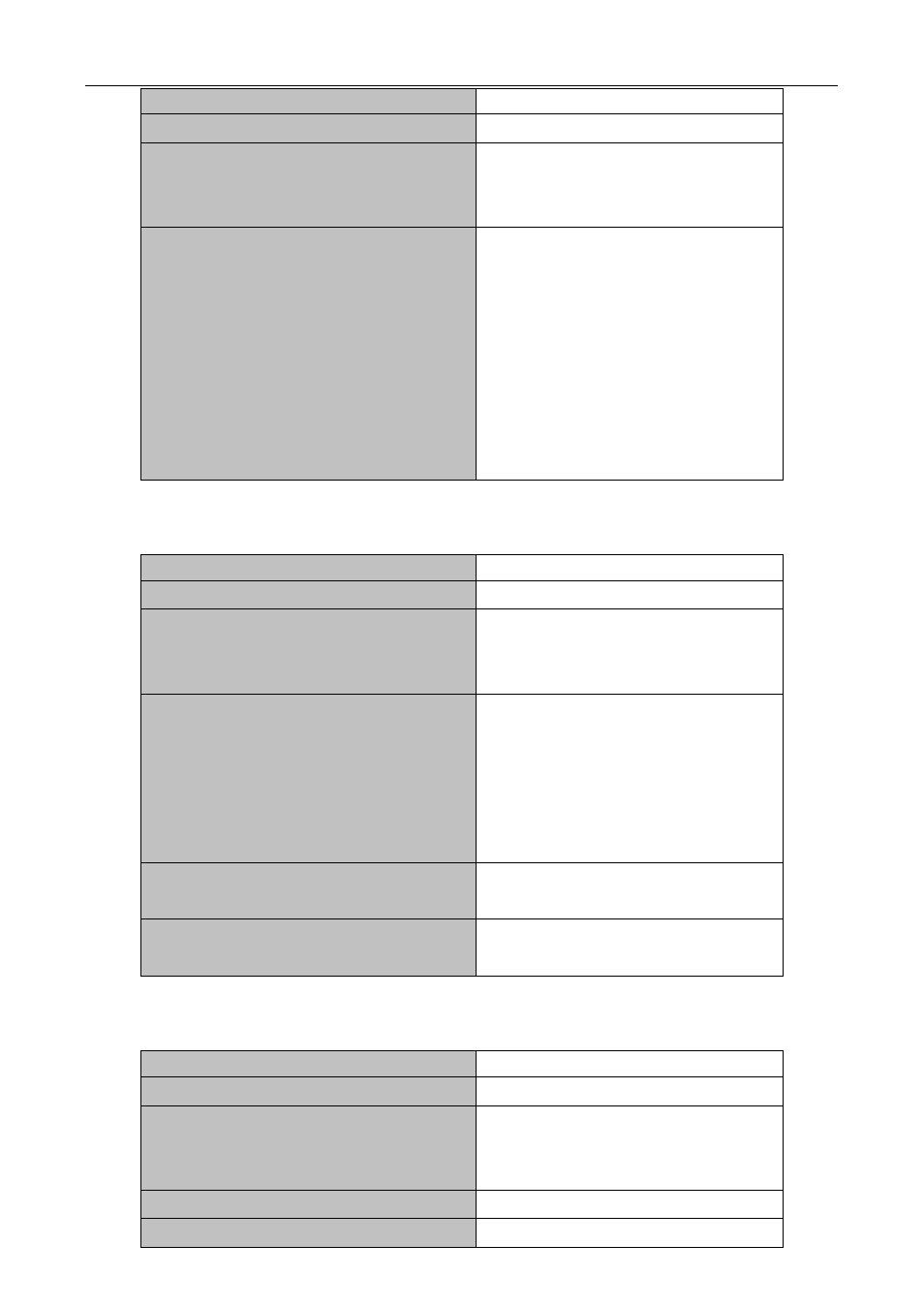
21-25
Command
Explanation
Global mode
class-map <class-map-name>
no class-map <class-map-name>
Create a class-map and enter class-map
mode, the no command deletes the
specified class-map.
match {access-group <acl-index-or-name>
| ip dscp <dscp-list>| ip precedence
<ip-precedence-list>| ipv6 access-group
<acl-index-or-name>| ipv6 dscp <dscp-list>
| ipv6 flowlabel <flowlabel-list> | vlan
<vlan-list> | cos <cos-list>}
no match {access-group | ip dscp | ip
precedence|ipv6 access-group| ipv6 dscp |
ipv6 flowlabel | vlan | cos}
Set the match standard of class-map,
(classify data flow by ACL, CoS, VLAN ID,
IPv4 Precedent or DSCP, etc for the class
map); the no command deletes the
specified match standard.
2. Configure policy-map of flexible QinQ
Command
Explanation
Global mode
policy-map <policy-map-name>
no policy-map <policy-map-name>
Create a policy-map and enter policy-map
mode, the no command deletes the
specified policy-map.
class <class-map-name> [insert-before
<class-map-name>]
no class <class-map-name>
After a policy-map is created, it can be
associated to a class. Different policy or
new DSCP value can be applied to
different data flows in class mode; the no
command deletes the specified
class-map.
set s-vid < vid>
no set s-vid
Set external VLAN Tag for the classified
traffic, no command cancels the operation.
add s-vid <vid>
no add s-vid <vid>
Add external VLAN Tag for the classified
traffic, no command cancels the operation.
3. Bind flexible QinQ policy-map to port
Command
Explanation
Port mode
service-policy input<policy-map-name>
no service-policy input<policy-map-name>
Apply a policy-map to a port, the no
command deletes the specified
policy-map applied to the port.
Global mode
service-policy input<policy-map-name>
Apply a policy-map to a VLAN, the no