PLANET XGS3-24042 User Manual
Page 407
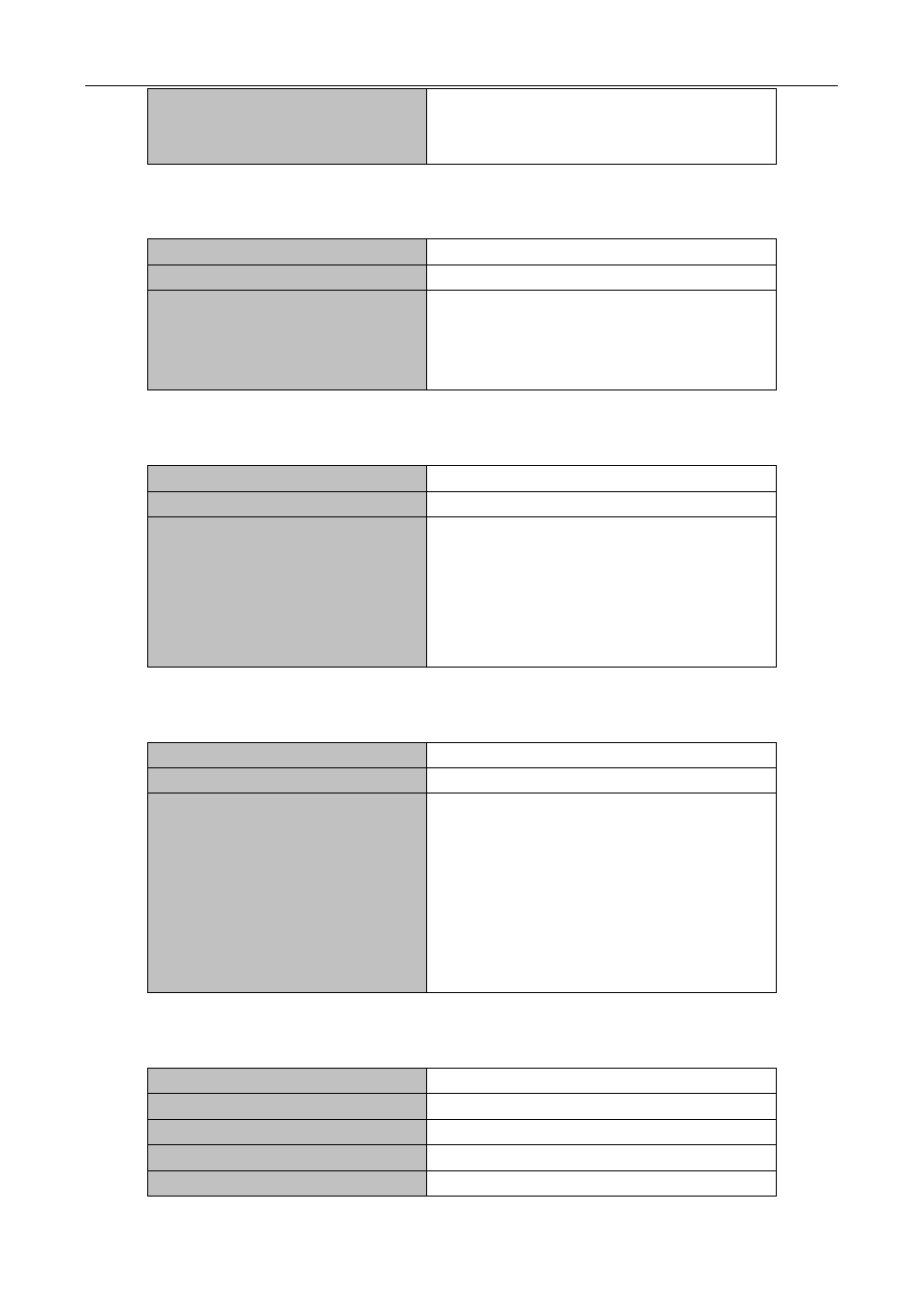
48-6
ip pim hello-interval < interval>
no ip pim hello-interval
To configure the interval for PIM-DM hello
messages. The no form of this command will
restore the interval to the default value.
b)
Configure the interval for state-refresh messages
Command
Explanation
Interface Configuration Mode
ip pim state-refresh
origination-interval
no ip pim state-refresh
origination-interval
To configure the interval for sending PIM-DM
state-refresh packets. The no form of this
command will restore the default value.
c)
Configure the boundary interfaces
Command
Explanation
Interface Configuration Mode
ip pim bsr-border
no ip pim bsr-border
To configure the interface as the boundary of
PIM-DM protocol. On the boundary interface,
BSR messages will not be sent or received. The
network connected the interface is considered
as directly connected network. The no form of
this command will remove the configuration.
d)
Configure the management boundary
Command
Explanation
Interface Configuration Mode
ip pim scope-border
<1-99 >|<acl_name>
no ip pim scope-border
To configure PIM-DM management boundary for
the interface and apply ACL for the management
boundary. With default settings, 239.0.0.0/8 is
considered as the scope of the management
group. If ACL is configured, then the scope
specified by ACL permit command is the scope
of the management group. The no form of this
command will remove the configuration.
4. Disable PIM-DM protocol
Command
Explanation
Interface Configuration Mode
no ip pim dense-mode
To disable the PIM-DM protocol for the interface.
Global Configuration Mode
no ip pim multicast-routing
To disable PIM-DM globally.