Yaskawa JAPMC-MC2300 User Manual
Page 131
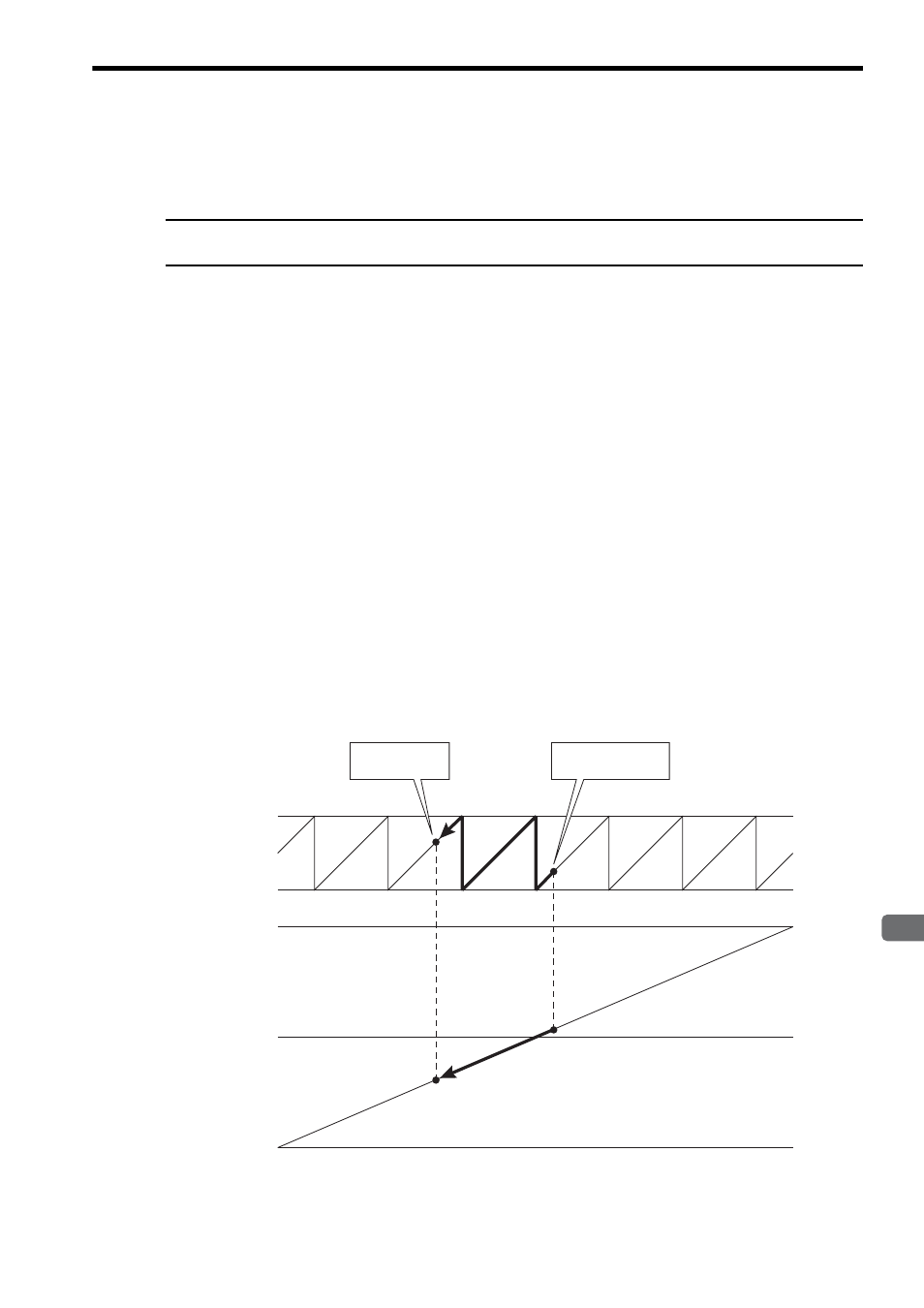
6.1 Example Setting of Motion Parameters for the Machine
6.1.4 Position Reference
6-7
6
Motion Parameter Setting Examples
( 2 )
Setting the Target Position When Using an Infinite Length Axis: Method 2
Changing the target position while a POSING command is being executed
by specifying another target position on the base of the original target position
• When the absolute mode has been set for the Reference Position Setting (OW
09, bit 5 = 1), the absolute
mode must also be set after having changed the target position.
Incremental Addition Mode (OW
09, bit 5 = 0)
Incremental value = New target position (a value between 0 and POSMAX)
− Original target position before
change (a value between 0 and POSMAX) + POSMAX
× n
OL
1C = OL
1C + Incremental value
Original target position before change: The value that was directly designated or the value that was stored in M
register, etc.
n refers to the number of POSMAX complete turns needed to move from the current position (CPOS) to the tar-
get position. When the distance between the target position and the current position is within the first turn, n is
0.
Absolute Mode (OW
09, bit 5 = 1)
Incremental value = New target position (a value between 0 and POSMAX)
− Original target position before
change (a value between 0 and POSMAX) + POSMAX
× n
OL
1C = OL
1C + Incremental value
Original target position before change: The value that was directly designated or the value that was stored in M
register, etc.
n refers to the number of POSMAX complete turns needed to move from the current position (CPOS) to the tar-
get position. When the distance between the target position and the current position is within the first turn, n is
0.
<Example when n =
−2>
POSMAX
0
2
31
-1
0
-2
31
IL
10 (CPOS)
IL
12 (MPOS)
IL
16 (APOS)
IL
18 (LPOS)
IL
0E (TPOS)
IL
14 (DPOS)
New target position
(0 to POSMAX)
Original target position
(0 to POSMAX)