Yaskawa JAPMC-MC2300 User Manual
Page 30
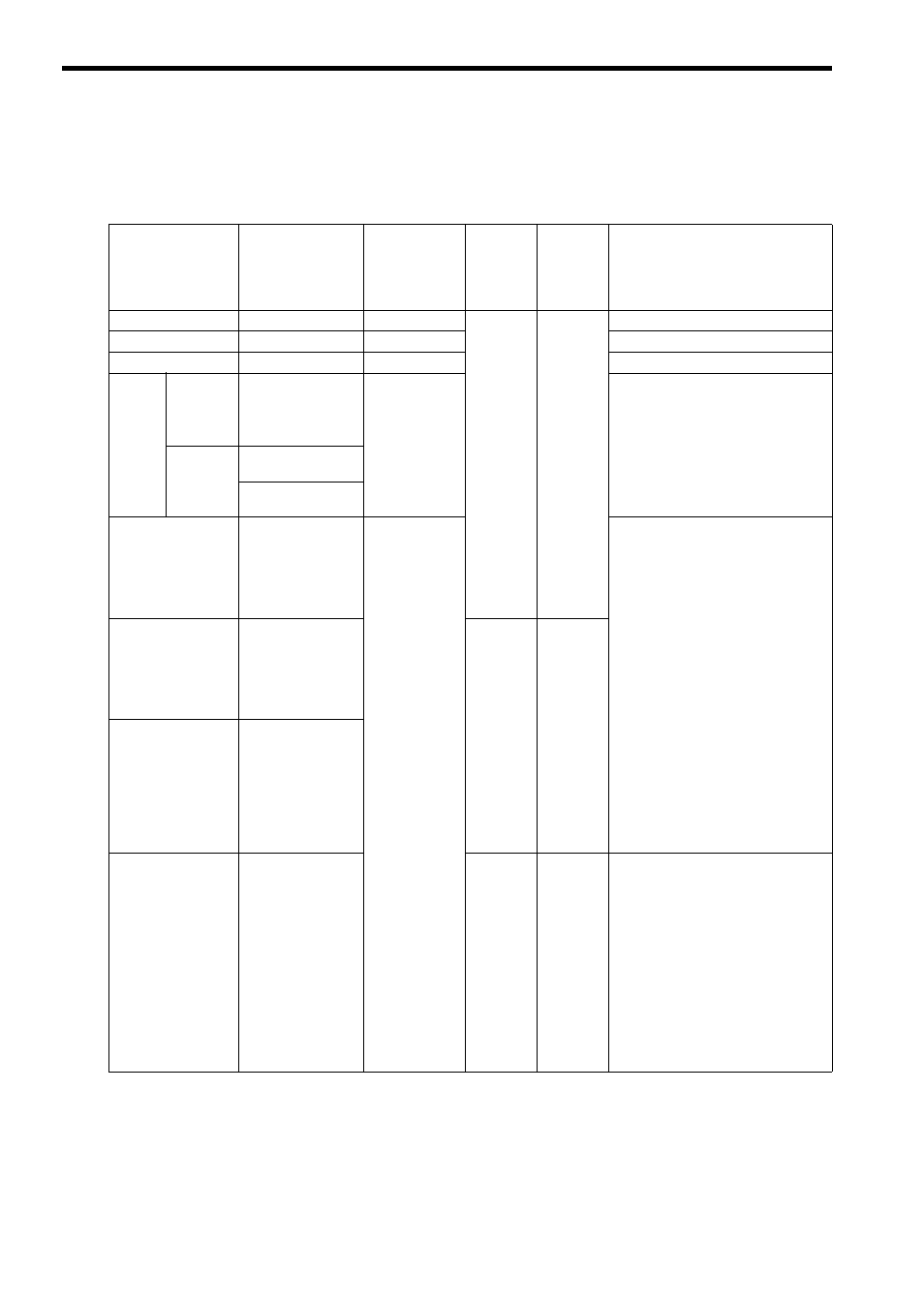
2.2 Applicable Machine Controllers for SVA-01 Modules
2-4
2.2 Applicable Machine Controllers for SVA-01 Modules
The following table lists the MP2000-series Machine Controllers on which the SVA-01 Module can be mounted..
Name
Model
Max. Number
of SVA-01
Modules that
Can Be
Connected
Applicable
CPU
Version
Applicable
MPE720
Version
Remarks
MP2310
JEPMC-MP2310
3 modules
Ver. 2.20
or later
Ver. 5.12
Ver. 6.01
or later
–
MP2300S
JEPMC-MP2300S
1 module
–
MP2300
JEPMC-MP2300
2 modules
–
MP2200
100/200-
VAC
Input Base
Unit
*1
JEPMC-BU2200
16 modules
The max. number of optional modules
is the total number that can be con-
nected when using four racks (max.
number of racks)
*2
.
24-VDC
Input Base
Unit
*1
JEPMC-BU2210
JEPMC-BU2220-E
MP2100M
JAPMC-MC2140
14 modules
To install an optional module, use the
following procedure.
1. Install an MP2100 MEX I/F board
(Model: JAPMC-EX2100) in a per-
sonal computer.
2. Mount an optional module on an
expansion rack (MP2200 base unit).
3. Mount an inter-rack connection
module EXIOIF (Model: JAPMC-
EX2200) on the expansion rack.
4. Connect the expansion rack to an
MP2100M, and MP2101M or an
MP2101TM.
5. Connect an MP2100M, MP2101M
or MP2101TM to the personal com-
puter.
The maximum number of optional
modules is the total number that
can be used with three racks
(maximum number of racks).
MP2101M
JAPMC-MC2142-E
Ver. 2.74
or later
Ver. 5.54
Ver. 6.24
or later
MP2101TM
JAPMC-MC2142T-E
MP2500ME
JEPMC-MP254E
Ver. 2.20
or later
Ver. 6.10
or later
To install an optional module, use the
following procedure.
1. Mount an optional module on an
expansion rack (MP2200 base unit).
2. Mount an inter-rack connection
module EXIOIF (Model: JAPMC-
EX2200) on the expansion rack.
3. Connect the expansion rack to an
MP2500ME controller.
The maximum number of optional
modules is the total number that
can be used with three racks
(maximum number of racks).