10 torque reference (trq) – Yaskawa JAPMC-MC2300 User Manual
Page 217
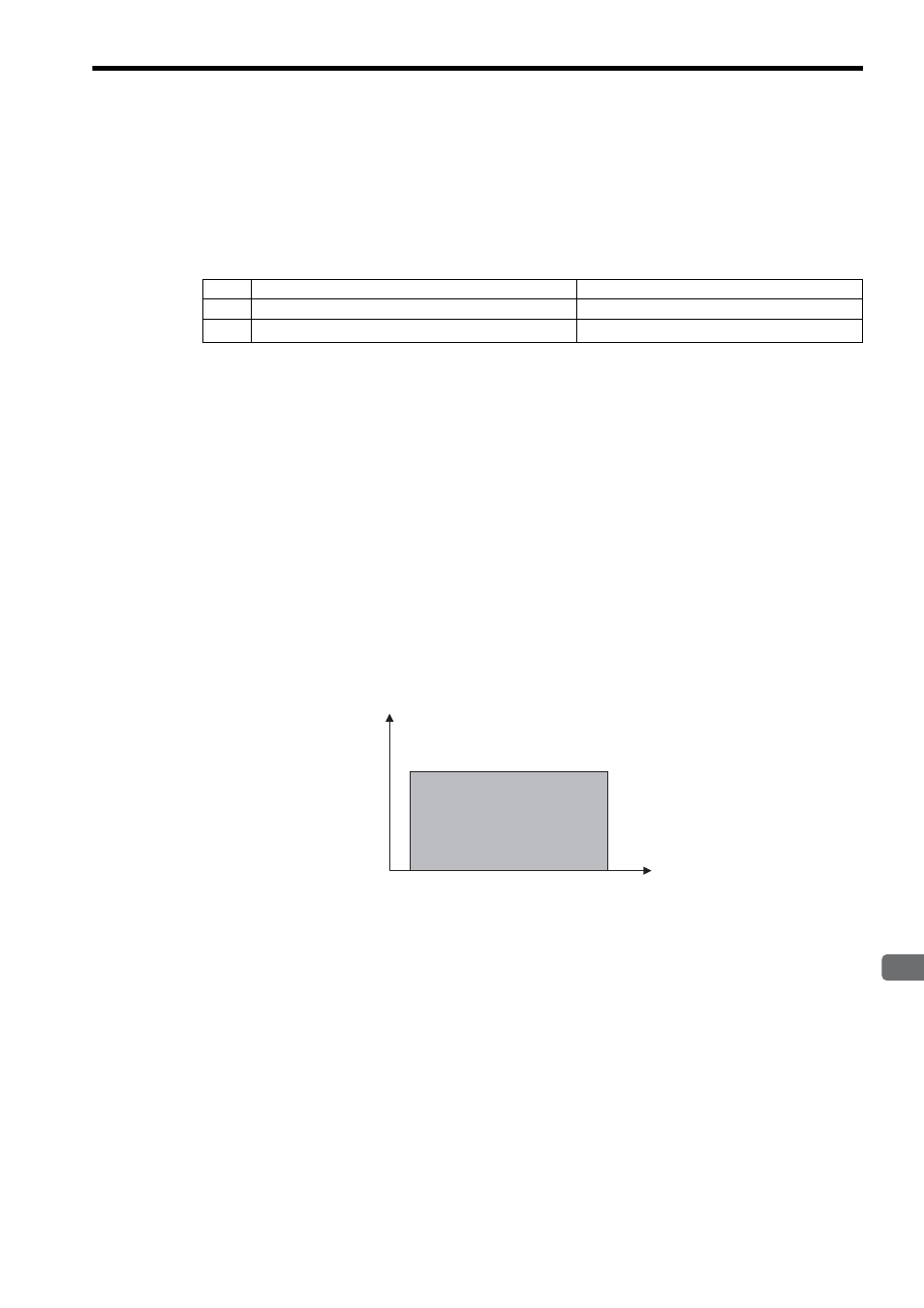
7.2 Motion Command Details
7.2.10 Torque Reference (TRQ)
7-77
7
Motion Commands
7.2.10 Torque Reference (TRQ)
The TRQ command is used to operate the SERVOPACK in the torque control mode.
( 1 ) Executing/Operating Procedure
1.
Check to see if all the following conditions are satisfied.
* This condition is a basic execution condition. Refer to Chapter 8 Switching Commands during Execution on
page 8-1 when changing the command being executed to a TRQ command.
2.
Set the following motion setting parameters.
Torque/Thrust Reference Setting: OL
0C
Speed Limit Setting at the Torque/Thrust Reference: OL
0E
Torque Unit Selection: OW
03, bits C to F
The Torque/Thrust Reference Setting (OL
0C) can be changed during operation.
3.
Set OW
08 to 24 to execute the TRQ motion command.
The control mode in the SERVOPACK will be changed to torque control.
IW
08 will be 24 during command execution.
This command can be executed even when the Servo is OFF.
Position management using the position feedback is possible during operation with torque control mode.
4.
Execute another motion command to cancel the torque control mode.
( 2 ) Holding
Axis travel can be stopped during command execution and then the remaining travel can be restarted. A command is
held by setting the Holds A Command bit (OW
09, bit 0) to 1.
• Set the Holds A Command bit (OW
09, bit 0) to 1. The axis will decelerate to a stop.
• When the axis has stopped, the Command Hold Completed bit (IW
09, bit 1) will turn ON.
• Reset the Holds A Command bit (OW
09, bit 0) to 0.
The command hold status will be cleared and the remaining portion of the operation will be restarted.
No.
Execution Conditions
Confirmation Method
1
There are no alarms.
IL
04 is 0.
2
Motion command execution has been completed.
*
IW
08 is 0 and IW
09, bit 0 is OFF.
TRQ Operation Pattern
Torque
Time (t)
0