Yaskawa JAPMC-MC2300 User Manual
Page 293
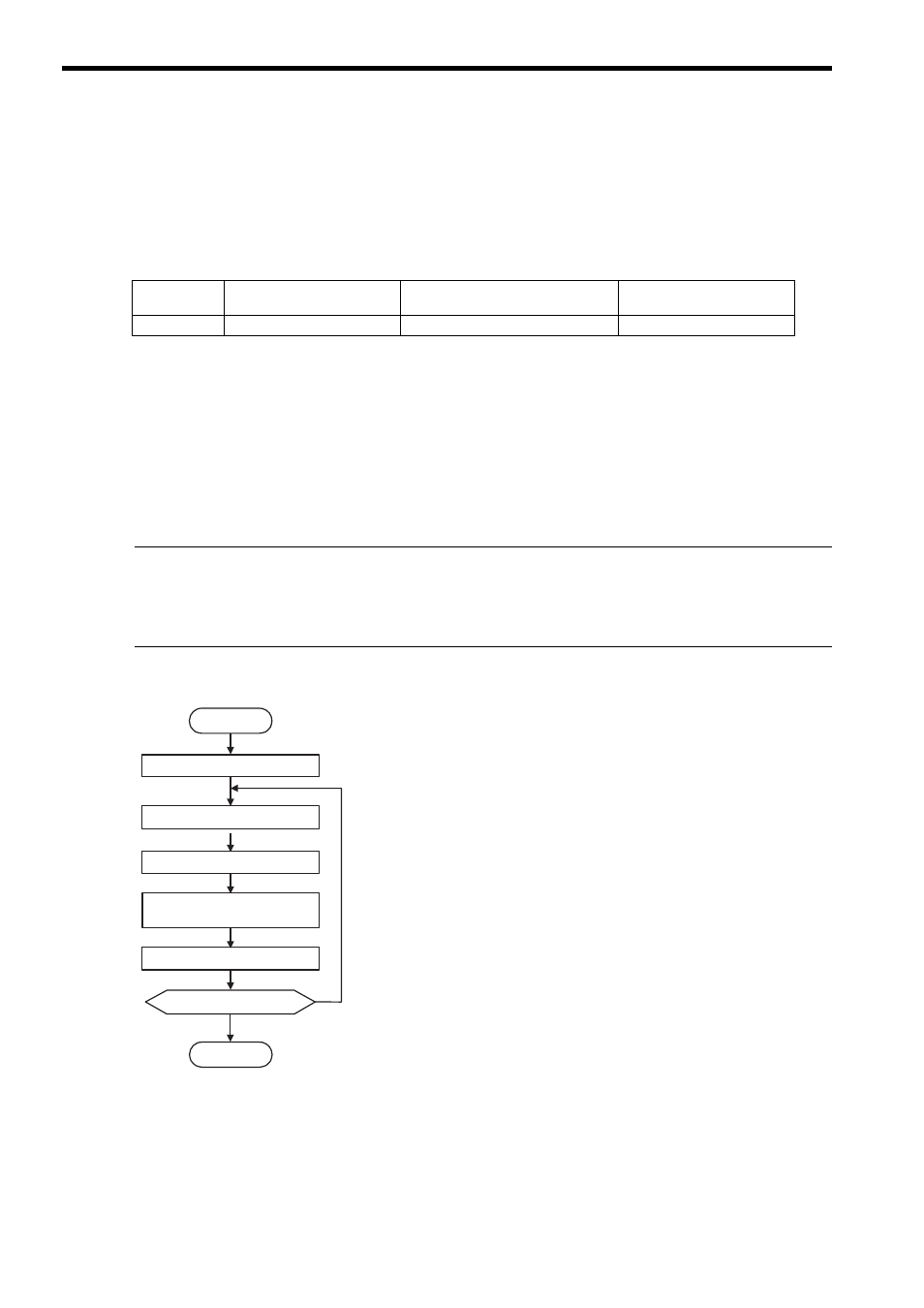
10.4 Absolute Position Detection for Infinite Length Axes
10.4.6 Infinite Length Position Control without Simple Absolute Positions
10-22
10.4.6 Infinite Length Position Control without Simple Absolute Positions
( 1 ) Parameter Settings for Infinite Length Position Control without Simple Absolute Positions
Set the infinite length position control without simple absolute positions by setting the fixed parameters No. 1 bit 0 and
bit 9, and No. 30 as shown in the table below when the simple absolute infinite length position control function cannot
be used.
( 2 ) Infinite Length Axis Position Control without Simple Absolute Positions
The SVA-01 Module performs the following infinite length position control when the Simple Absolute Infinite Length
Position Control Function is not used.
The pulse position and encoder position are always stored as paired information in backup memory. This information is
used the next time power is turned ON as the pulse position and the encoder position at shutdown to find the relative
encoder position in pulses.
• Pulse position = Pulse position at power OFF + (Encoder position - Encoder position at power OFF)*
* The portion in parentheses ( ) represents the moving amount while the power is OFF.
Terminology: Encoder position
Absolute encoder position information (Multiturn data
× Number of encoder pulses + Initial increment pulses)
Terminology: Pulse Position
The position information from the Machine Controller converted to pulses
( 3 ) Setting the Zero Point for an Infinite Length Axis without Simple Absolute Positions
Parameter
Fixed Parameter No.1, Bit 0
(Axis Selection)
Fixed Parameter No. 1, Bit 9
(Simple ABS Rotary POS. Mode)
Fixed Parameter No. 30
(Encoder Selection)
Setting
1: Infinite length axis
0: Disabled
1: Absolute encoder
Repeat for every axis.
Start
Servo ON
STEP to move to the zero point.
End
YES
NO
JOG to move close to the zero
point.
Set the desired position at
OL
48.
Has the setting for the required
axis been completed?
Use the ZSET command to set
the zero point.
Perform the procedure shown in the figure on the left to set
the zero point for infinite length position control without
simple absolute positions.
The OL
48 value (zero point data) does not have to be
stored in an M register with this method. Set a desired posi-
tion in OL
48 and execute the ZSET command to set the
zero point. With this setting, the current position of the
machine coordinate system will be set.
OL
48 is valid only when executing a ZSET command.
Example:
To set the current position of the machine coordinate system
to 0 when executing the ZSET command, set OL
48 to
0.