3 ) aborting, 4 ) related parameters – Yaskawa JAPMC-MC2300 User Manual
Page 214
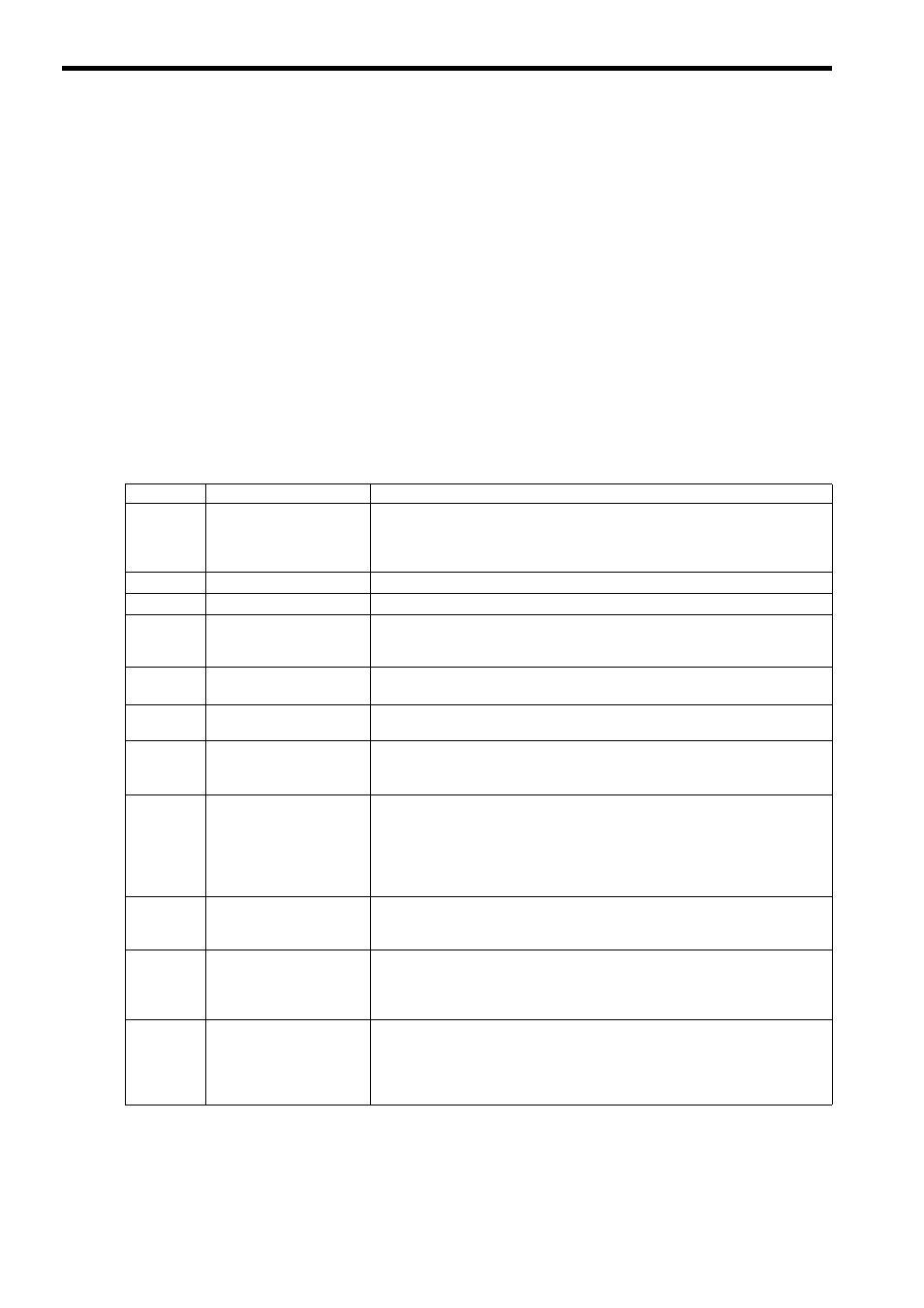
7.2 Motion Command Details
7.2.9 Speed Reference (VELO)
7-74
( 3 ) Aborting
The VELO command can be canceled by aborting execution of a command. A command is aborted by setting the Inter-
rupt A Command bit (OW
09, bit 1) to 1.
• Set the Interrupt A Command bit (OW
09, bit 1) to 1. The axis will decelerate to a stop in the speed control
mode. Once the axis stops, the control mode will change to the position control mode and the abort processing
will be completed.
• The VELO command will restart if the Interrupt A Command bit (OW
09, bit 1) is reset to 0 during abort
processing.
• Setting the Interrupt A Command bit (OW
09, bit 1) to 0 after the abort processing has been completed
will not restart the execution of VELO command.
• This type of operation will also be performed if the motion command is changed to NOP during operation
with speed control mode.
( 4 ) Related Parameters
[ a ] Setting Parameters
Parameter
Name
Setting
OW
00
Bit 0
Servo ON
Turn the power to the Servomotor ON and OFF.
1: Power ON to Servomotor, 0: Power OFF to Servomotor
The moter will start to rotate when this bit is set to 1 under the speed control data
mode.
OW
03
Function Setting 1
Set the speed unit, acceleration/deceleration unit, and filter type.
OW
08
Motion Command
The mode is changed to speed control mode when this parameter is set to 23.
OW
09
Bit 0
Holds A Command
The axis will decelerate to a stop if this bit is set to 1 during speed command opera-
tion.
The operation will restart if this bit is set to 0 while the command is being held.
OW
09
Bit 1
Interrupt A Command
The axis will decelerate to a stop if this bit is set to 1 during operation.
OL
10
Speed Reference Setting
Specify the speed. This setting can be changed during operation.
The unit depends on the Function Setting 1 (OW
03, bits 0 to 3).
OL
14
Positive Side Limiting
Torque/Thrust Setting at
the Speed Reference
Set the torque limit for the speed reference. The same value is used for both the posi-
tive and negative directions.
OW
18
Override
This parameter allows the motor speed to be changed without changing the Speed
Reference Setting (OL
10).
Set the speed as a percentage of the Speed Reference Setting. This setting can be
changed during operation.
Setting range: 0 to 32767 (0% to 327.67%) Setting unit: 1 = 0.01%
Example: Setting for 50%: 5000
OL
36
Straight Line Acceleration/
Acceleration Time
Constant
Set the linear acceleration rate or acceleration time.
OL
38
Straight Line
Deceleration/
Deceleration Time
Constant
Set the linear deceleration rate or deceleration time.
OW
3A
Filter Time Constant
Set the acceleration/deceleration filter time constant. Exponential acceleration/decel-
eration or a moving average filter can be selected in the Function Setting 1
(OW
03, bits 8 to B).
Change the setting only after pulse distribution has been completed for the command
(IW
0C, bit 0 is ON).