2 axis alarm details and corrections – Yaskawa JAPMC-MC2300 User Manual
Page 348
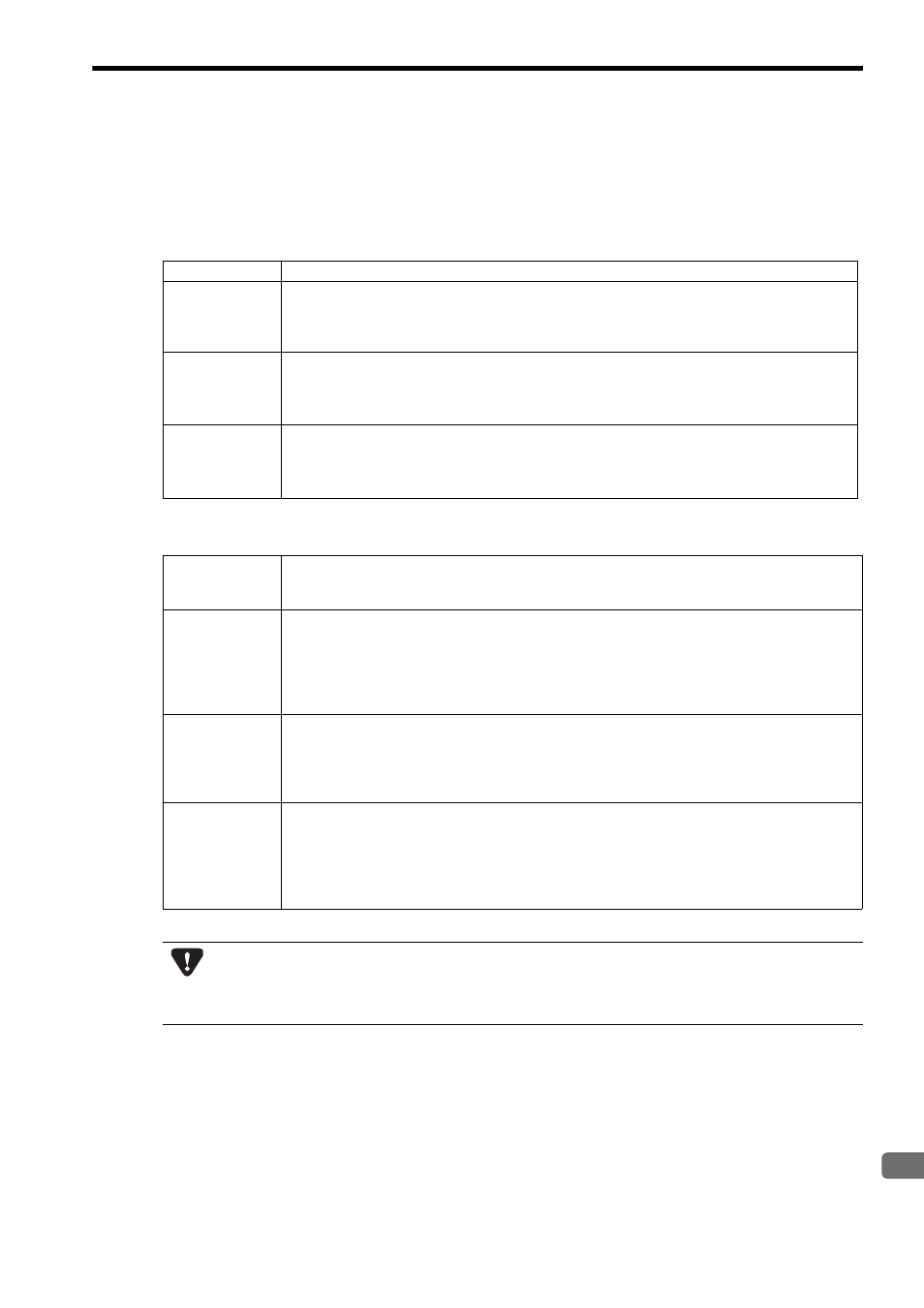
12.4 Troubleshooting Motion Errors
12.4.2 Axis Alarm Details and Corrections
12-29
12
Troubleshooting
12.4.2 Axis Alarm Details and Corrections
The following tables show the details of the axis alarms (IL
04).
( 1 ) Bit 0: Servo Driver Error
( 2 ) Bit 1: Positive Direction Overtravel and Bit 2: Negative Direction Overtravel
Detection Timing
• SERVOPACK alarms are continuously monitored by the alarm management section.
Processing when
Alarm Occurs
• The current command will be aborted.
If a SERVOPACK error is detected during execution of a POSING command, the positioning will be
aborted and the axis will decelerate to a stop.
• The Command Error Completed Status in the Motion Command Status (IW
09,bit 3) will turn ON.
Error and Cause
One of the following is possible.
• An alarm is occurring in the SERVOPACK.
• SVALM signal (pin No. 17 of CN1/2) is incorrectly connected.
• The 24-V power is not being supplied.
Correction
• Confirm the SERVOPACK alarm and remove the cause.
• Check the SVALM signal connection to see if it is correctly made.
• Check the 24-V input.
• Reset the alarm.
Detection Timing
• Overtravel is continuously monitored by the position management section during execution of a motion
command.
• Overtravel is detected when the overtravel signal in the direction of movement turns OFF.
Processing when
Alarm Occurs
• The SERVOPACK performs stop processing.
The stop method and processing after stopping depends on the SERVOPACK parameter settings.
• The Command Error Completed Status in the Motion Command Status (IW
09, bit 3) will turn ON.
• Machine Controller Processing
The command is canceled and the axis decelerates to a stop. Follow-up processing (each scan the current
position of the machine is adjusted to the reference position) is executed.
Error and Cause
One of the following is possible.
• A move command that exceeded the travel limit of the machine was executed as follows:
A user program command exceeded the travel limit.
The software limit was exceeded in manual operation.
• Overtravel signal malfunction.
Correction
• Check the following.
Check the overtravel signal.
Check the program or manual operation.
• Then, after clearing the motion command code and resetting the alarm, use a return operation to eliminate
the overtravel status. (Commands in the overtravel direction will be disabled and an alarm will occur again
if one is executed.)
For a vertical axis, the following should be set at the SERVOPACK to avoid dropping and vibration at the
overtravel limit.
• An emergency deceleration to a stop
• Zero clamp status after the deceleration to a stop