5 servopack reference offset adjustment – Yaskawa JAPMC-MC2300 User Manual
Page 58
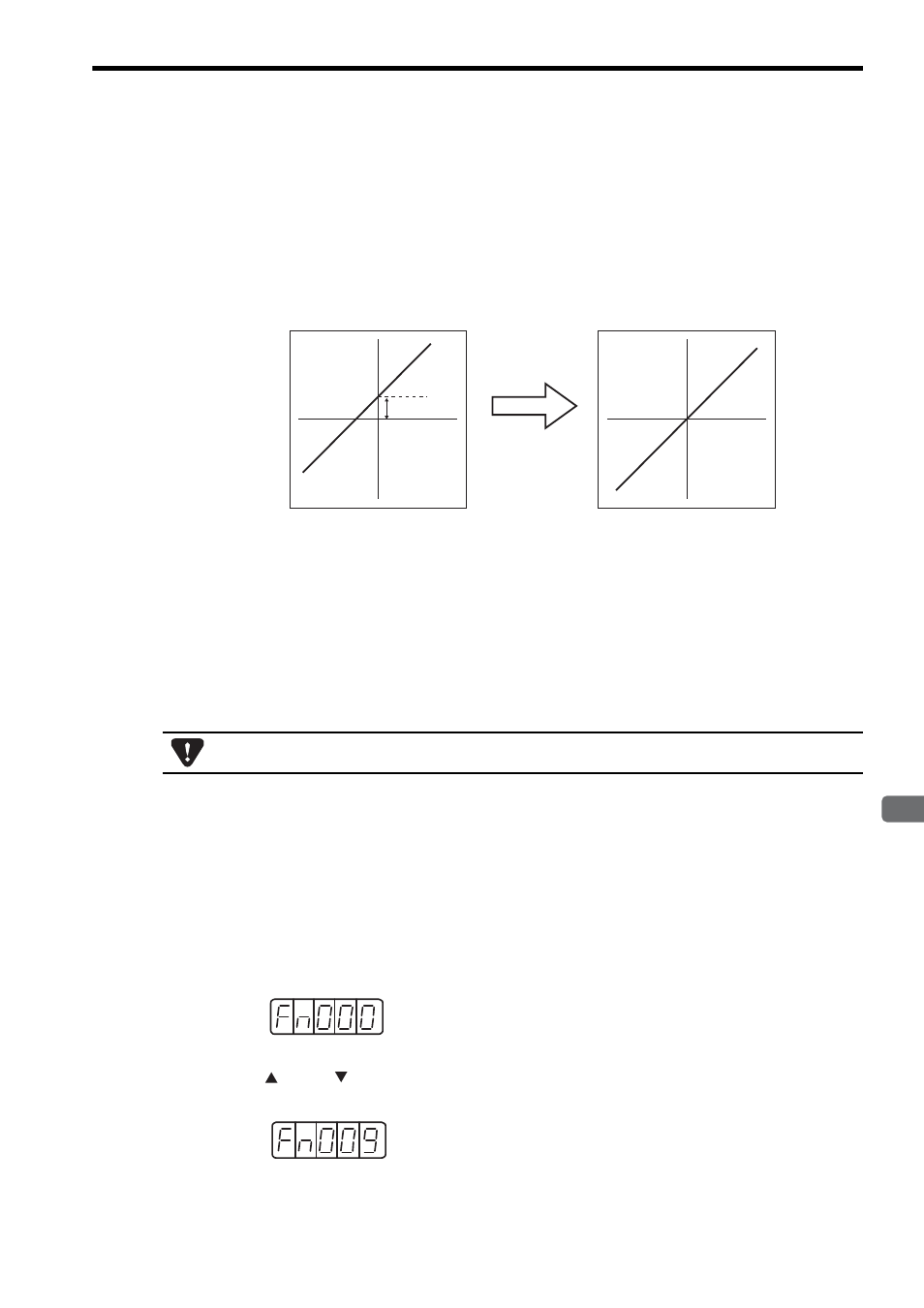
3.5 SERVOPACK Reference Offset Adjustment
3.5.1 Automatic Adjustment of the Analog Reference Offset
3-13
3
Setup
3.5 SERVOPACK Reference Offset Adjustment
When the SVA-01 Module connected SERVOPACK is used for speed control mode, the servomotor may rotate slowly
even if 0 V is specified as the analog reference. This happens if the SVA-01 Module has a slight offset in the reference
voltage. Adjustments can be done manually or automatically by using the panel operator or digital operator.
3.5.1 Automatic Adjustment of the Analog Reference Offset
The automatic adjustment of the analog (speed/torque) reference offset (Fn009) automatically measures the amount of
the offset and adjusts the reference voltage.
After completion of the automatic adjustment, the amount of offset is stored in the SERVOPACK. The amount of offset
can be checked in the speed reference offset manual servo tuning (Fn00A).
When the SVA-01 Module is used to form a position loop, the automatic adjustment of analog reference offset
(Fn009) cannot be used. In this case, use the speed reference offset manual servo tuning (Fn00A).
SERVOPACKs are provided with the zero-clamp speed control function to force the motor to stop while the zero
speed reference is given. Refer to the following manuals for details.
AC Servo Drives
Σ
-III
Series SGM
/SGDS User’s Manual (Manual No. SIEP S800000 00)
AC Servodrive
Σ
-V Series SGM
/SGDV User’s Manual Design and Maintenance
Rotational Motor Analog Voltage and Pulse Train Reference (Manual No. SIEP S800000 45)
AC Servodrive
Σ
-I Series User’s Manual Design and Maintenance
Linear Motor Analog Voltage and Pulse Train Reference (Manual No. SIEP S800000 47)
Adjust the speed reference offset automatically using the following procedures.
1.
Make sure that the servo is OFF. Set the motion setting parameter OL
10 (Speed Reference Set-
ting) to 0 and then set the motion parameter OW
08 (Motion Command) to 23 to send the VELO
(Speed Reference) command. Input 0-V reference voltage from the SVA-01 Module.
The servomotor will slightly turn.
2.
Press the MODE/SET Key on the panel operator to select the utility function mode.
"Fn000" will be displayed.
3.
Press the (UP) or (DOWN) Key to select Fn009 (Automatic tuning of analog (speed, torque)
reference offset).
Offset
Speed (torque)
reference
Reference
voltage
Speed (torque)
reference
Reference
voltage
Automatic
offset
adjustment
The speed reference offset must be automatically adjusted with servo OFF.