Yaskawa JAPMC-MC2300 User Manual
Page 59
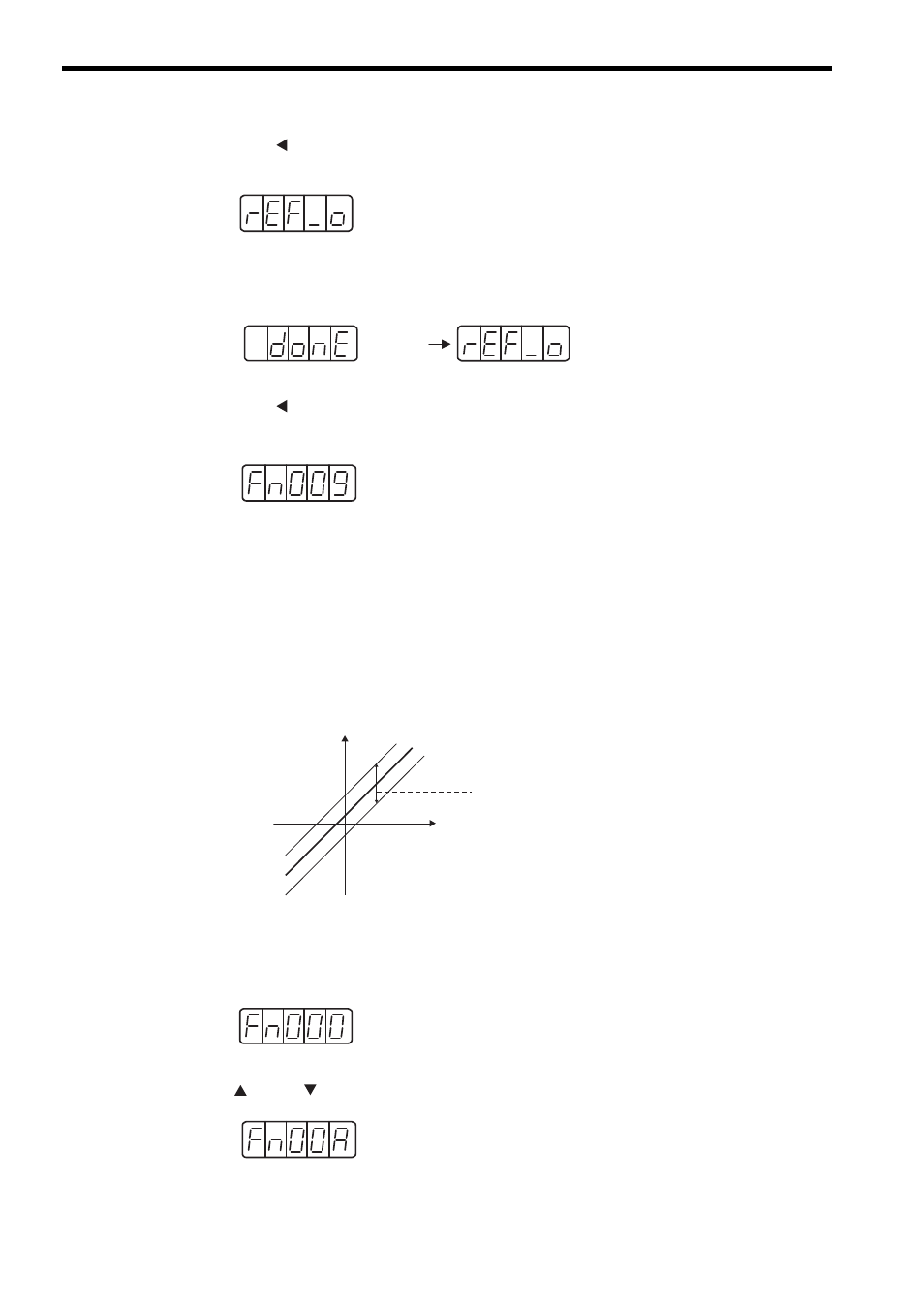
3.5 SERVOPACK Reference Offset Adjustment
3.5.2 Manual Servo Tuning of the Speed Reference Offset
3-14
4.
Press the DATA/ Key for a minimum of one second.
"rEF_o" will be displayed.
5.
Press the MODE/SET Key.
The analog reference offset will be automatically adjusted and the display will change as shown below.
6.
Press the DATA/ Key for a minimum of one second to return to the utility function mode.
The display will return to "Fn009".
3.5.2 Manual Servo Tuning of the Speed Reference Offset
Use the speed reference offset manual servo tuning (Fn00A) in the following cases:
• If a loop is formed with the SVA-01 Module and the error is zeroed when servolock is stopped.
• To deliberately set the offset to some value
• To check the offset data set in the speed reference offset automatic adjustment mode
This function operates in the same way as the reference offset automatic adjustment mode (Fn009), but the manual
servo tuning (Fn00A), adjust inputting the amount of offset.
The offset adjustment range and setting units are as shown in the figure below.
Adjust the speed reference offset using the following procedures.
1.
Press the MODE/SET Key on the panel operator to select the utility function mode.
"Fn000" will be displayed.
2.
Press the (UP) or (DOWN) Key to select Fn00A (Manual servo tuning of speed reference offset).
Blinks one
second
Speed reference
Reference
voltage
Offset adjustment range
㧦
±150000 (Speed reference ±750mV㧕
Setting unit: 1 = 0.05 mV