4 manually allocating modules – Yaskawa JAPMC-MC2300 User Manual
Page 51
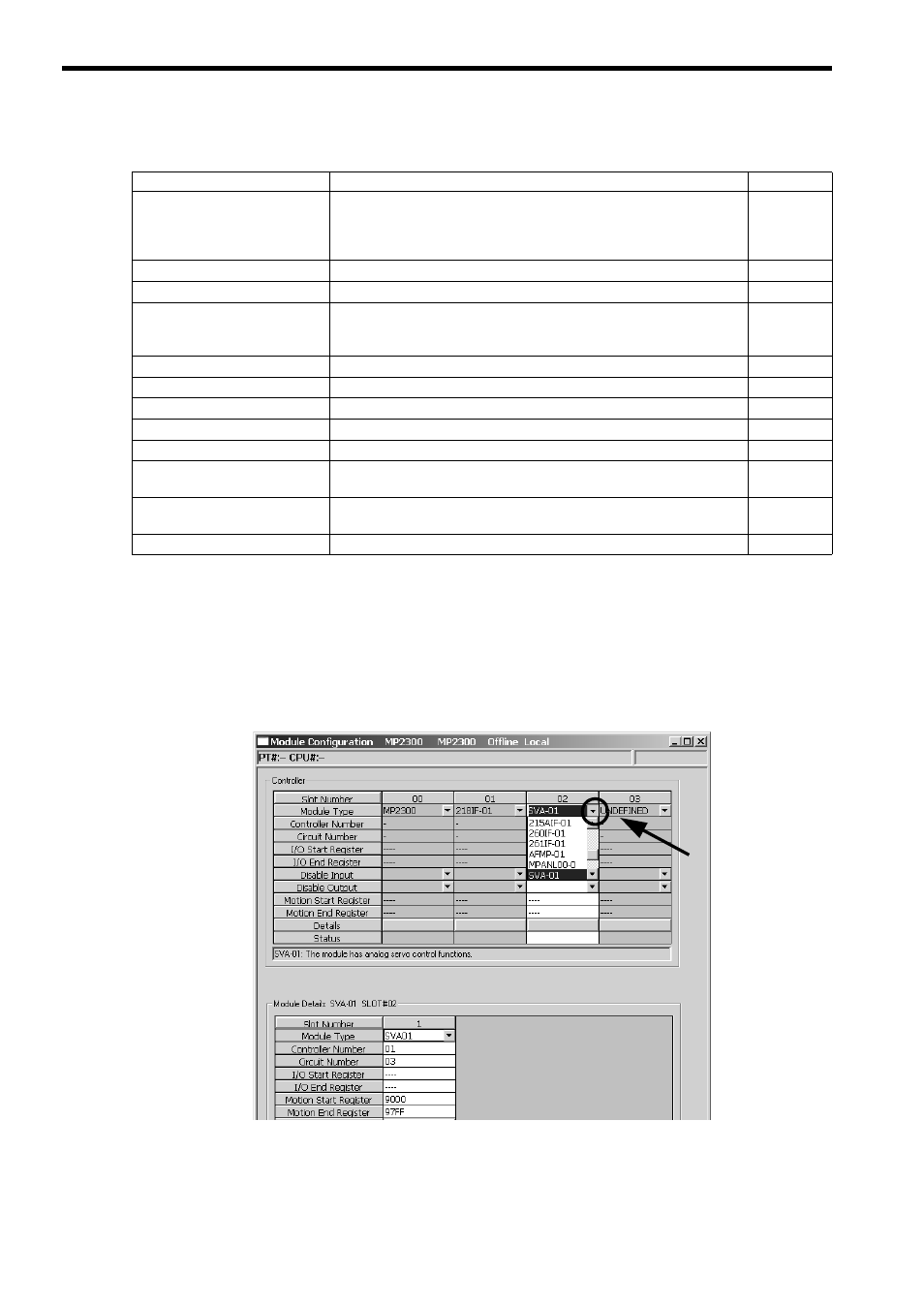
3.2 Module Configuration Definition of Machine Controller
3.2.4 Manually Allocating Modules
3-6
The following table lists the items shown in the Module Configuration Window.
“Possible” in the Modification column in the above table means that it is possible to change the setting of the item.
Always save the setting to the flash memory after having changed the setting.
3.2.4 Manually Allocating Modules
In the Module Definition Window, click
T
of the slot where the SVA-01 Module is to be allocated. Select SVA-01
from the combo box that will appear. The SVA-01 Module is allocated in the slot.
Always save the setting to the flash memory.
Item
Description
Modification
Select Rack
(Only for MP2100M, MP2200,
MP2500M, and MP2500MD)
Specifies whether the expansion rack (JEPMC-BU2200 and JEPMC-
BU2210) is used or not.
Rack 1 is reserved for the CPU Module and cannot be set to Not
Use.
Possible
Slot Number
Slot number
Not possible
Module Type
Module detected in the slot
Possible
Controller Number
(Only for MP2100, MP2300,
MP2500, and MP2500D)
Fixed to 01
Not possible
Circuit Number
Module circuit number
Possible
I/O Start Register
For the SVA-01 Module, this item is reserved for system.
Not possible
I/O End Register
For the SVA-01 Module, this item is reserved for system.
Not possible
Disable Input
For the SVA-01 Module, this item is reserved for system.
Not possible
Disable Output
For the SVA-01 Module, this item is reserved for system.
Not possible
Motion Start Register
Start register number of the motion parameters
(Automatically set according to the circuit number)
Not possible
Motion End Register
Last register number of the motion parameters
(Automatically set according to the circuit number)
Not possible
Status
Status of each module in online mode
Not possible