3 software limit function, 1 parameter settings, 2 software limit detection function – Yaskawa JAPMC-MC2300 User Manual
Page 313
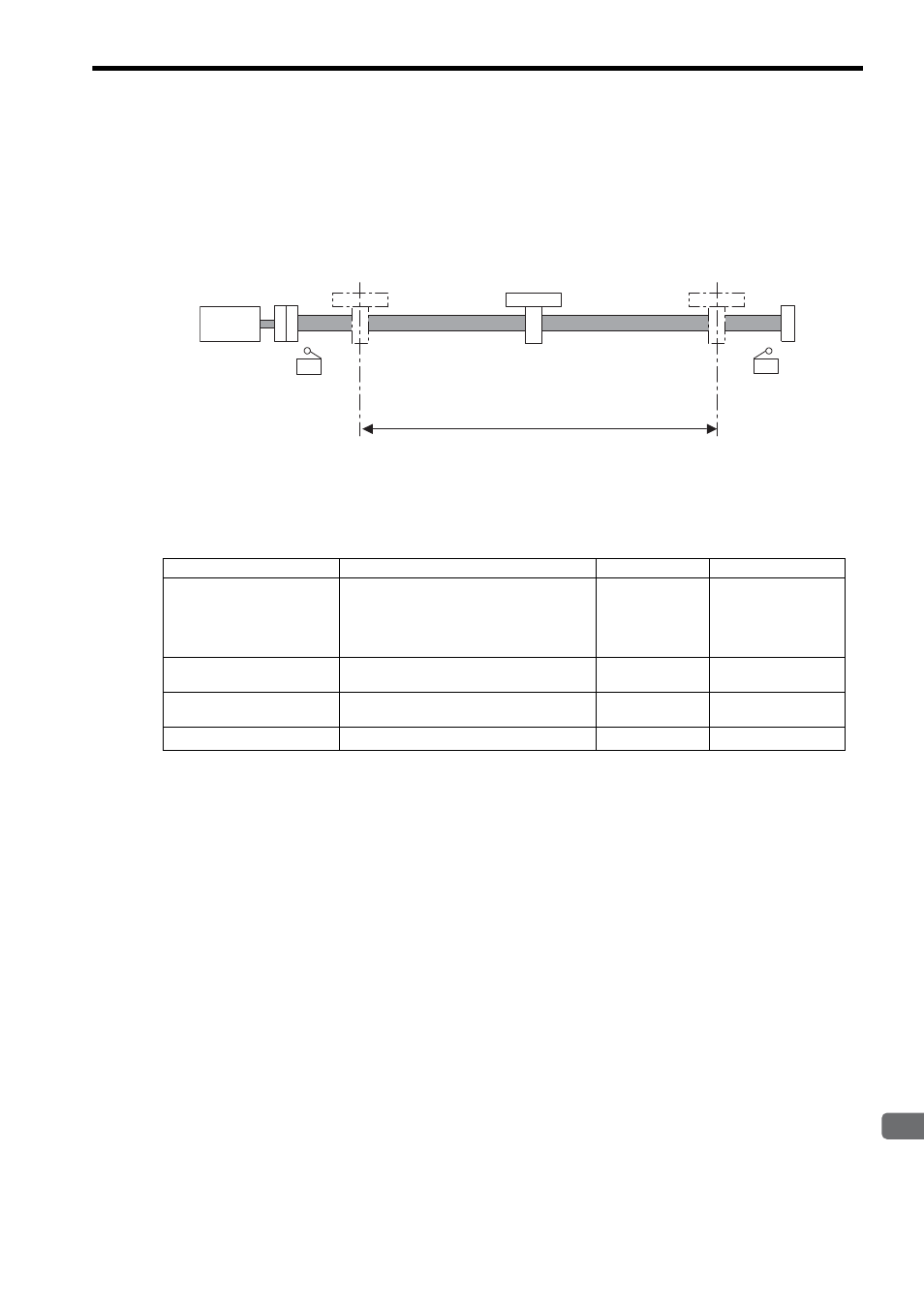
11.3 Software Limit Function
11.3.1 Parameter Settings
11-13
11
Utility Functions
11.3 Software Limit Function
The software limit function is used to set upper and lower limits for the range of machine movement in fixed parame-
ters so the SVA-01 Module can constantly monitor the operating range of the machine. When the software limit func-
tion is enabled, the SVA-01 Module will generate an alarm to stop the axis if it receives a position reference value that
exceeds the software upper and lower limits. Thus, the machine runaway or damage due to incorrect operation as well
as incorrect references in a motion program can be avoided.
11.3.1 Parameter Settings
The following parameters must be set in order to use the software limit function.
The software limit function is enabled only after completing a Zero Point Return or Zero Point Setting operation.
If any fixed parameters are changed and saved or the power is turned ON, the Zero Point Return or Zero Point Set-
ting operation must be performed again.
11.3.2 Software Limit Detection Function
The software limit alarm will occur if the following conditions and Equation 1 are satisfied. The excess by which the
amount of movement exceeds the software limit value will be cleared if Equation 2 is satisfied.
<Conditions>
• The Soft Limit bits (fixed parameter No.1, bit 1 and 2) are set to 1 (enabled).
• The Zero Point Return (Setting) Completed bit (IL
0C, bit 5) is ON.
• The servo is ON.
• A motion command other than Zero Point Return (ZRET) command is being executed.
<Equation 1>
Forward Software Limit:
MPOS (IL
12) + OL
6E (Stop Distance)
≥
Fixed Parameter No.12 (Forward Software Limit Value)
Reverse Software Limit:
MPOS (IL
12) + OL
6E (Stop Distance)
≤ Fixed Parameter No. 14 (Reverse Software Limit Value)
<Equation 2>
Forward Software Limit: MPOS (IL
12)
≥
Fixed Parameter No.12 (Forward Software Limit Value)
Reverse Software Limit: MPOS (IL
12)
≤ Fixed Parameter No. 14 (Reverse Software Limit Value)
Servo-
motor
Negative
overtravel
Software Limit,
lower limit
Range of machine movement
Positive
overtravel
Software Limit,
upper limit
Parameter Number
Name
Unit
Setting/Range
Fixed Parameter No. 1
Function Selection Flag 1
Bit 1: Soft Limit (Positive Direction)
Enable/Disable
Bit 2: Soft Limit (Negative Direction)
Enable/Disable
–
0: Disable, 1: Enable
0: Disable, 1: Enable
Fixed Parameter No. 12
Positive Software Limit Value
Reference unit
−2147483648
to 2147483647
Fixed Parameter No. 14
Negative Software Limit Value
Reference unit
−2147483648
to 2147483647
Setting Parameter OL
6E System Reservation (Stop Distance)
–
−21
31
to +2
31
−1