6 ) bit 8: excessive speed – Yaskawa JAPMC-MC2300 User Manual
Page 349
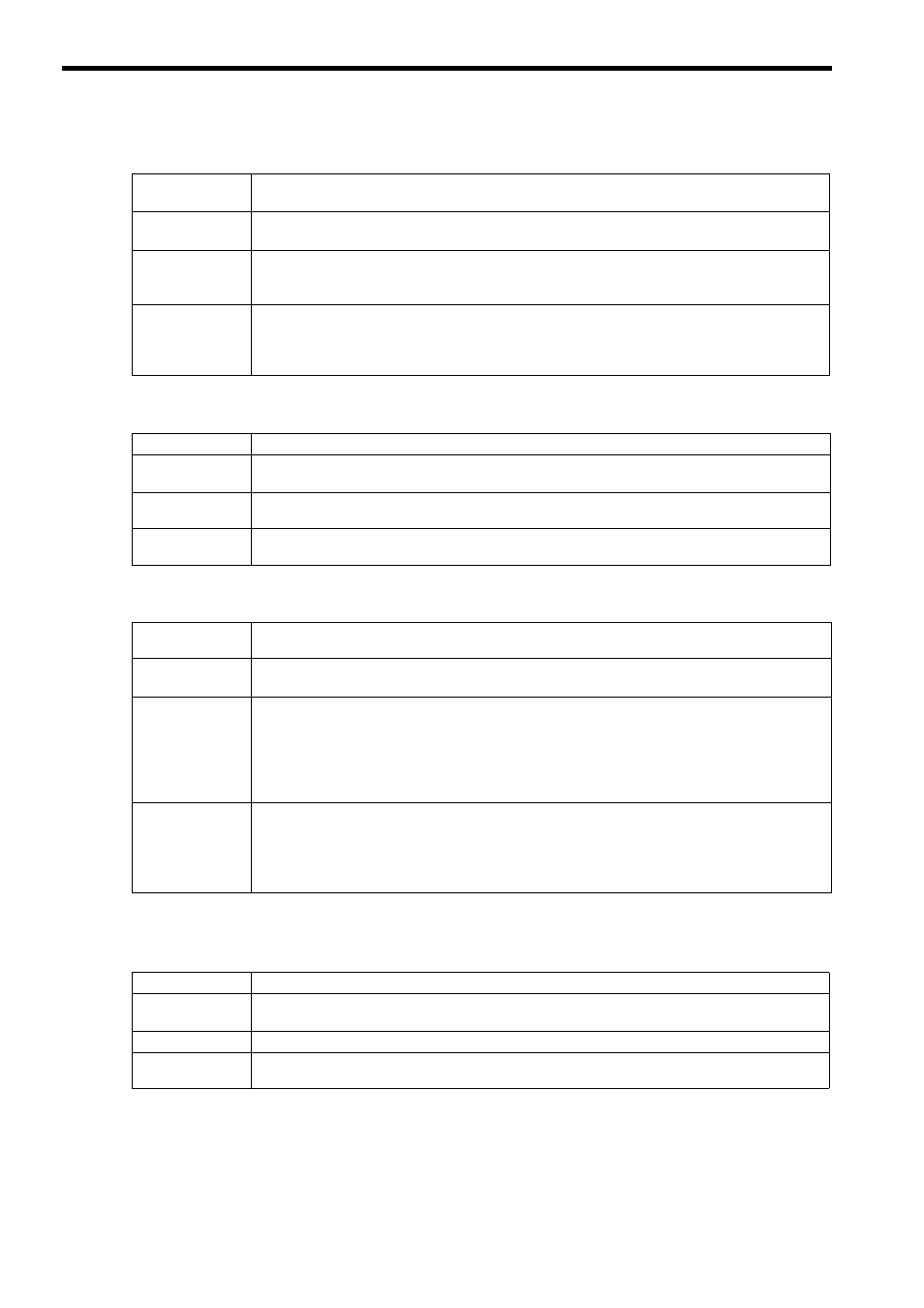
12.4 Troubleshooting Motion Errors
12.4.2 Axis Alarm Details and Corrections
12-30
( 3 ) Bit 3: Positive Direction Software Limit and Bit 4: Negative Direction Software Limit
( 4 ) Bit 5: Servo OFF
( 5 ) Bit 6: Positioning Time Over
The above check is not performed if the Positioning Completion Check Time (OW
26) is set to 0.
( 6 ) Bit 8: Excessive Speed
Detection Timing
• Enabled when using a motion command and detected by the position management section.
• The software limits are valid after a ZRET or ZSET command has been completed.
Processing when
Alarm Occurs
• The axis decelerates to a stop at the software limit.
• The Command Error Completed Status in the Motion Command Status (IW
09, bit 3) will turn ON.
Error and Cause
• A move command that exceeded a software limit of the machine was executed as follows:
A user program command exceeded the software limit.
The software limit was exceeded in manual operation.
Correction
• Check the program or manual operation.
• Then, after clearing the motion command code and resetting the alarm, use a return operation to eliminate
the software limit status. (Commands in the direction of the software limit will be disabled and an alarm
will occur again if one is executed.)
Detection Timing
• Servo OFF status is detected when a move command is executed.
Processing when
Alarm Occurs
• The specified movement command will not be executed.
• The Command Error Completed Status in the Motion Command Status (IW
09, bit 3) will turn ON.
Error and Cause
• A move command (commands for positioning, external positioning, STEP operation, JOG operation, etc.)
was executed when the SERVOPACK was Servo OFF status.
Correction
• After clearing the motion command and resetting the alarm, turn the SERVOPACK to the Servo ON sta-
tus.
Detection Timing
• Positioning was not completed within the time specified in OW
26 (Positioning Completion Check
Time) after completing pulse distribution.
Processing when
Alarm Occurs
• The current command was ended forcibly.
• The Command Error Completed Status in the Motion Command Status (IW
0,9 bit 3) will turn ON.
Error and Cause
One of the following is possible.
• The position loop gain and speed loop gain are not set correctly, creating poor response. Or, there is oscil-
lation.
• The Positioning Completion Check Time (OW
26) is too short.
• The capacity of the motor is insufficient for the machine load.
• Connections are not correct between the SERVOPACK and the motor.
Correction
Check the following.
• Check the SERVOPACK gain parameters.
• Check connections between the SERVOPACK and the motor.
• Check the motor capacity.
• Check the Positioning Completion Check Time (OW
26).
Detection Timing
• When the electronic gear is used and a move command is executed.
Processing when
Alarm Occurs
• The move command is not executed.
• The Command Error Completed Status in the Motion Command Status (IW
09, bit 3) will turn ON.
Error and Cause
• The speed (movement output for one scan in case of interpolation) exceeds the upper limit.
Correction
• Check the settings for speed reference, interpolation command movement per scan, and speed compensa-
tion.