2 opening the module configuration window – Yaskawa JAPMC-MC2300 User Manual
Page 49
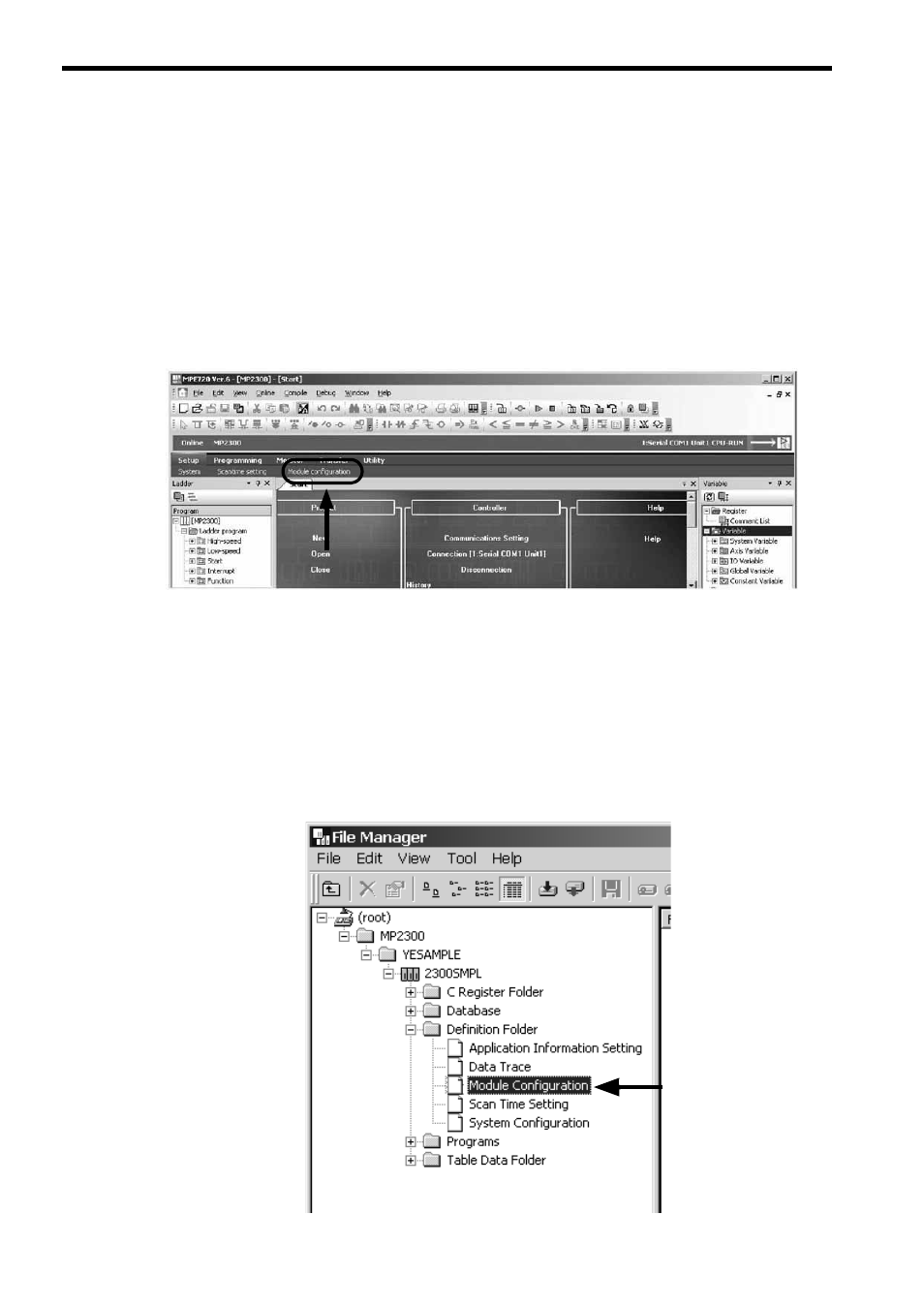
3.2 Module Configuration Definition of Machine Controller
3.2.2 Opening the Module Configuration Window
3-4
3.2.2 Opening the Module Configuration Window
Use the following procedure to open the Module Configuration Window.
When Using MPE720 Version 6
1.
Start the MPE720 installed in the personal computer that is connected to the Machine Controller, and
then open the target project file.
Refer to Engineering Tool for MP2000 Series Machine Controller MPE720 Version 6 User’s Manual (Manual
No.: SIEP C880700 30) for information on how to start the MPE720.
2.
Select Setup - Module Configuration Definition from the Launcher.
The Module Configuration Window (see the next page) will open.
When Using MPE720 Version 5
1.
Start the MPE720 installed in the personal computer that is connected to the Machine Controller. Log
on online to the application for the target Machine Controller in the File Manager Window.
Refer to Machine Controller MP900/MP2000 Series MPE720 Software for Programming Device User’s Manual
(Manual No.: SIEP C880700 05) for information on how to start the MPE720 and how to log on to the Machine
Controller online.
2.
Double-click Module Configuration in the Definition folder.
The Module Configuration window (see the next page) will open.