Refer to, Figure 12-2 – Altera Mentor Verification IP Altera Edition AMBA AXI3/4TM User Manual
Page 675
Advertising
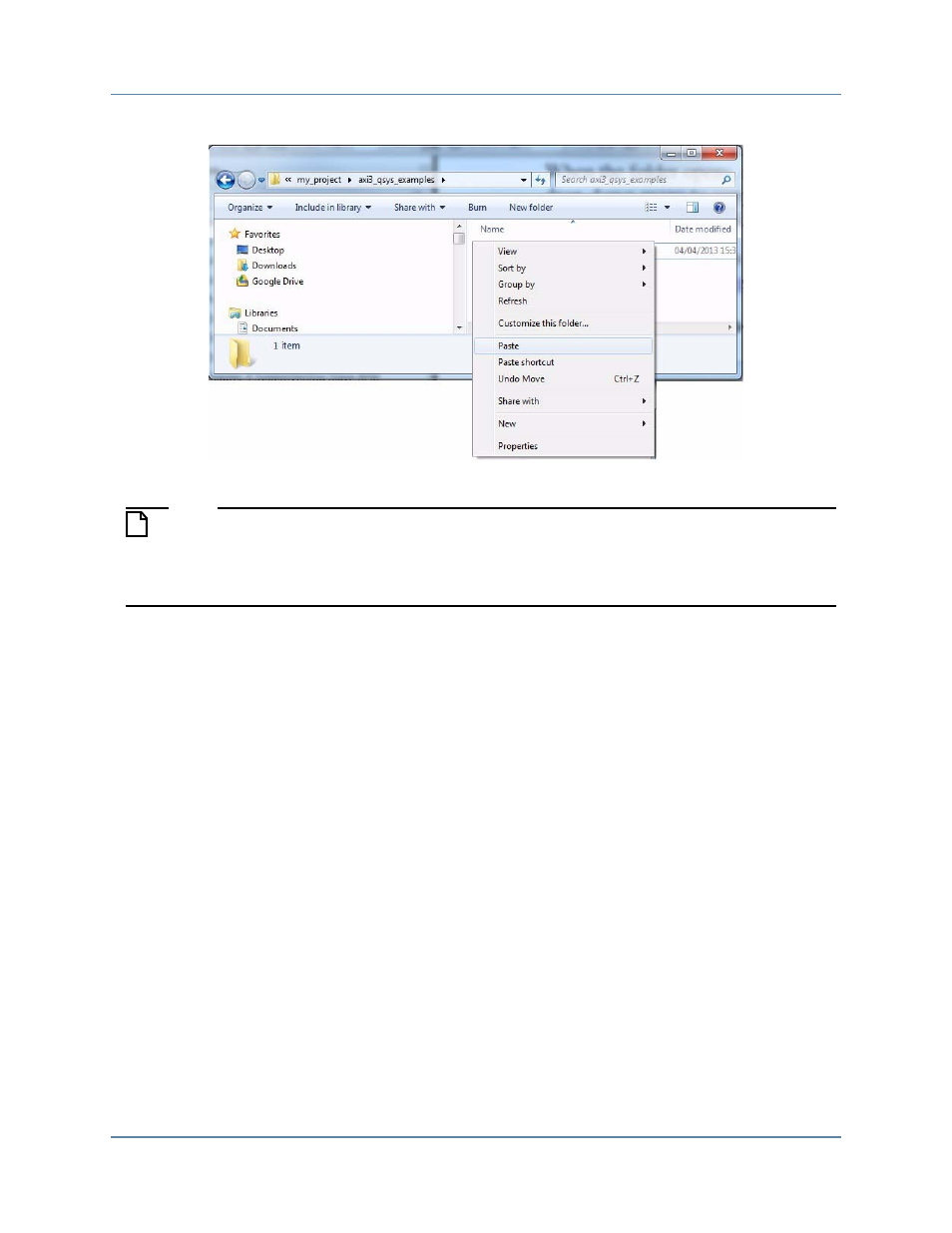
Getting Started with Qsys and the BFMs
Setting Up Simulation from the Windows GUI
Mentor VIP AE AXI3/4 User Guide, V10.2b
655
September 2013
Figure 12-2. Paste qsys-examples From Installation to Work Folder
Note
Alternatively, open both folders, the Installation folder containing the qsys-examples
folder and the new axi3-qsys-examples work folder. Use the Windows select, drag, and
drop functions to select the contents of the qsys-examples folder in the Installation folder,
and then drag the contents to and drop it in the new axi3-qsys-examples work folder.
2. After creating the new axi3-qsys-examples work folder and copying the contents of the
qsys-examples to it, open the Qsys tool. Refer to
section for
details.
Advertising