Using a shortcut or editing the modelsim.ini file, File, refer to the section, Using a – Altera Mentor Verification IP Altera Edition AMBA AXI3/4TM User Manual
Page 683: Shortcut or editing the modelsim.ini file
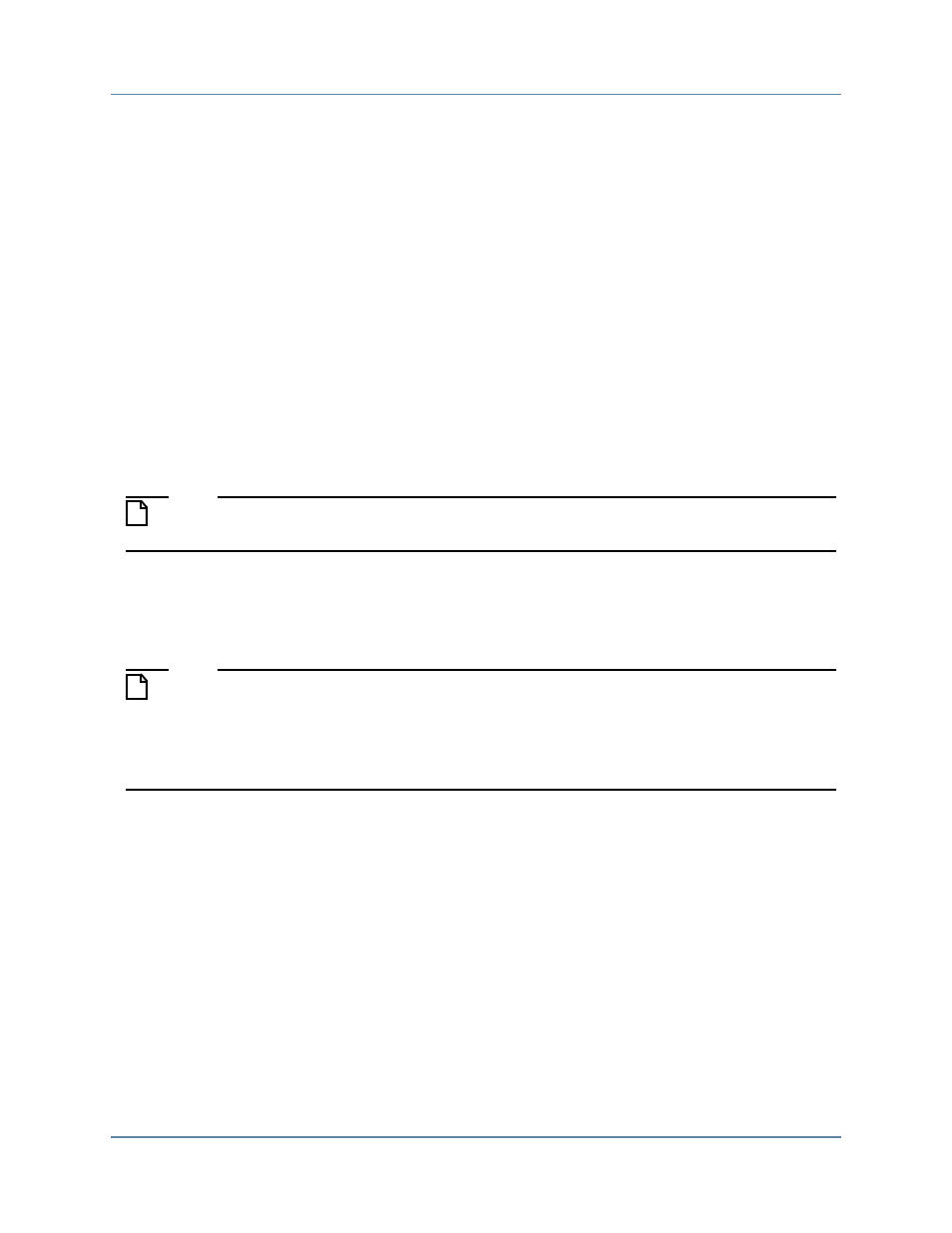
Getting Started with Qsys and the BFMs
Setting Up Simulation from the Windows GUI
Mentor VIP AE AXI3/4 User Guide, V10.2b
663
September 2013
Using a Shortcut or Editing the modelsim.ini File
On Windows, if you use a shortcut or if you want to ensure the path specification is correct
before simulation, edit the modelsim.ini file, which provides the path to the Mentor VIP AE
installation for all future invocations of ModelSim or Questa.
To edit the ModelSim/Questa installation directory follow these steps:
1. Edit the file modelsim.ini, find the section that starts with [vsim].
2. Search for MvcHome. If it is not already defined in the modelsim.ini file, you must add
it. You can add this variable at any location in the [vsim] section.
If the modelsim.ini file is read-only, you must modify it to allow write access.
3. Add or change the MvcHome path to point to the location where the Mentor VIP AE is
installed. Do not forget the common subdirectory. For example:
MvcHome = $QUARTUS_ROOTDIR/../ip/altera/mentor_vip_ae/common
Note
Setting MvcHome to the modelsim.ini file eliminates the need to specify the -mvchome
option on the vsim command line.
Do not use vmap to specify the installed location of Mentor VIP AE. Using vmap puts
the MvcHome in the [library] section of modelsim.ini.
vmap MvcHome $QUARTUS_ROOTDIR/../ip/altera/mentor_vip_ae/common
Note
ModelSim Altera Edition and ModelSim Altera Starter Edition do not have a default path
defined for the variable MvcHome. If you are using either of these simulators, you must
define a path for this variable by adding a new entry to the file. Be sure to add the entry in
the [vsim] section of the file (after the notation [vsim], and before the next section). Also,
if the file is read-only, modify the file access to allow write access.