2 protocol-based vlan – PLANET WGS3-24240 User Manual
Page 119
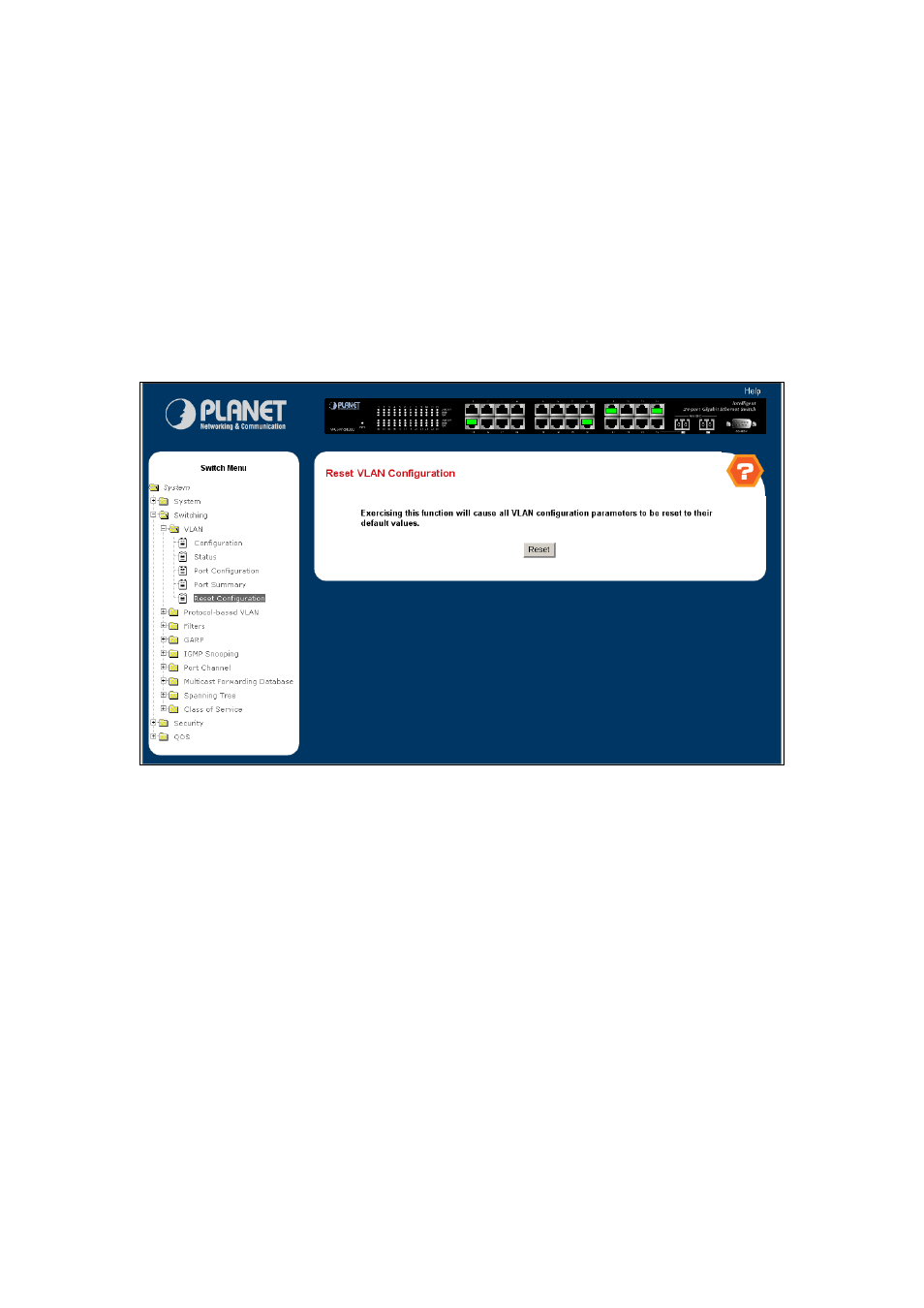
User’s Manual of WGS3-24000 / WGS3-24240
119
4.3.1.5 VLAN Reset Configuration
If you select this button and confirm your selection on the next screen, all VLAN configuration parameters will be reset to their
factory default values. Also, all VLANs, except for the default VLAN, will be deleted. The factory default values are:
。
All ports are assigned to the default VLAN of 1.
。
All ports are configured with a PVID of 1.
。
All ports are configured to an Acceptable Frame Types value of Admit All Frames.
。
All ports are configured with Ingress Filtering disabled.
。
All ports are configured to transmit only untagged frames.
。
GVRP is disabled on all ports and all dynamic entries are cleared.
。
GVRP is disabled for the switch and all dynamic entries are cleared.
Figure 4-3-5 Reset VLAN Configuration
4.3.2 Protocol-based VLAN
4.3.2.1 Configuration
You can use a protocol-based VLAN to define filtering criteria for untagged packets. By default, if you do not configure any port-
(IEEE 802.1Q) or protocol-based VLANs, untagged packets will be assigned to VLAN 1. You can override this behavior by
defining either port-based VLANs or protocol-based VLANs, or both. Tagged packets are always handled according to the IEEE
802.1Q standard, and are not included in protocol-based VLANs.
If you assign a port to a protocol-based VLAN for a specific protocol, untagged frames received on that port for that protocol will
be assigned the protocol-based VLAN ID. Untagged frames received on the port for other protocols will be assigned the Port
VLAN ID - either the default PVID (1) or a PVID you have specifically assigned to the port using the Port VLAN Configuration
screen.
You define a protocol-based VLAN by creating a group. Each group has a one-to-one relationship with a VLAN ID, can include
one to three protocol definitions, and can include multiple ports. When you create a group you will choose a name and a Group
ID will be assigned automatically.