5 igmp snooping – PLANET WGS3-24240 User Manual
Page 132
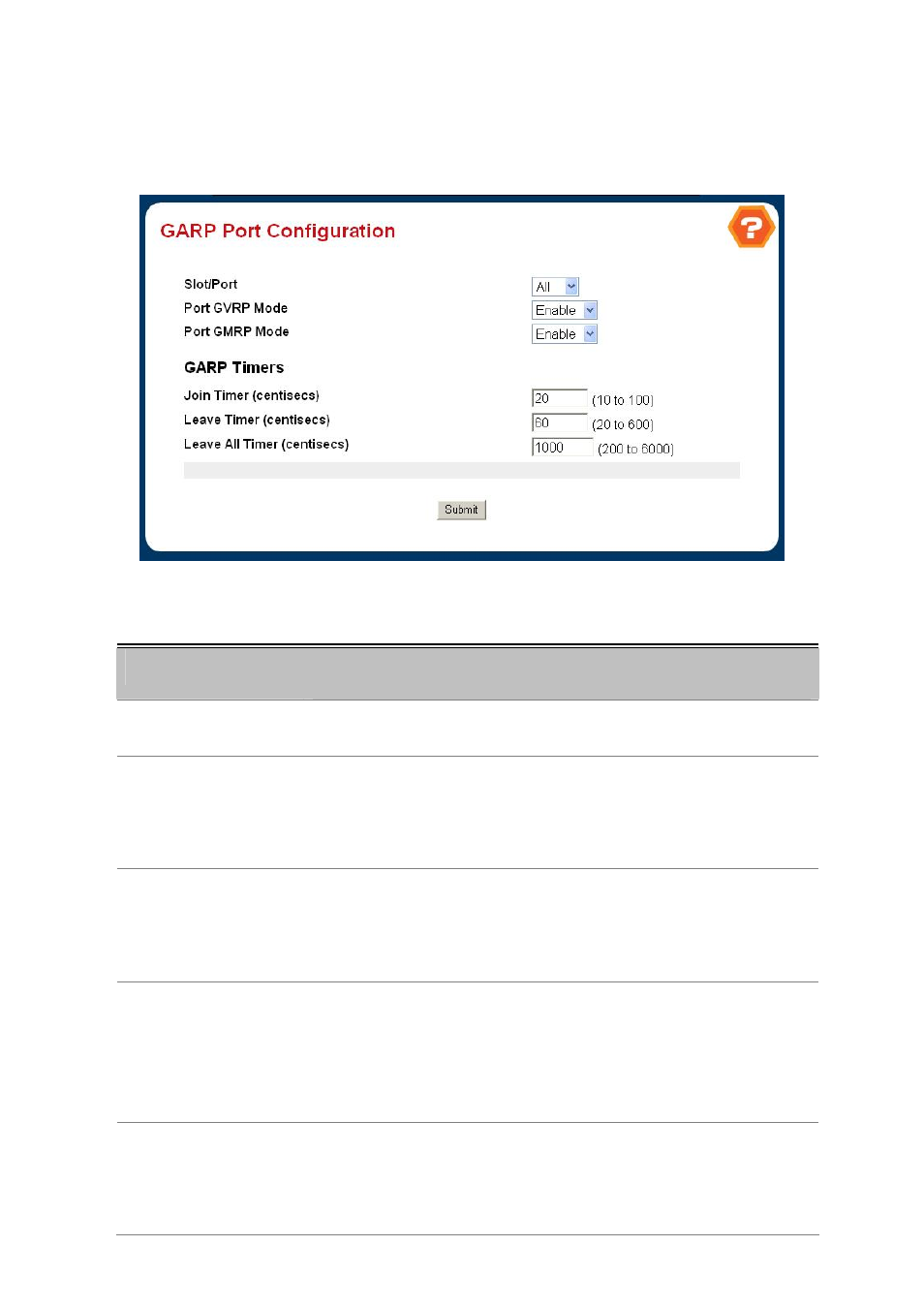
User’s Manual of WGS3-24000 / WGS3-24240
132
4.3.4.3 GARP Port Configuration
Use this page to configure the GVRP/GMRP mode and GARP Timers on the ports. Note that it can take up to 10 seconds for
GARP configuration changes to take effect.
Figure 4-3-18 GARP Port Configuration
Object
Description
• Slot.Port
Select the physical interface for which data is to be displayed or configured. It is
possible to set the parameters for all ports by selecting 'All'.
• Port GVRP Mode
Choose the GARP VLAN Registration Protocol administrative mode for the port
by selecting enable or disable from the pull-down menu. If you select disable, the
protocol will not be active and the Join Time, Leave Time and Leave All Time will
have no effect. The factory default is disabled.
• Port GMRP Mode
Choose the GARP Multicast Registration Protocol administrative mode for the
port by selecting enable or disable from the pull-down menu. If you select
disable, the protocol will not be active, and Join Time, Leave Time and Leave All
Time have no effect. The factory default is disabled.
• Join Time
(centiseconds)
Specify the time between the transmission of GARP PDUs registering (or
re-registering) membership for a VLAN or multicast group in centiseconds. Enter
a number between 10 and 100 (0.1 to 1.0 seconds). The factory default is 20
centiseconds (0.2 seconds). An instance of this timer exists for each GARP
participant for each port.
• Leave Time
(centiseconds)
Specify the time to wait after receiving an unregister request for a VLAN or
multicast group before deleting the associated entry, in centiseconds. This allows
time for another station to assert registration for the same attribute in order to
maintain uninterrupted service. Enter a number between 20 and 600 (0.2 to 6.0