PLANET WGS3-24240 User Manual
Page 303
Advertising
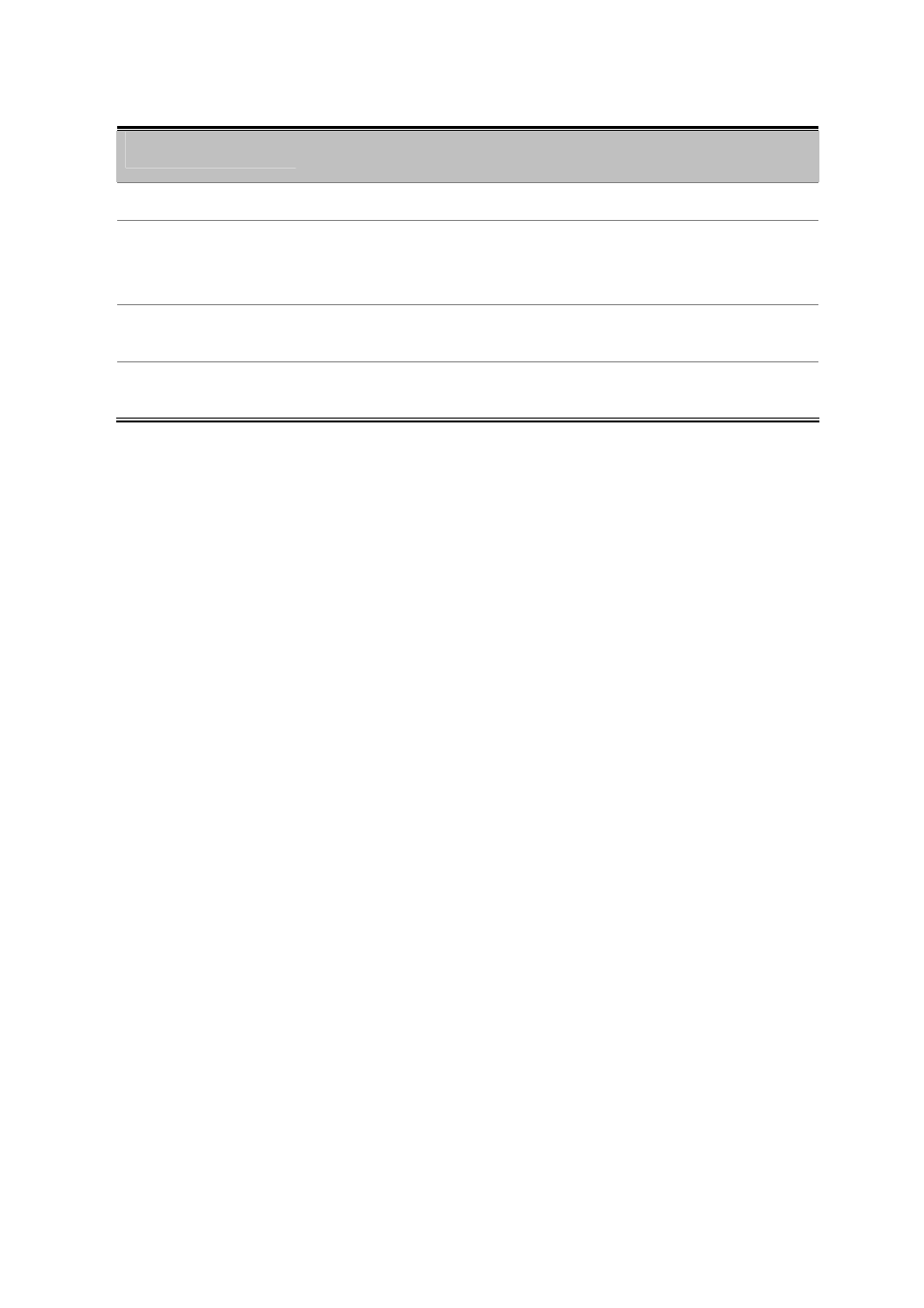
User’s Manual of WGS3-24000 / WGS3-24240
303
Non-Configurable Data
Object
Description
• Interface IP Address
Indicates the IP Address associated with the selected interface.
• Submit button
Send the updated configuration to the switch. Configuration changes take effect
immediately. These changes will not be retained across a power cycle unless a
save is performed.
• Delete button
Delete the selected Virtual Router. Note that the router can not be deleted if there
are secondary addresses configured.
• Secondary IP Address
button
Proceed to the Secondary IP Address configuration screen.
Advertising
This manual is related to the following products: