PLANET WGS3-24240 User Manual
Page 308
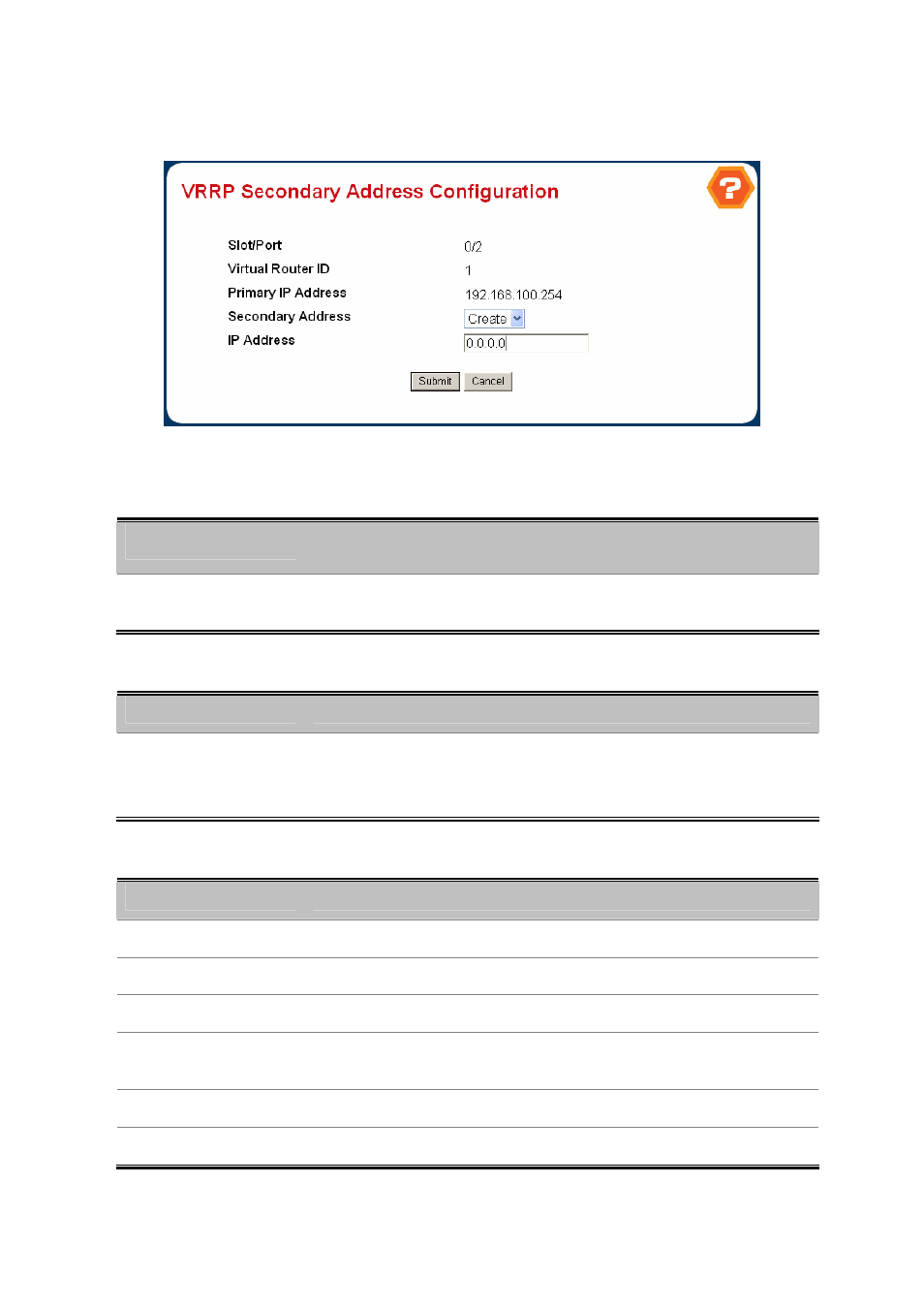
User’s Manual of WGS3-24000 / WGS3-24240
308
4.6.9.5 VRRP Secondary Address Configuration
Figure 4-6-48 VRRP Secondary Address Configuration
Selection Criteria
Object
Description
• Secondary Address
The ip address for which data is to be displayed. Create must be selected to add
a secondary address to the interface.
Configurable Data
Object
Description
• IP Address
Enter the IP address for the interface. This address must be a member of one of
the subnets currently configured on the interface. This value is readonly once
configured.
Non-Configurable Data
Object
Description
• Slot/Port
The interface for which data is to be displayed or configured.
• Virtual Router ID
The Virtual Router ID for which data is to be displayed or configured.
• Primary IP Address
The Primary IP Address of the Virtual Router.
• Submit button
Update the switch with the values on this screen. If you want the switch to retain
the new values across a power cycle, you must perform a save.
• Delete button
Delete the selected secondary IP Address
• Cancel
Return to the Virtual Router Configuration screen.