PLANET WGS3-24240 User Manual
Page 328
Advertising
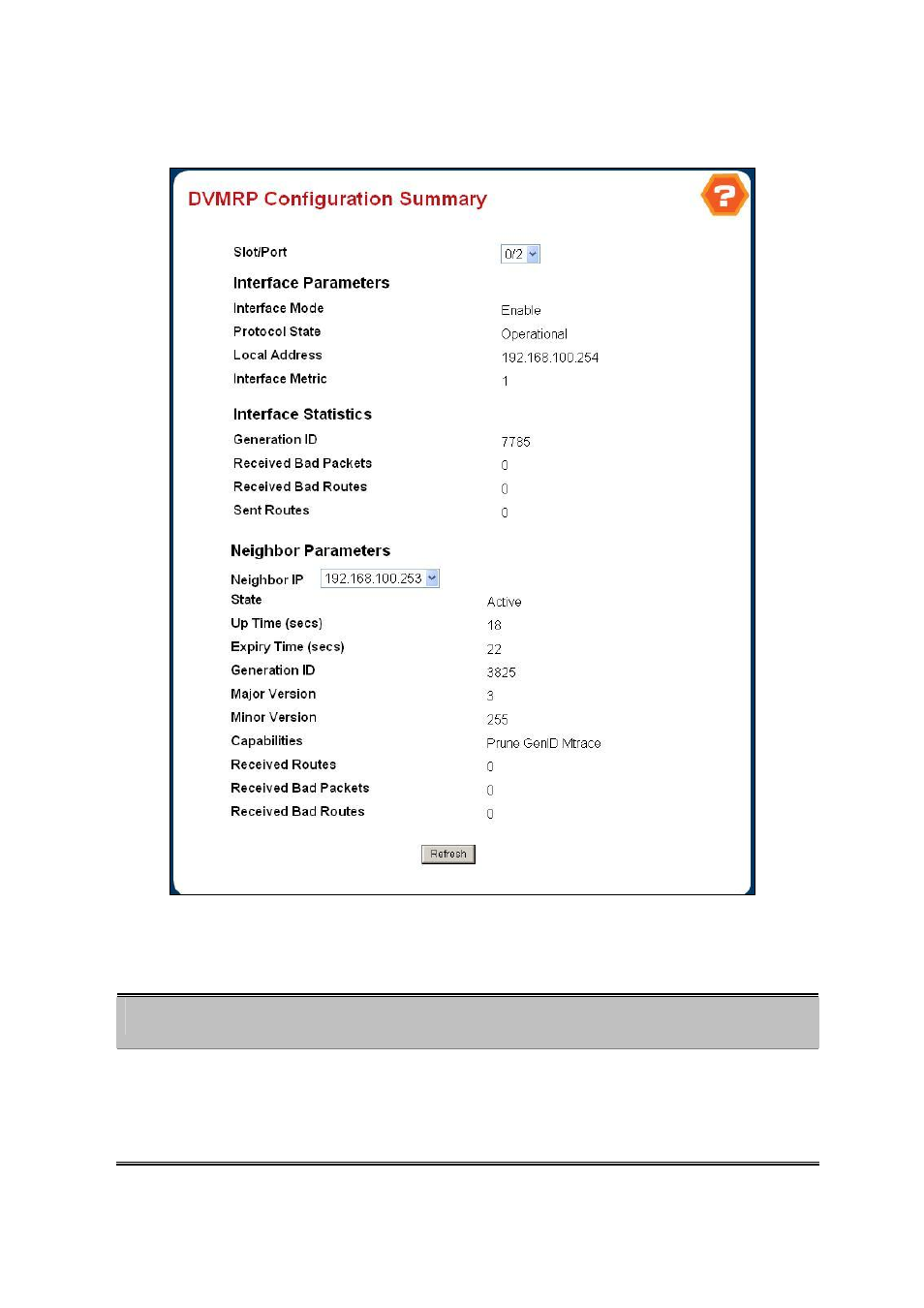
User’s Manual of WGS3-24000 / WGS3-24240
328
4.7.3.3 DVMRP Configuration Summary
Figure 4-6-64 DVMRP Configuration Summary
Selection Criteria
Object
Description
• Slot/Port
Select the interface for which data is to be displayed. You must configure at least
one router interface before you can display data for a DVMRP interface.
Otherwise you will see a message telling you that no router interfaces are
available, and the configuration summary screen will not be displayed.
Advertising
This manual is related to the following products: