44 show ip ospf asbr, 45 show ip ospf database – PLANET WGS3-24240 User Manual
Page 511
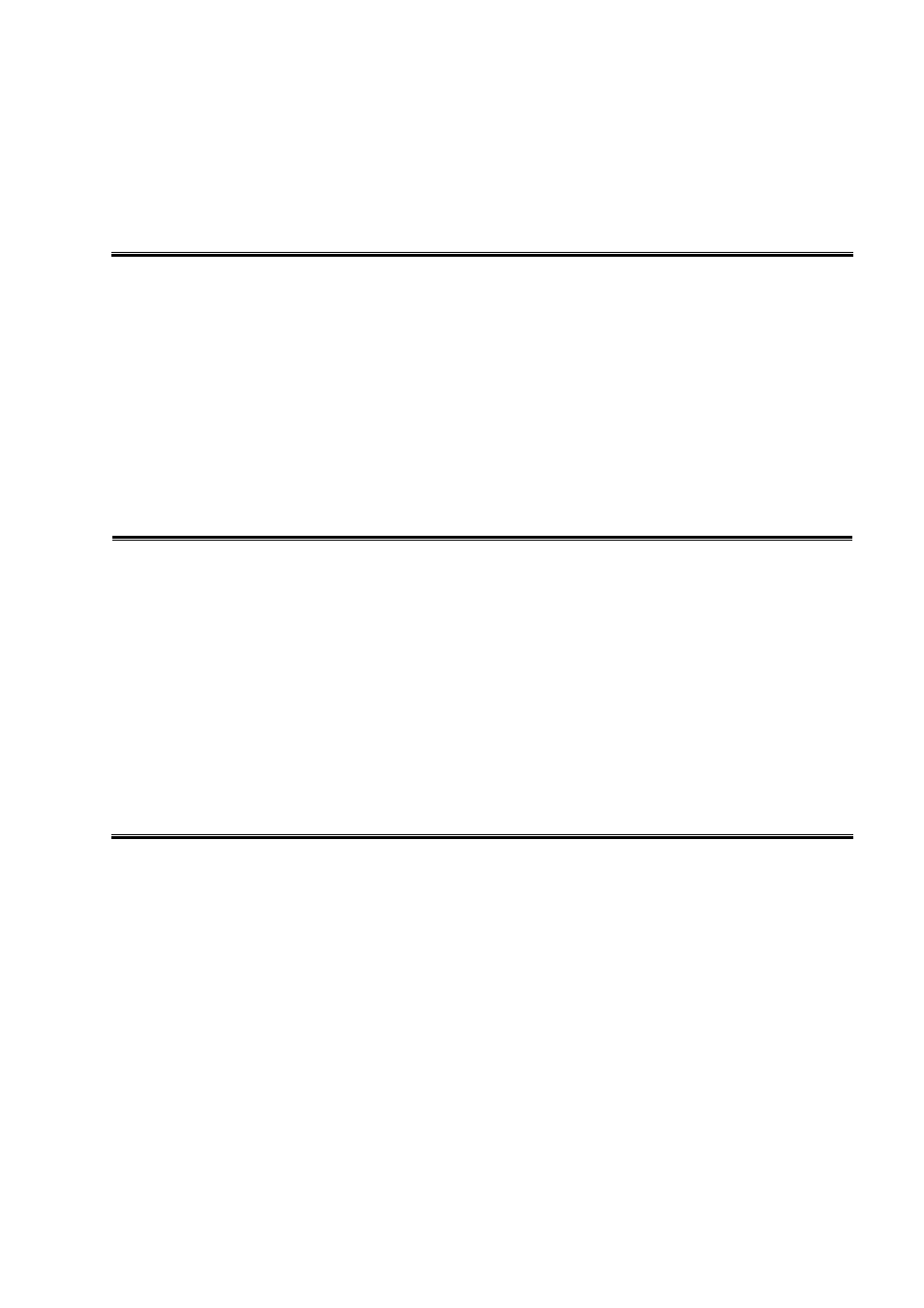
User’s Manual of WGS3-24000 / WGS3-24240
511
Translator Role
Shows the NSSA translator role of the ABR, which is always or candidate.
Translator Stability
Interval
Shows the amount of time that an elected translator continues to perform its duties after it
determines that its translator status has been deposed by another router.
Translator State
Shows whether the ABR translator state is disabled, always, or elected.
12.7.44 show ip ospf asbr
This command displays the internal OSPF routing table entries to Autonomous System Boundary Routers (ASBR). This
command takes no options.
▫
Format show ip ospf asbr
▫
Modes Privileged EXEC
▫
User EXEC
Type
The type of the route to the destination. It can be either:
▫
intra — Intra-area route
▫
inter — Inter-area route
Router ID
Router ID of the destination
Cost
Cost of using this route
Area ID
The area ID of the area from which this route is learned.
Next Hop
Next hop toward the destination
Next Hop Intf
The outgoing router interface to use when forwarding traffic to the next hop.
12.7.45 show ip ospf database
This command displays information about the link state database when OSPF is enabled. If you do not enter any parameters,
the command displays the LSA headers for all areas. Use the optional <areaid> parameter to display database information
about a specific area. Use the optional parameters to specify the type of link state advertisements to display. Use asbrsummary
to show the autonomous system boundary router (ASBR) summary LSAs. Use external to display the external LSAs. Use
network to display the network LSAs. Use nssaexternal to display NSSA external LSAs. Use router to display router LSAs. Use
summary to show the LSA database summary information. Use <lsid> to specify the link state ID (LSID). The value of <lsid> can
be an IP address or an integer in the range of 0-4294967295. Use adv-router to show the LSAs that are restricted by the
advertising router. Use self-originate to display the LSAs in that are self originated. The information below is only displayed if
OSPF is enabled.
▫
Format show ip ospf [<areaid>] database [{asbr-summary | external | network | nssa-external | router |