PLANET WGS3-24240 User Manual
Page 89
Advertising
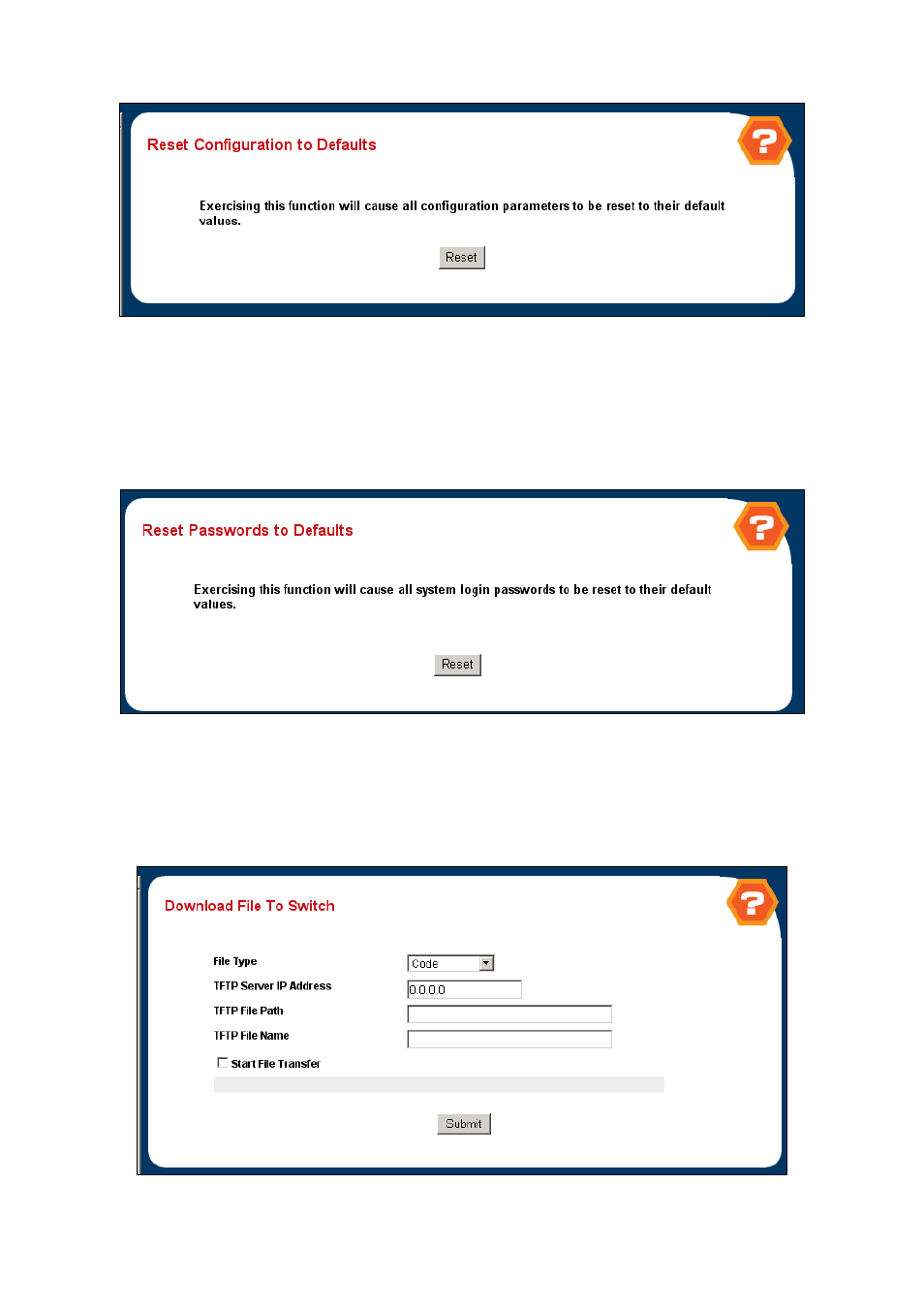
User’s Manual of WGS3-24000 / WGS3-24240
89
Figure 4-2-43 Reset Configuration to Default
4.2.9.4 Reset Password to Default
Reset all of the system login passwords to their default values. If you want the switch to retain the new values across a power
cycle, you must perform a save.
Figure 4-2-44 Reset Password to Default
4.2.9.5 Download File To Switch
Use this menu to download a file to the switch.
Figure 4-2-45 Download File To Switch
Advertising
This manual is related to the following products: