PLANET WGS3-24240 User Manual
Page 204
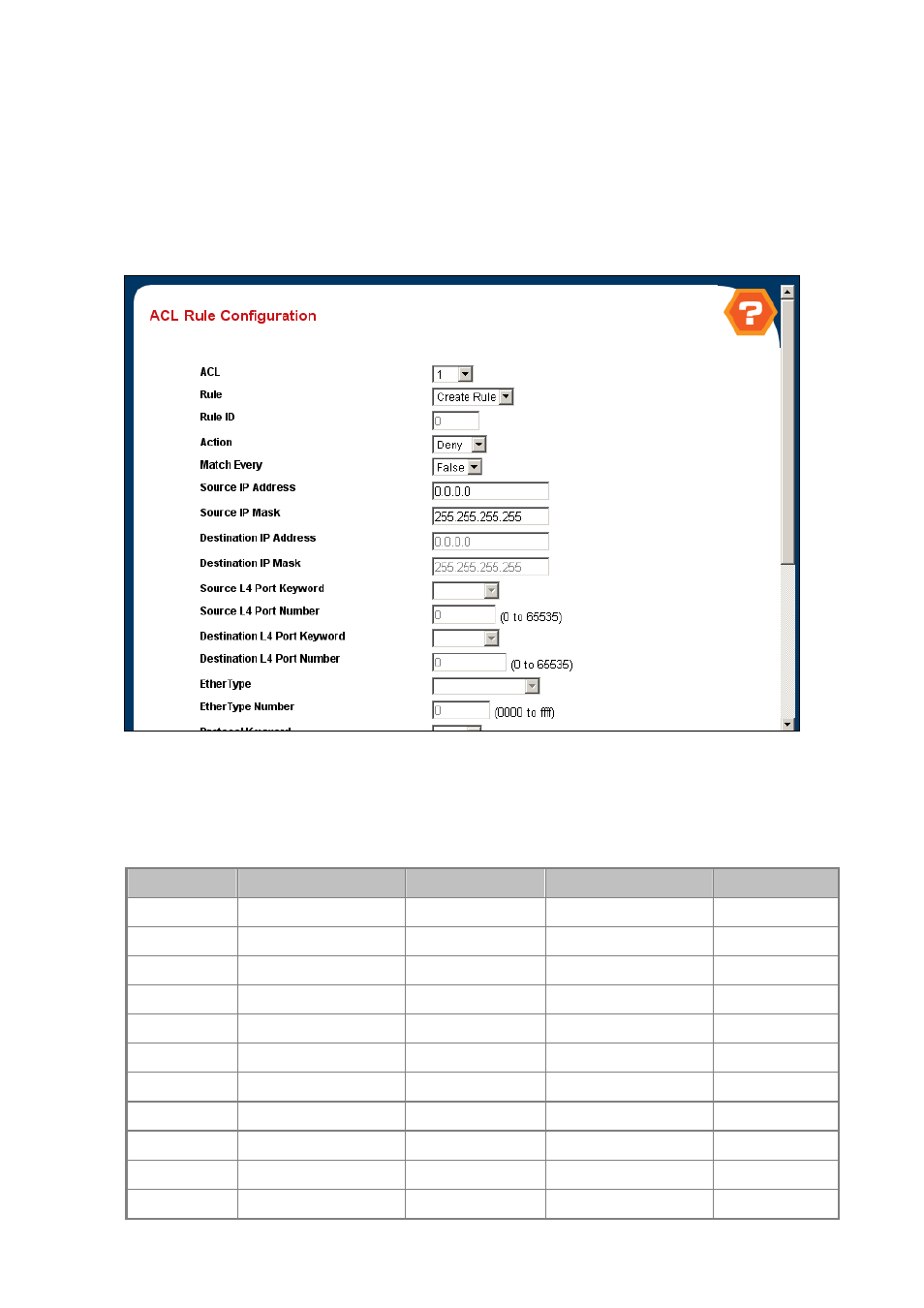
User’s Manual of WGS3-24000 / WGS3-24240
204
4.5.1.3 IP ACL Rule Configuration
Use these screens to configure the rules for the Access Control Lists created using the Access Control List Configuration screen.
What is shown on this screen varies depending on the current step in the rule configuration process. An ACL must first be
selected to configure rules for. The rule identification, and the 'Action' and 'Match Every' parameters must be specified next. If
'Match Every' is set to false a new screen will then be presented from which the match criteria can be configured.
Figure 4-5-3 ACL Rule Configuration
Ths is an Internet Protocol (IPv4) Subnet table. You can use this to quickly look up how your might need to define the scope of
the IP address filter for the IP ACL rules.
Filter Range
IP Address
IP Subnet Mask
Wildcard Mask Setting Numb er of Hosts
Any
0.0.0.0 0.0.0.0
255.255.255.255 --
Class A
10.1.1.0 255.0.0.0
0.255.255.255 16777214
Class B
172.16.0.0 255.255.0.0 0.0.255.255
65534
Class C / 24
192.168.1.0 255.255.255.0 0.0.0.255
254
Class C / 25
192.168.1.0 255.255.255.128 0.0.0.127
126
Class C / 26
192.168.1.0 255.255.255.192 0.0.0.63
62
Class C / 27
192.168.1.0 255.255.255.224 0.0.0.31
30
Class C / 28
192.168.1.0 255.255.255.240 0.0.0.15
14
Class C / 29
192.168.1.0 255.255.255.248 0.0.0.7
6
Class C / 30
192.168.1.0 255.255.255.252 0.0.0.3
2
Single Host
192.168.1.100 255.255.255.255 0.0.0.0
1