PLANET WGS3-24240 User Manual
Page 338
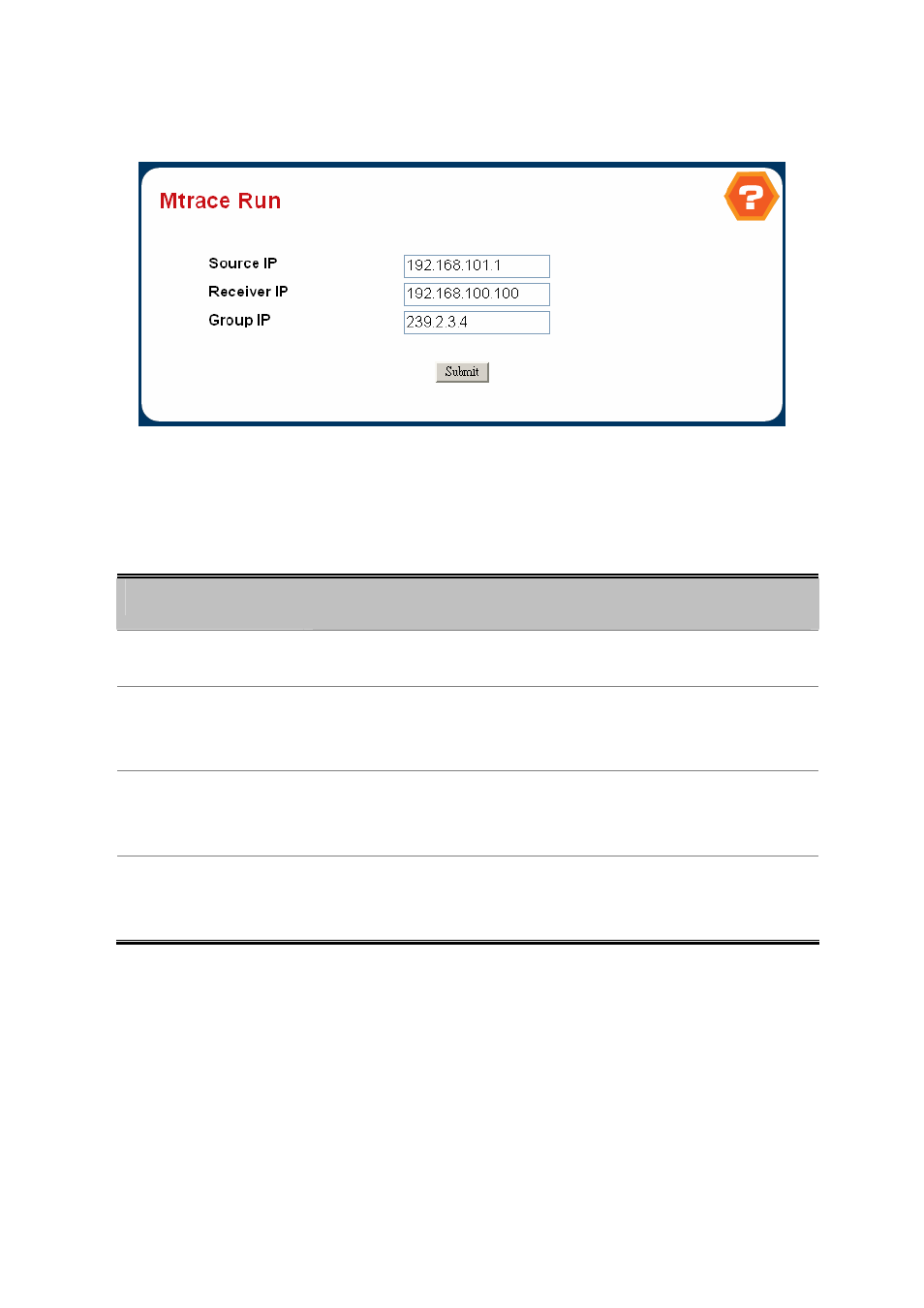
User’s Manual of WGS3-24000 / WGS3-24240
338
4.7.4.6 Mtrace Run
Figure 4-6-73 Mtrace Run
Use this screen to initiate an mtrace command on the router. You can use the mtrace command trace the path from the source
to a destination branch for a multicast distribution tree.
Configurable Data
Object
Description
• Source Address
Enter the IP address of a multicast-capable source. This is the unicast address of
the beginning of the path to be traced.
• Receiver Address
Enter the IP address of the host to which the mtrace response will be sent by the
last hop router. If you leave this field blank, mtrace will use the IP address of the
router interface through which the mtrace will be sent.
• Group Address
Enter the Multicast address of the group to be traced. If you do not enter a valid
address, multicast address 224.2.0.1 will be used. Valid addresses are 224.0.0.0
through 239.255.255.255.
• Submit button
Initiate the mtrace command on the router. If the mtrace command completes
successfully the browser will display the Mtrace Show screen. If the mtrace
command fails, you will see the Mtrace Run screen again.