PLANET WGS3-24240 User Manual
Page 203
Advertising
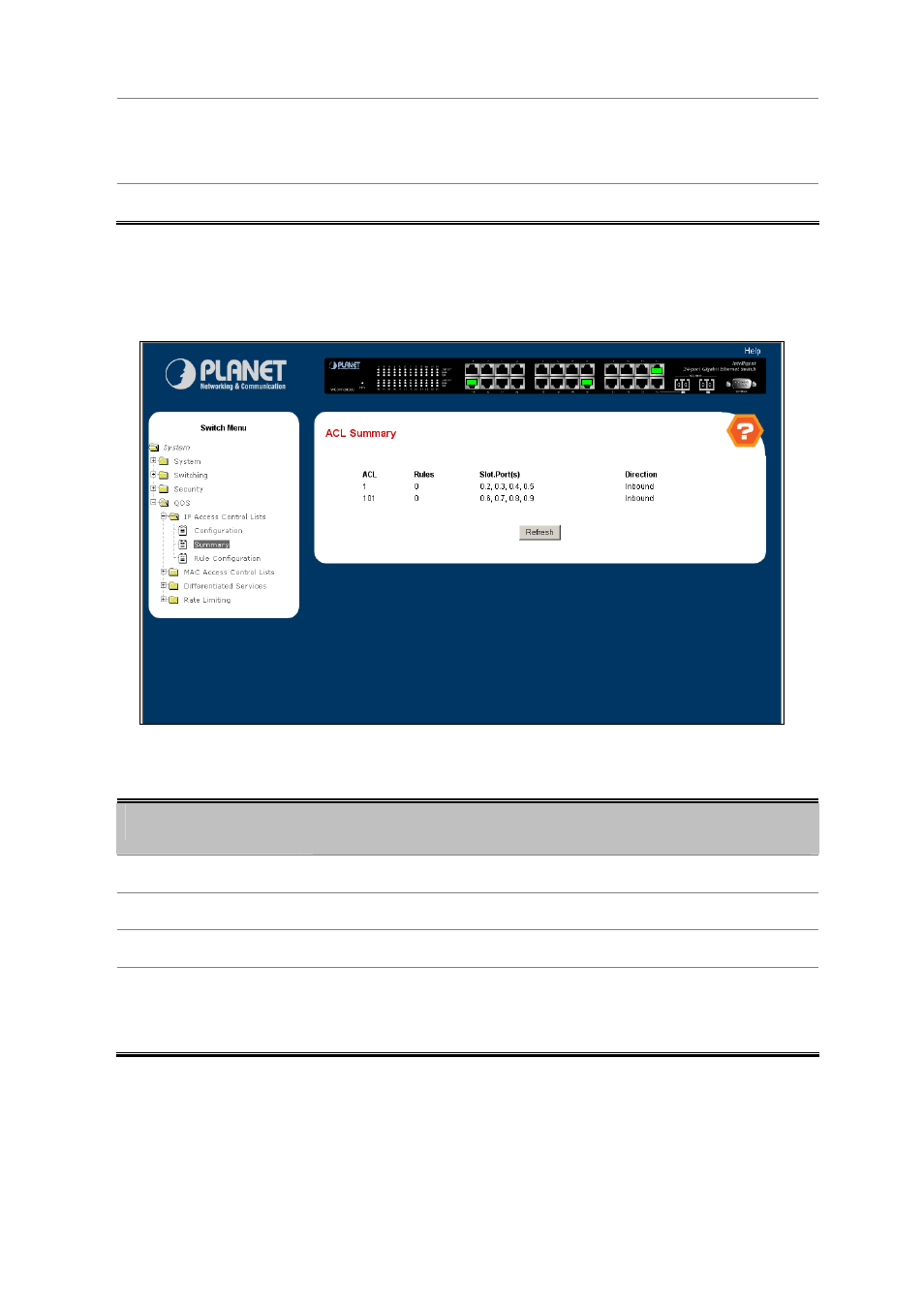
User’s Manual of WGS3-24000 / WGS3-24240
203
• Submit button
Send the updated configuration to the switch. Configuration changes take effect
immediately. These changes will not be retained across a power cycle unless a
save is performed.
• Delete ACL button
Removes the currently selected ACL from the switch configuration.
4.5.1.2 IP ACL Summary
This page shows the configuration summary of access control list.
Figure 4-5-2 ACL Summary
Non-Configurable Data
Object
Description
• ACL ID
The ACL identifier.
• Rules
The number of rules currently configured for the ACL.
• Slot.Port(s)
The interfaces to which the ACL applies.
• Direction
The direction of packet traffic affected by the ACL.
Direction can only be one of the following:
Inbound
Advertising
This manual is related to the following products: