15 show ip pimsm componenttable, 16 show ip pimsm interface – PLANET WGS3-24240 User Manual
Page 558
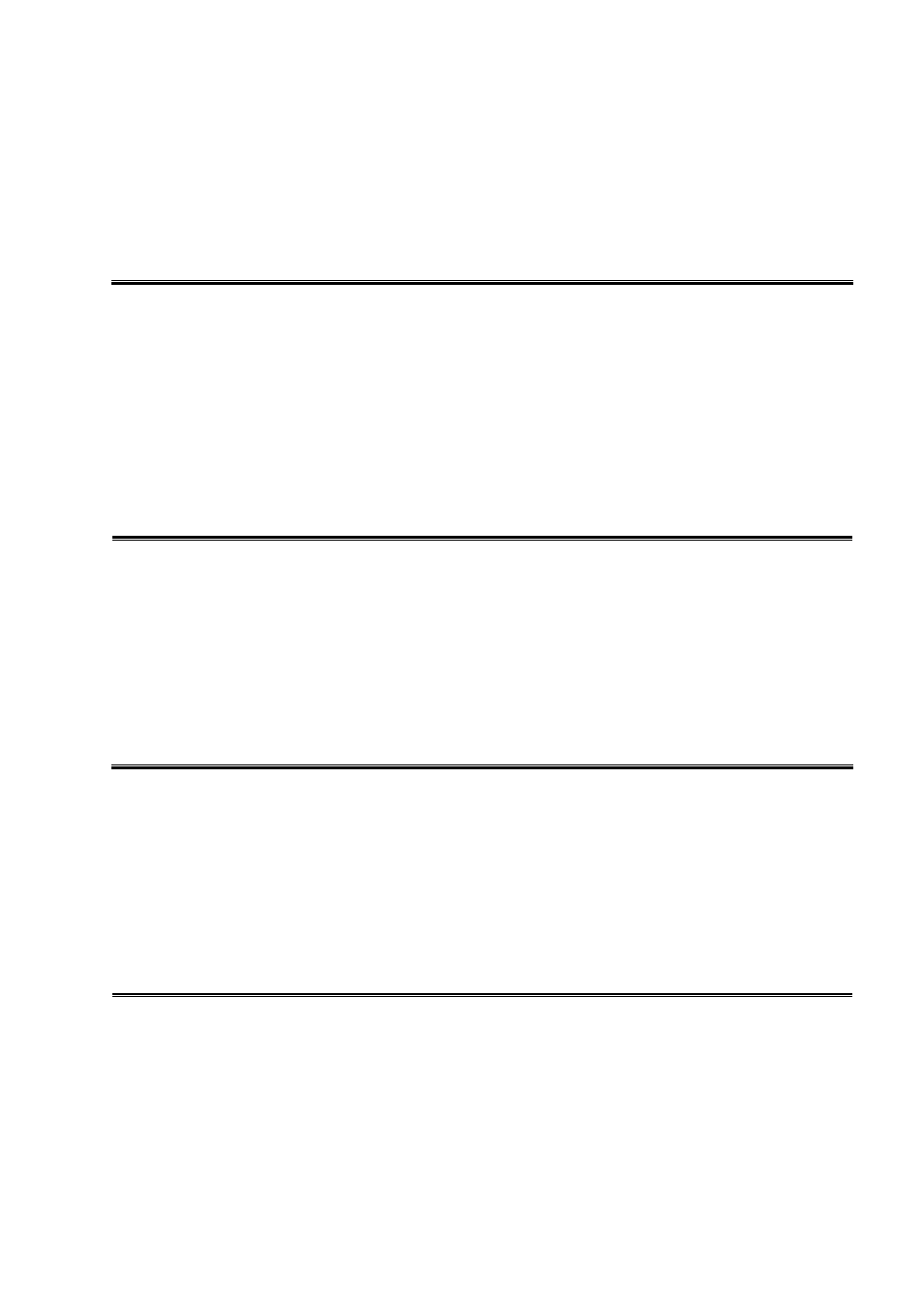
User’s Manual of WGS3-24000 / WGS3-24240
558
Unit/Slot/Port
Valid unit, slot and port number separated by forward slashes.
Interface Mode
This field indicates whether PIM-SM is enabled or disabled on the interface. This is a
configured value.
Protocol State
This field indicates the current state of the PIM-SM protocol on the interface. Possible
values are Operational or Non-Operational.
13.5.15 show ip pimsm componenttable
This command displays the table containing objects specific to a PIM domain. One row exists for each domain to which the
router is connected.
▫
Format show ip pimsm componenttable
▫
Mode
Privileged EXEC and User EXEC
Component Index
This field displays a number which uniquely identifies the component.
Component BSR Address This field displays the IP address of the bootstrap router (BSR) for the local PIM region.
Component BSR Expiry
Time
This field displays the minimum time remaining before the BSR in the local domain will be
declared down.
Component CRP Hold
Time
This field displays the hold time of the component when it is a candidate.
13.5.16 show ip pimsm interface
This command displays the interface information for PIM-SM on the specified interface.
▫
Format show ip pimsm interface <unit/slot/port>
▫
Mode
Privileged EXEC and User EXEC
Unit/Slot/Port
Valid unit, slot and port number separated by forward slashes.
IP Address
This field indicates the IP address of the specified interface.
Subnet Mask
This field indicates the Subnet Mask for the IP address of the PIM interface.
Mode
This field indicates whether PIM-SM is enabled or disabled on the specified interface. This
is a configured value. By default it is disabled.
Hello Interval
This field indicates the frequency at which PIM hello messages are transmitted on this