PLANET WGS3-24240 User Manual
Page 357
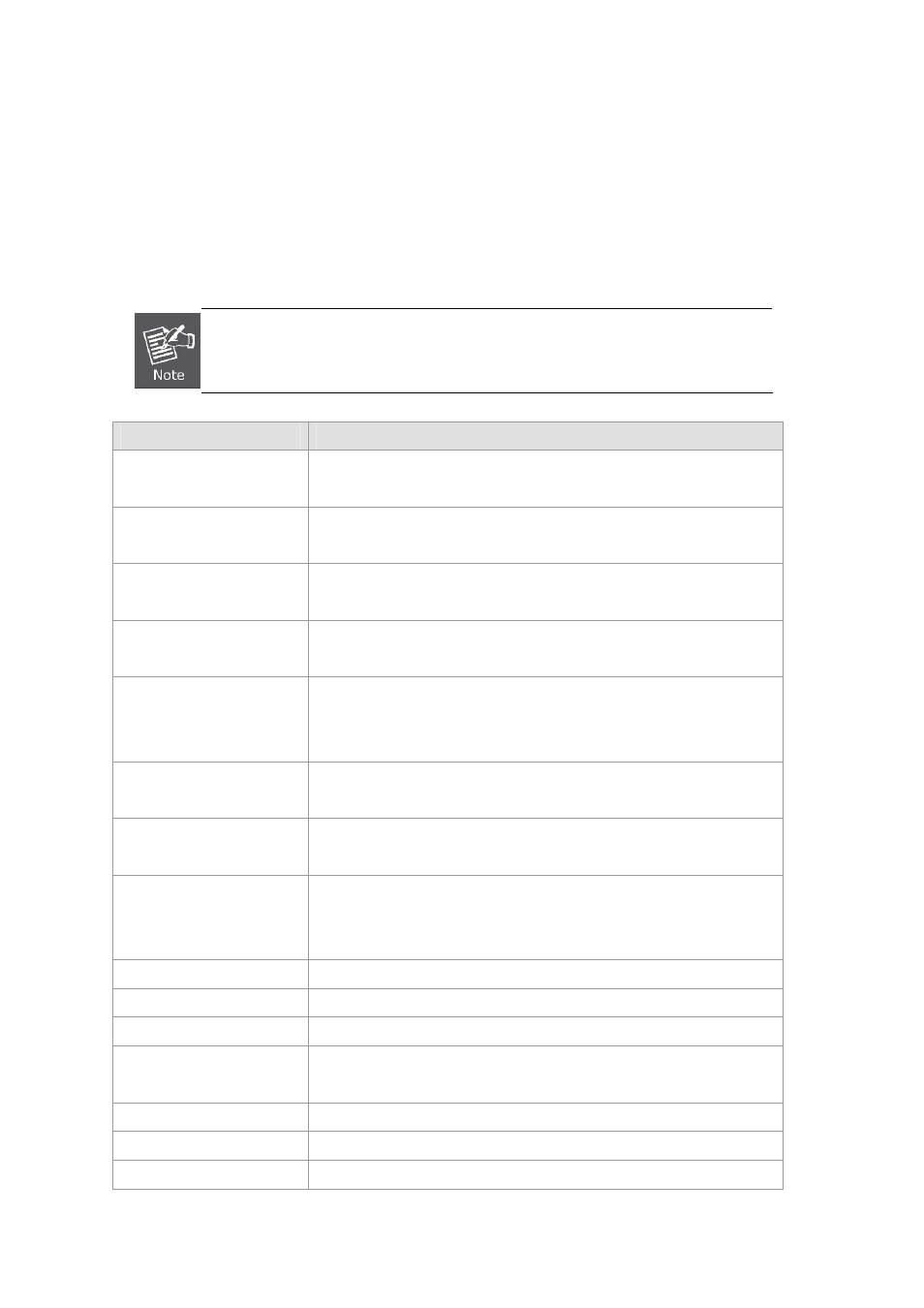
User’s Manual of WGS3-24000 / WGS3-24240
357
Quick Start up IP Address
To view the network parameters the operator can access the device by the following three methods.
▫
Simple Network Management Protocol - SNMP
▫ Telnet
▫ Web
Browser
Helpful Hint: The user should do a “copy system:running-config nvram:startup-config”
after configuring the network parameters so that the configurations are not lost
Command
Details
show network
(in User EXEC)
Displays the Network Configurations
IP Address - IP Address of the interface
Default IP is 0.0.0.0
Subnet Mask - IP Subnet Mask for the interface
Default is 0.0.0.0
Default Gateway - The default Gateway for this interface
Default value is 0.0.0.0
Burned in MAC Address - The Burned in MAC Address used for
in-band connectivity
Locally Administered MAC Address - Can be configured to allow a locally
administered MAC address
MAC Address Type - Specifies which MAC address should be used for
in-band connectivity
Network Configurations Protocol Current - Indicates which network
protocol is being used
Default is none
Management VLAN Id - Specifies VLAN id
Web Mode - Indicates whether HTTP/Web is enabled.
Java Mode - Indicates whether java mode is enabled.
network parms
(in Privileged EXEC)
network parms <ipaddr> <netmask> [<gateway>]
IP Address range from 0.0.0.0 to 255.255.255.255
Subnet Mask range from 0.0.0.0 to 255.255.255.255
Gateway Address range from 0.0.0.0 to 255.255.255.255
Table 5-4 Quick Start up IP Address