1 main menu – PLANET WGS3-24240 User Manual
Page 40
Advertising
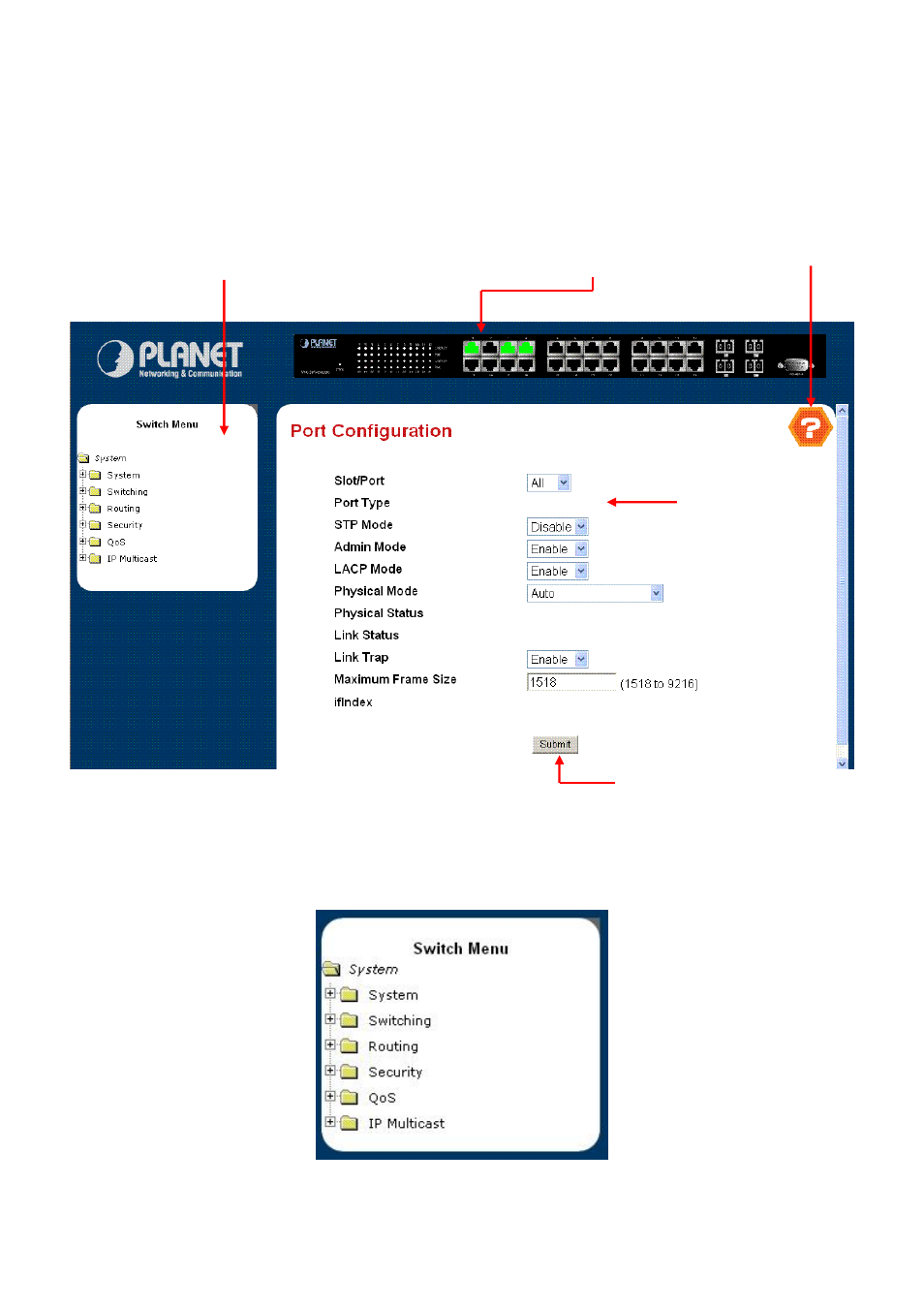
User’s Manual of WGS3-24000 / WGS3-24240
40
4.1 Main Menu
The WGS3 Layer 3 Switch provides a Web-based browser interface for configuring and managing the WGS3 Layer 3 Switch.
This interface allows you to access the WGS3 Layer 3 Switch using the Web browser of your choice. This chapter describes
how to use the WGS3 Layer 3 Switch’s Web browser interface to con-figure and manage the WGS3 Layer 3 Switch.
Figure 4-1-4 Main Page
Via the Web-Management, the administrator can setup the WGS3 Layer 3 Switch by select the functions those listed in the Main
Function. The screen in
Figure 4-1-5
appears.
Figure 4-1-5 WGS3 Layer 3 Switch Main Funcrions Menu
Main Functions Menu
Port Link Status
Main Screen
Apply Button
Help Button
Advertising
This manual is related to the following products: